In the vast landscape of social media, Instagram stands as one of the most popular platforms for sharing moments, connecting with friends, and building communities. However, there are moments when conflicts arise, leading users to hit the block button.
Whether it’s for personal reasons or to maintain a certain level of privacy, blocking someone on Instagram is a common practice.
But what if you want to revisit that decision? How do you find the list of people you’ve blocked? Fear not, as we unravel the mystery and guide you through the process of finding blocked people on Instagram.
Read: How To Stop People From Downloading Your Instagram Reels
Find Blocked People On Instagram
To begin, launch the Instagram app on your smartphone. Tap on your profile icon at the bottom right corner of the screen to go to your profile page.
On your profile page, tap the three horizontal lines (hamburger icon) at the top right corner.
Select Settings and Privacy from the menu that appears.
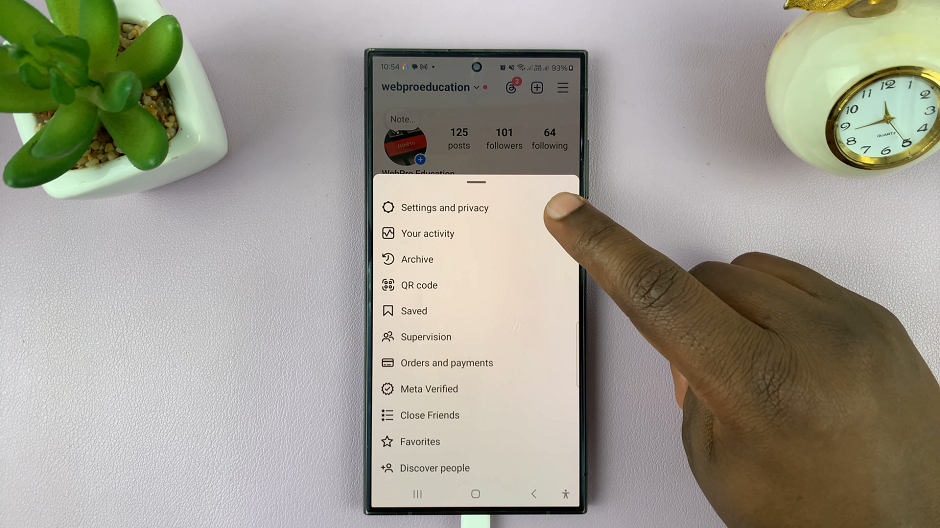
Under Settings and Privacy, scroll down and tap on Blocked. Tap on this option to access the list of accounts you’ve blocked on Instagram.
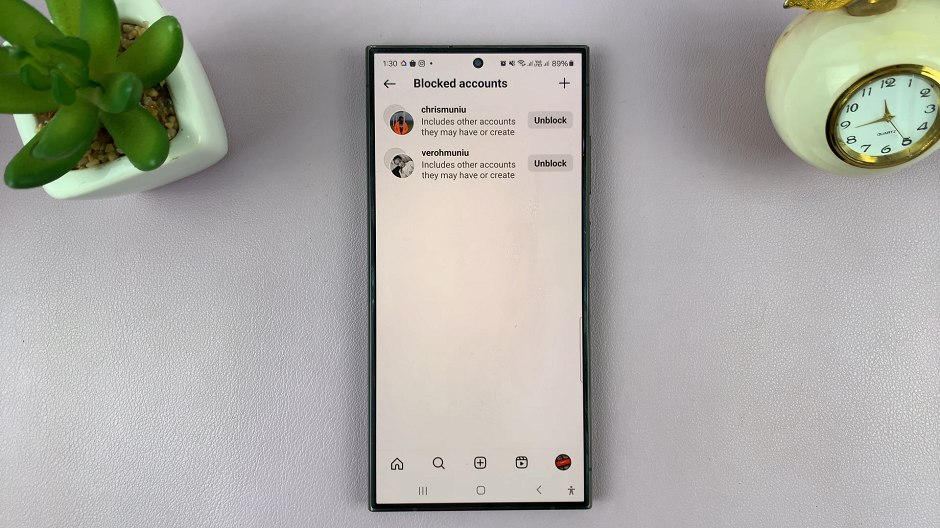
You should now see a list of usernames or profile pictures of the accounts you’ve blocked.
If you wish to unblock someone, simply tap on the Unblock option linked to their profile. Then, from the resulting pop-up, select Unblock once again to confirm. Alternatively, you may choose to keep them blocked.
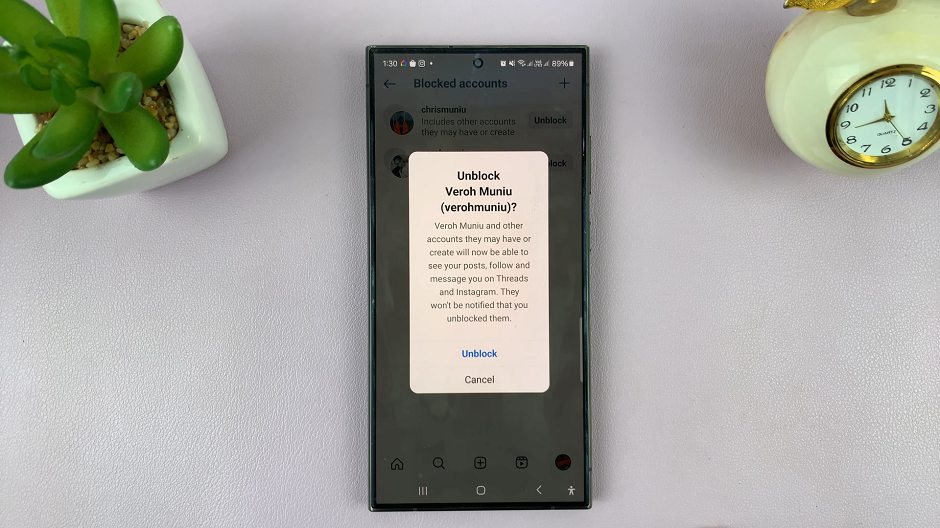
Blocking someone on Instagram is a decision that users make for various reasons, ranging from personal conflicts to maintaining a safe online environment. However, it’s essential to remember that people change, circumstances evolve, and sometimes, it’s worth giving second chances. By knowing how to find blocked people on Instagram, you empower yourself to review your decisions and make adjustments when needed.
Next time you find yourself curious about who you’ve blocked or contemplating unblocking someone, remember these simple steps. Navigate through the settings, find the list of blocked accounts, and proceed with caution. After all, social media is about connections, and sometimes, it’s the act of unblocking that leads to unexpected connections and meaningful interactions.
Watch: Samsung Smart TV: How To Remove Ethernet Cable | Disconnect Ethernet Cable

