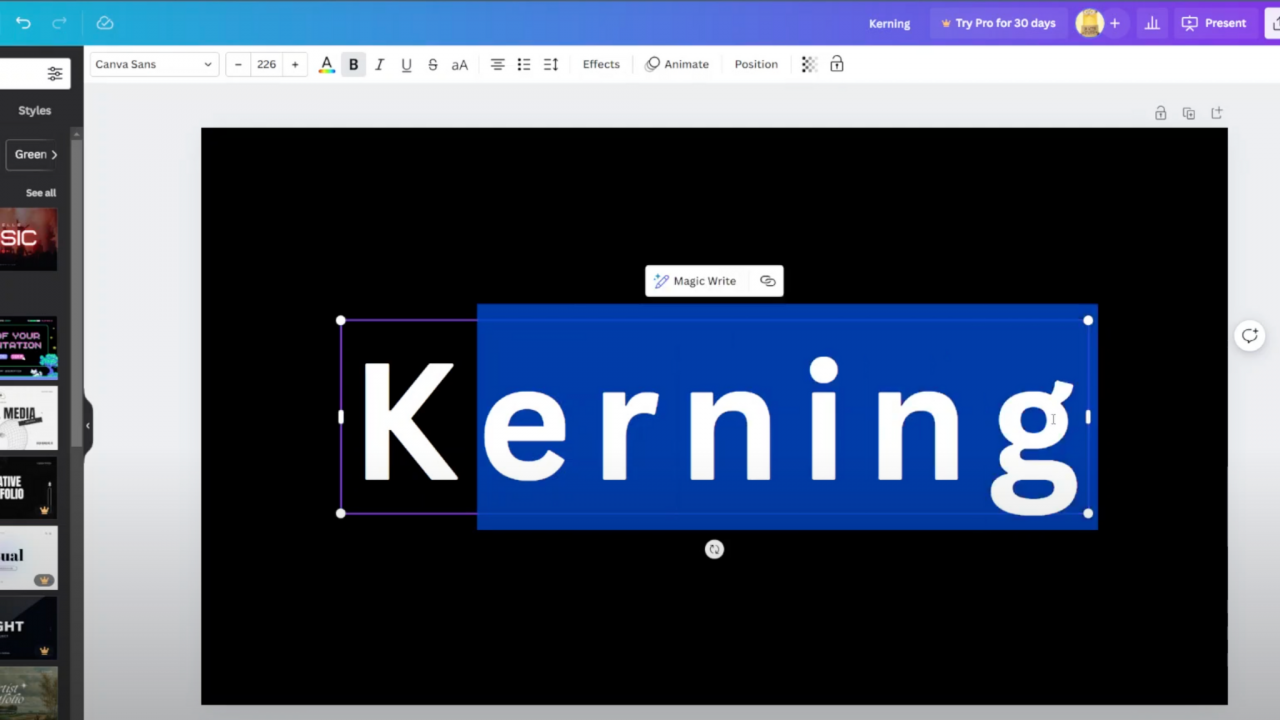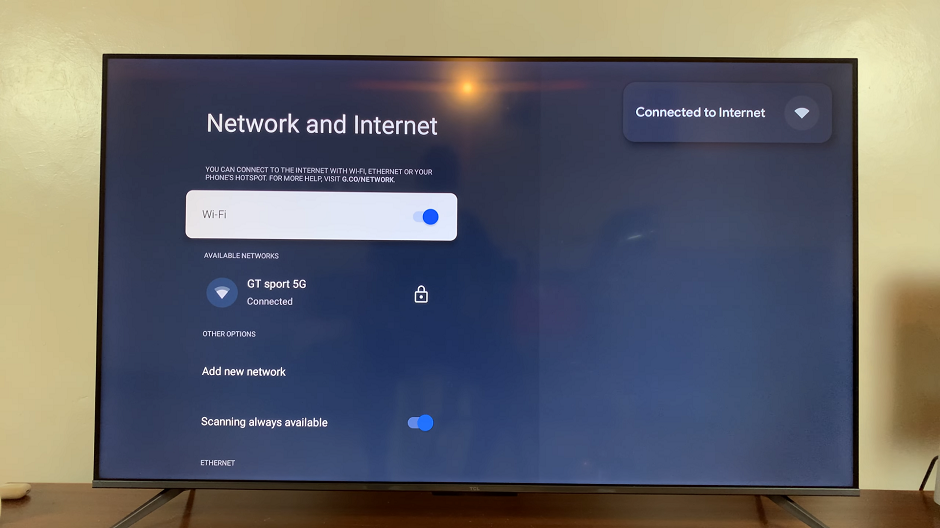Additionally, explore the “Discover” section to see new and trending free racing games. Read reviews and check ratings to ensure you choose a game that others enjoy. Keep an eye out for any special deals or promotions that might offer free versions of racing games temporarily. By following these steps, you’ll easily find exciting racing games to enjoy on your iPhone without spending a dime.
Watch:How To Log In To Apple ID On iPad
Find Free Racing Games On iPhone
Open the Apple App Store: Start by launching the App Store on your iPhone.
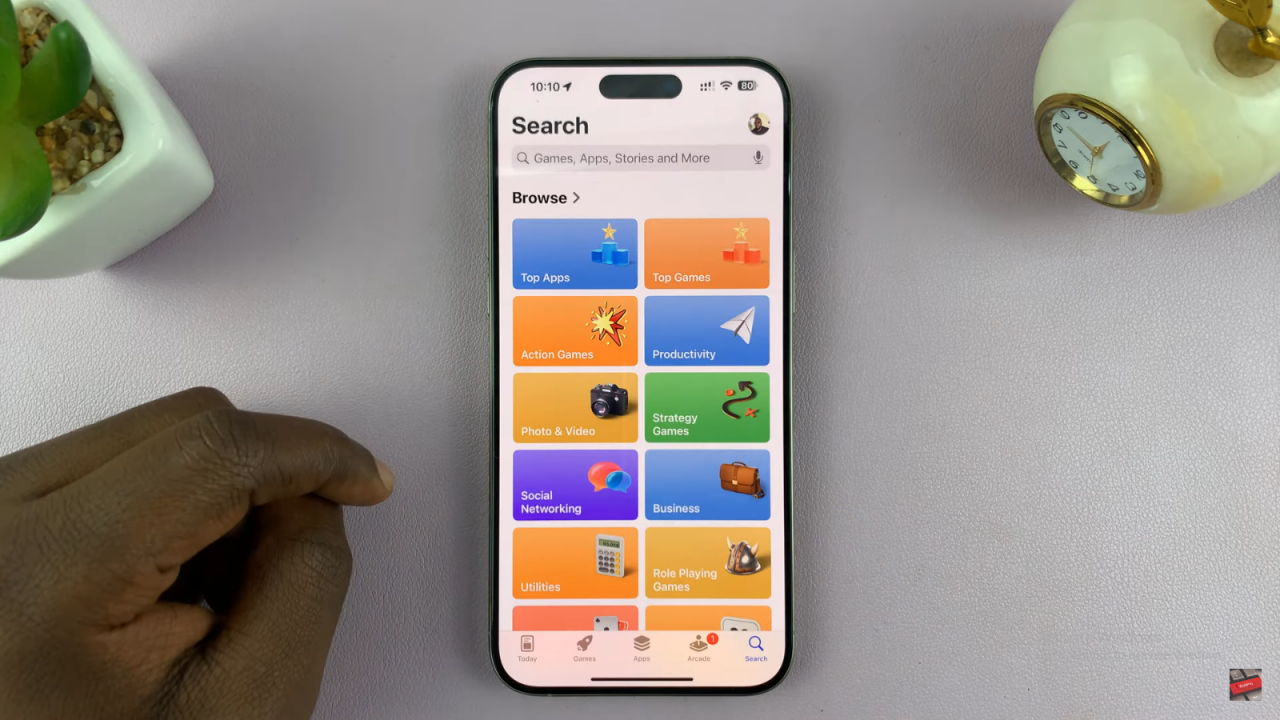
Navigate to the Games Section: Tap on the “Games” tab at the bottom of the screen to open up the games section.
Choose the Racing Genre: At the top of the screen, you’ll see different genres. Scroll until you find the “Racing” genre, and tap on it to filter the results to only show racing games.

Select the “Top Free” Category: Once you’re in the racing genre, look for the “Top Free” category. Tap on it to see a list of the most popular free racing games available.

Explore and Download: The games are ranked from most popular to least popular. You’ll see titles like “Race Master 3D,” “Need for Speed: No Limits,” and “Doctor Driving.” You can tap on any game to read reviews, check ratings, and install the game if you’re interested.