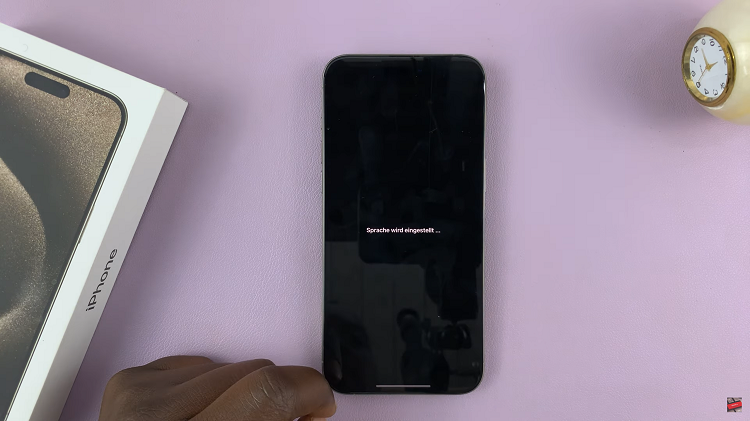In the hustle and bustle of daily life, misplacing small but essential items like wireless earbuds can be all too common. If you’ve ever found yourself frantically searching for your Oraimo FreePods 4, only to come up empty-handed, you’re not alone.
Fortunately, there’s no need to panic or resign yourself to a fate of perpetual loss. With a few simple steps and the assistance of modern technology, you can swiftly locate your missing FreePods and put an end to the search.
In this guide, we’ll walk you through the comprehensive step-by-step process on how to find your missing Oraimo FreePods 4.
Also Read: How To Receive Incoming Phone Calls With Oraimo FreePods 4
How To Find Missing Oraimo FreePods 4
If your Oraimo FreePods 4 were previously paired with your device, locating them becomes a easy. Begin by accessing the Bluetooth settings on your phone. Within the Bluetooth settings menu, navigate to the list of paired devices. Look for the Oraimo FreePods 4 among the paired devices and tap on the info (or settings) icon next to their name.
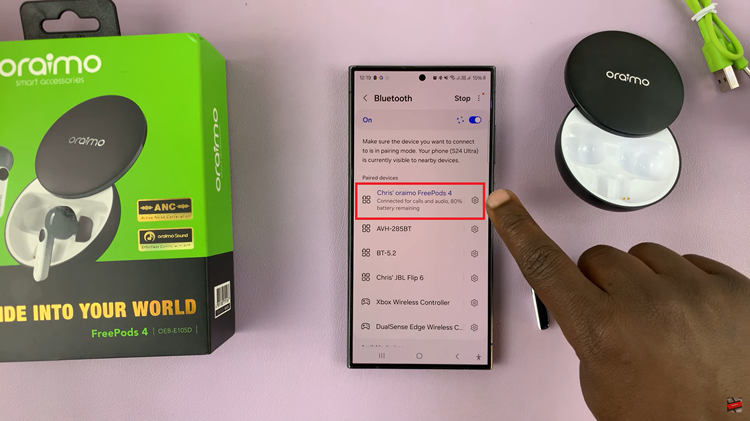
Once you’ve accessed the settings for your FreePods, you’ll typically find an option labeled “Find Device” or something similar. Tap on this option to initiate the finding process. After selecting “Find Device,” you’ll be presented with the option to ring either the left or right FreePod. Choose the earbud you wish to locate.

Upon selecting either the left or right FreePod, your device will send a signal to the corresponding earbud, causing it to emit a distinct sound. Once you hear the sound emanating from the FreePod, follow it to its source.
Losing Oraimo FreePods 4 can be a hassle, but by following these steps, you’ll be able to locate your missing earbuds in no time. Thus ensuring you never have to worry about misplacing them again. Remember to keep your FreePods charged and securely stored when not in use to minimize the chances of misplacement.
Watch: How To Put Oraimo FreePods 4 In Bluetooth Pairing Mode