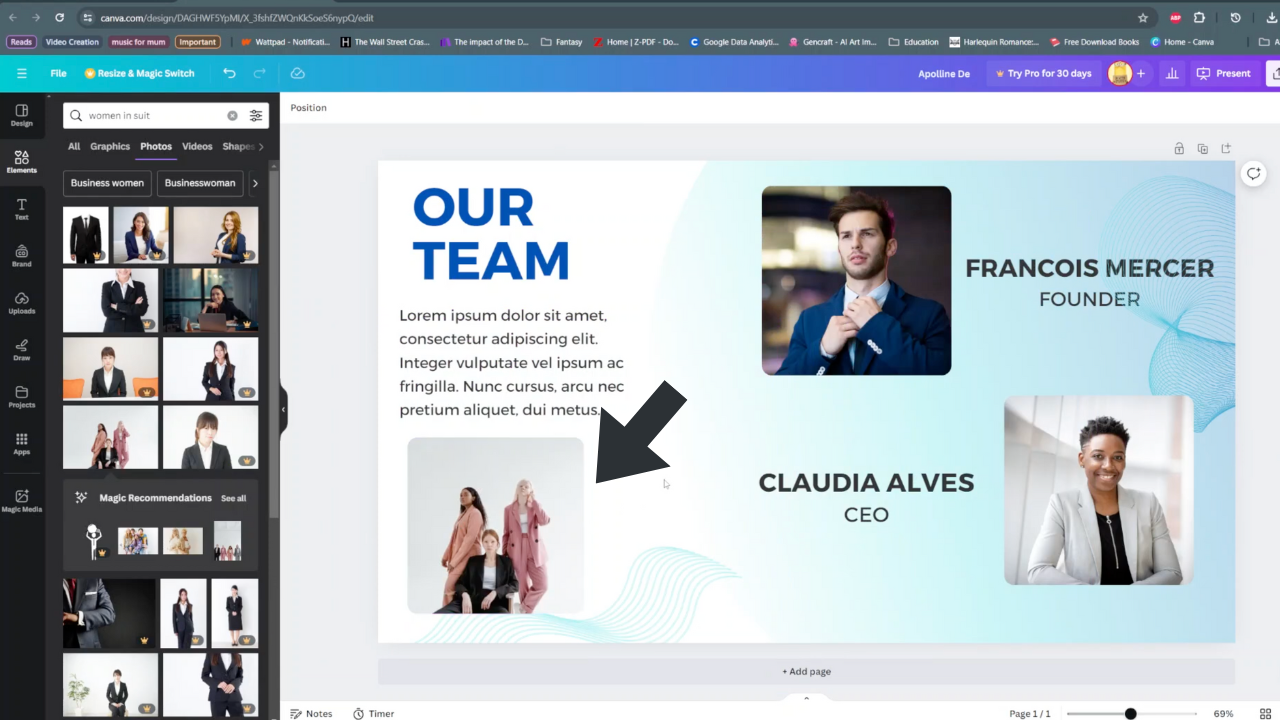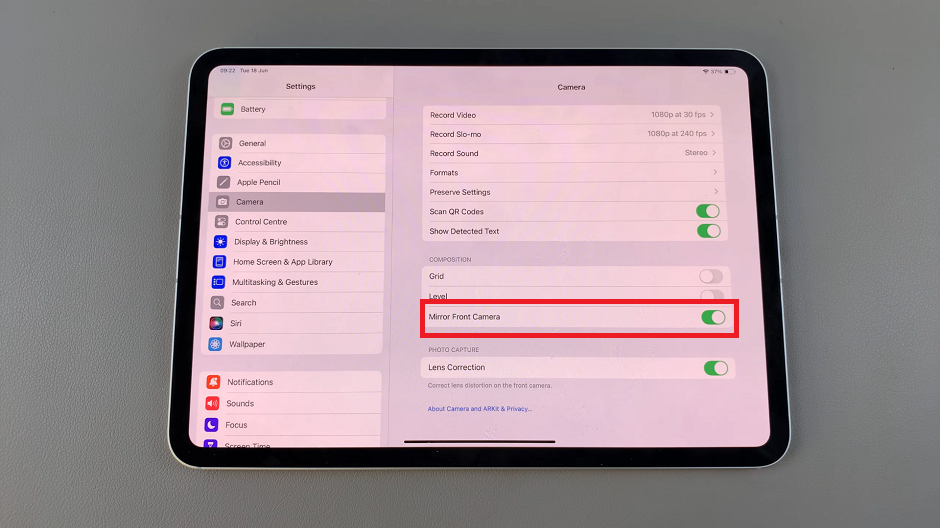In today’s digital age, where our lives are increasingly intertwined with technology, securing our online accounts is more important than ever.
One of the key aspects of digital security is managing passwords effectively. If you’re using an iPad running iOS 18, Apple has streamlined the process of accessing and managing your passwords.
In this guide, we’ll walk you through the comprehensive step-by-step process on how to find passwords on your iPad Running iOS 18.
Also Read: How To Add Hotspot Button In Control Center On iOS 18 (iPad)
How To Find Passwords On iOS 18 (iPad)
With the new iOS 18 update, finding your passwords has just gotten easier. You no longer have to navigate to the settings app. Instead the new update provides you with an app dedicated to your passwords and passkeys. So, on your iPad, locate the app labelled Passwords.

You might need to authenticate with Face ID, or your device passcode. Once authenticated, you’ll see a list of websites and apps for which passwords are saved. Tap on any website or app to view its associated password. You may need to authenticate again to reveal passwords.
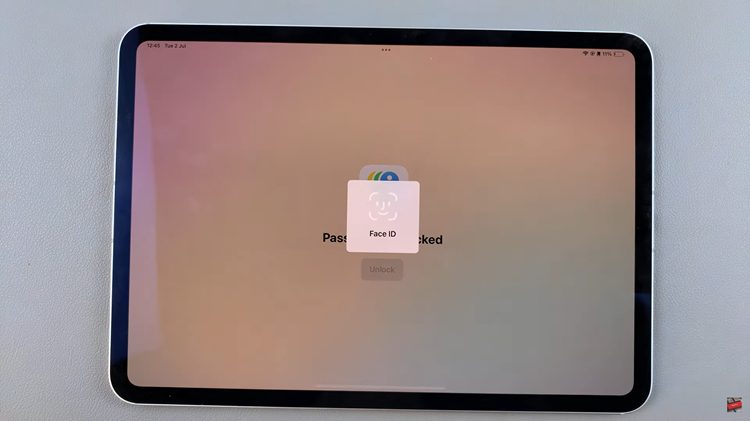
You also have them split into categories that allows you to view your passwords based on their type. iOS 18 includes a feature called Security. This section highlights passwords that might be weak, reused, or involved in a data breach.
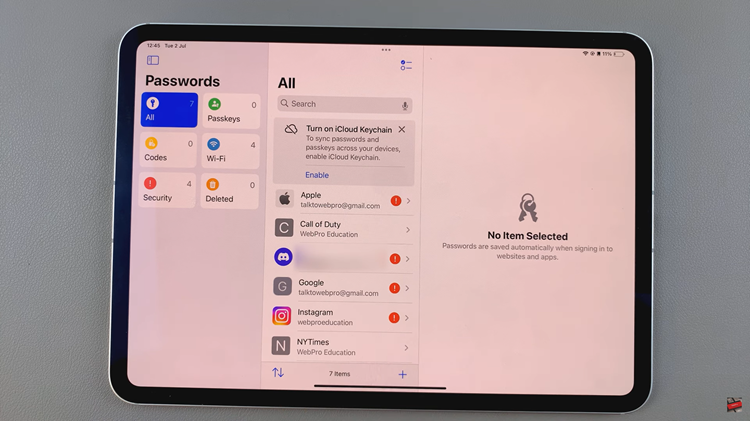
By following these steps, you can effectively manage and secure your passwords on your iPad running iOS 18, ensuring your online accounts remain safe, protected and also accessible. Whether it’s for social media, banking, or online shopping, passwords are the first line of defense against unauthorized access.
Watch: iOS 18: How To Switch Mobile Data SIM Card In Control Center On iPhone