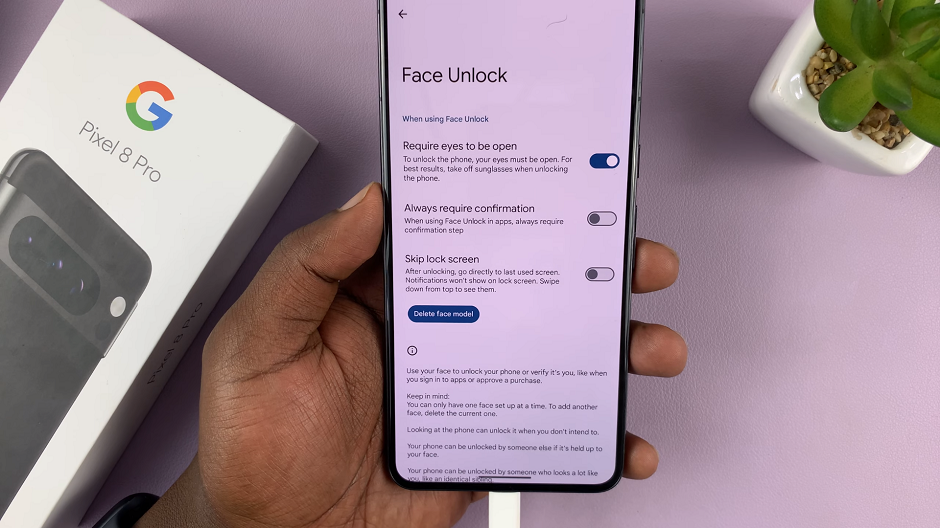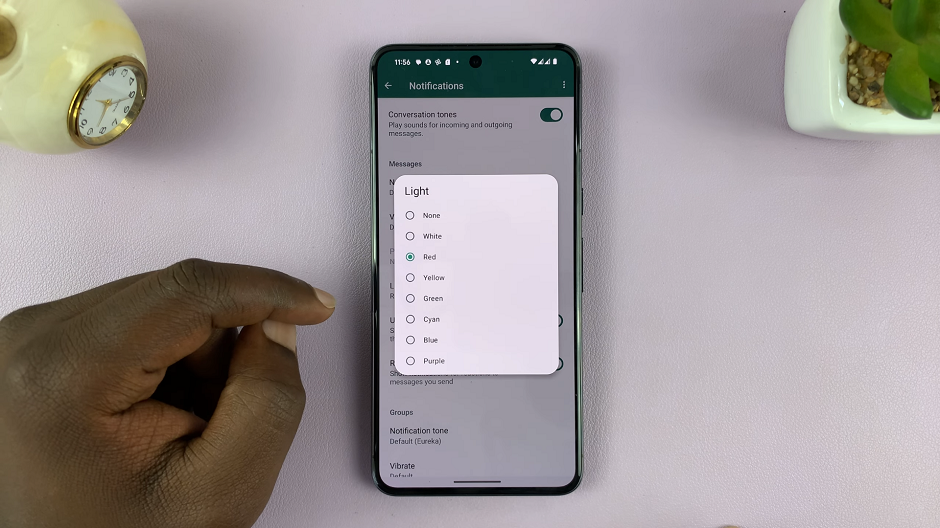Common frustration: we often lose our earbuds when we need them most, or even when we are in a hurry. The Redmi Buds 5 comes with a slim and compact design—it’s easy to misplace the earbuds within the crevices of your couch, under the furniture, or within the bags’ depth. Fortunately, Xiaomi has provided its users with a powerful tool for finding misplaced earbuds: the Earbuds App by Xiaomi.
This app is home to more than managing settings; it even comes with a “Find My Earbuds” feature, where you save yourself the hustle and bashing over a rummaged house looking for them. In this article, we’ll walk you through the steps on how to find your Redmi Buds 5 using the Xiaomi Earbuds App.
Whether you are home or on the go, you will soon see how easy it is to track down your earbuds with just a few taps on your smartphone.
Watch: How To Install Chess Clock Timer On iPad
Find Redmi Buds 5 Via Xiaomi Earbuds App
Begin by launching the Xiaomi Earbuds app on your smartphone. Then, open the charging case of your Redmi Buds 5 to connect the earphones with your smartphone. Following this, scroll down within the app’s home page and select the “Find My Earphones” option.

At this point, you’ll see the options available to find your earbuds. You can find both earbuds, the right earbud, or the left earbud. Here, choose the option you’d prefer and the designated earbud will play a sound that you can use to easily locate it.

By following the steps outlined above, you can quickly find your Redmi Buds 5 via the Xiaomi Earbuds 5 and get back to enjoying your music or calls without any hassle.