In the vast sea of captivating content that floods our Instagram feeds daily, it’s easy to stumble upon posts that we want to revisit later. Fortunately, Instagram provides a convenient feature that allows users to save posts for future reference.
Whether it’s a mouth-watering recipe, a stunning travel destination, or an inspiring quote, saving posts enables users to curate a personalized collection of content they love. If you’ve ever wondered how to access these saved posts, fret not!
In this guide, we’ll walk you through the comprehensive step-by-step process on how to find any saved posts on Instagram.
Also Read: How To Add Photo Widget To Home Screen On Samsung Galaxy A05s
How To Find Saved Posts On Instagram
Launch the Instagram app on your device and tap on the profile icon located at the bottom right corner of the screen. Once you’re on your profile page, look for the menu option. It’s usually represented by three horizontal lines located in the top right corner of the screen. Tap on this icon to open the menu.
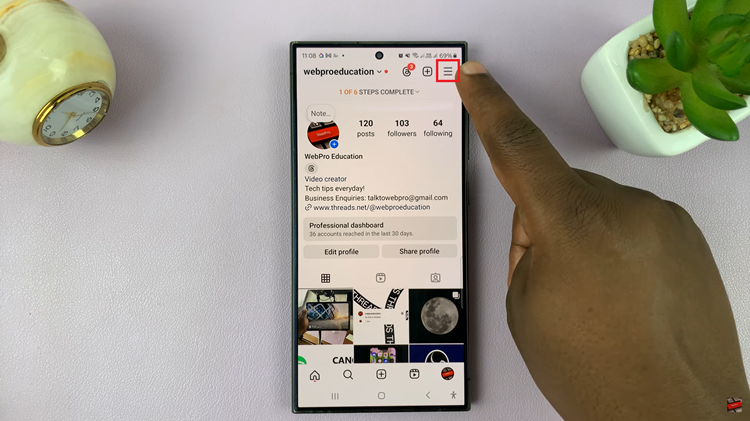
Upon opening the menu, you’ll see a list of options. Scroll down and select the “Saved” option. This tab is where all your saved posts are stored. Each saved post will appear as a thumbnail image, making it easy to identify the content you’re looking for.
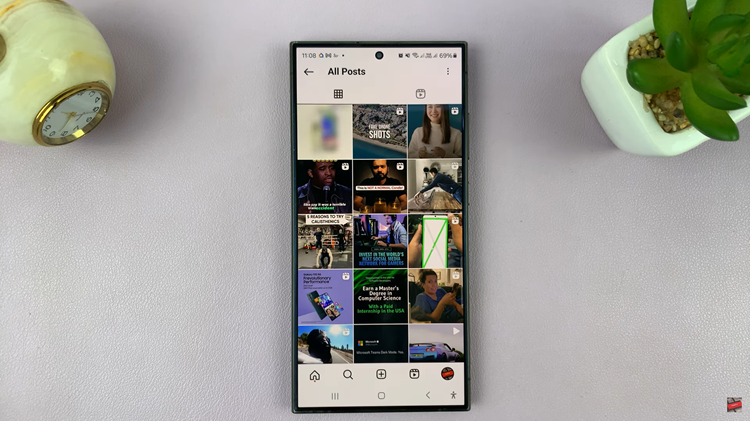
By following these steps, you can easily access and organize your saved posts on Instagram, ensuring that you never lose track of your favorite content. Whether it’s for inspiration, future reference, or simply to enjoy again later, the saved posts feature is a convenient way to keep your favorite Instagram content at your fingertips.

