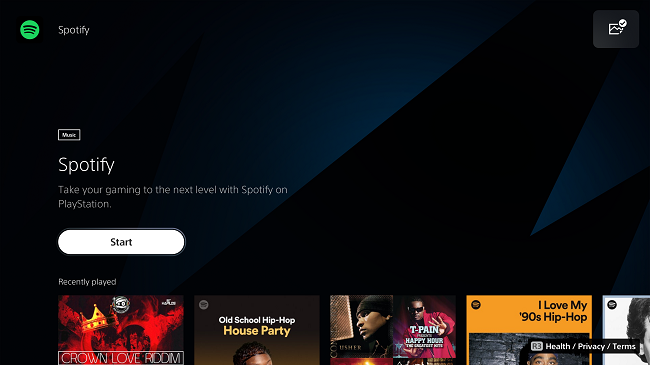TCL Google TV offers a world of entertainment, but when it comes to locating the serial number, it can sometimes feel like searching for a needle in a haystack.
Whether you need the serial number for warranty purposes or any other reason, fear not – our comprehensive guide will walk you through the process step by step.
Before delving into the guide, let’s understand the significance of the serial number. This unique identifier is crucial for various purposes, including warranty claims, product registration, and troubleshooting. Having quick access to the serial number can save you time and ensure a smoother experience with your TCL Google TV.
Watch: How To Disable Developer Options On Android (Samsung Galaxy)
Find Serial Number On TCL Google TV
Check via Settings
Start by navigating to the home screen on your TCL Google TV. On the home screen, locate and select the Settings icon. This is typically represented by a gear or cogwheel symbol. You can also press the icon on the remote to access it.
Once you’ve entered the Settings menu, navigate to the System option. Select it by pressing OK.
Scroll down to About and press OK. Look for an option labelled Status.
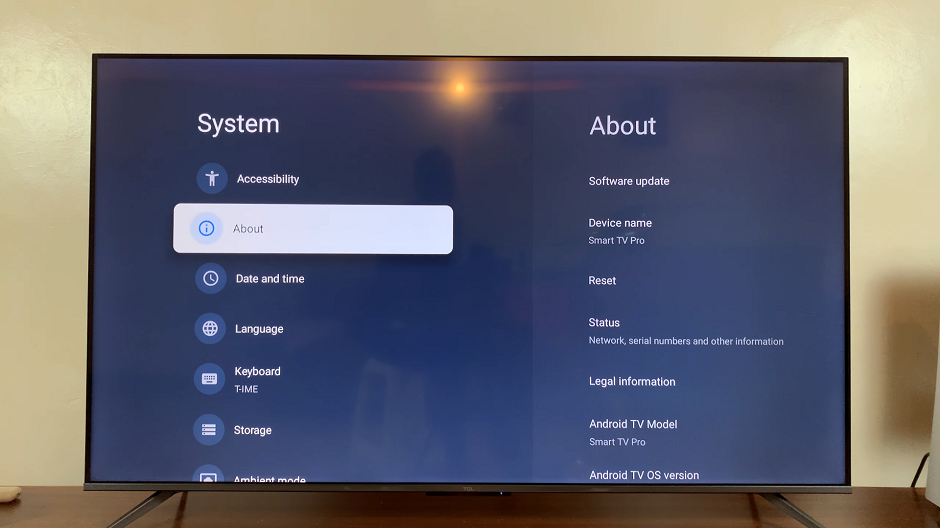
The serial number is often listed in this section. Press OK to open the Status menu in full.
Inspect the TV’s Exterior
If navigating through the settings proves challenging, don’t worry. Physical inspection of the TV can also reveal the serial number. Check the sides, back, or bottom of the TV for a label containing various information, including the serial number.
Examine the User Manual
The user manual that came with your TCL Google TV is a valuable resource. Often, the serial number is documented in the manual along with other essential information. Take a look through the manual if you haven’t already.
Finding the serial number on your TCL Google TV doesn’t have to be a daunting task. Armed with the knowledge from our guide, you can easily locate this essential identifier, ensuring a seamless experience with your device. Whether you need it for warranty purposes or other reasons, following these steps will demystify the process. Enjoy your TCL Google TV to the fullest with the confidence that comes from knowing where to find its serial number.