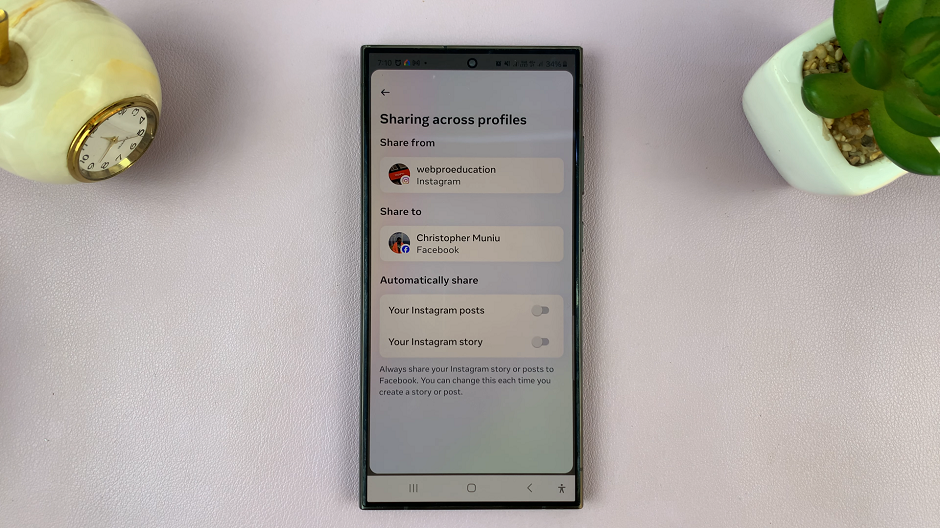In the fast-paced world of social media, every second counts. Crafting the perfect Instagram post often requires time, effort, and attention to detail.
Whether you’re composing a captivating caption or selecting the ideal filter, getting it just right can be a meticulous process. That’s where drafts come in handy – they allow you to save your work and come back to it later, ensuring that your content is polished before it goes live.
But what happens when you can’t find your drafts on Instagram? Don’t panic! We’ve got you covered with this comprehensive guide on how to locate your drafts and make the most of this valuable feature.
Understanding Instagram Drafts
Before we dive into the specifics of finding your drafts, let’s take a moment to understand what they are and why they’re useful. Drafts on Instagram are essentially unfinished posts that you’ve saved within the app.
They allow you to work on your content at your own pace, without the pressure of having to publish it immediately. Whether you’re interrupted mid-post or simply want to revisit your ideas later, drafts give you the flexibility to fine-tune your content before sharing it with the world.
Read: How To Stop Instagram Saving Photos & Videos To Gallery
Find Your Drafts On Instagram
Begin by launching the Instagram app on your mobile device and logging into your account.
Tap on the new post button (+ icon) located in the bottom centre of the screen.

At the top of the resulting page, you should see the Drafts option. Tap on it.
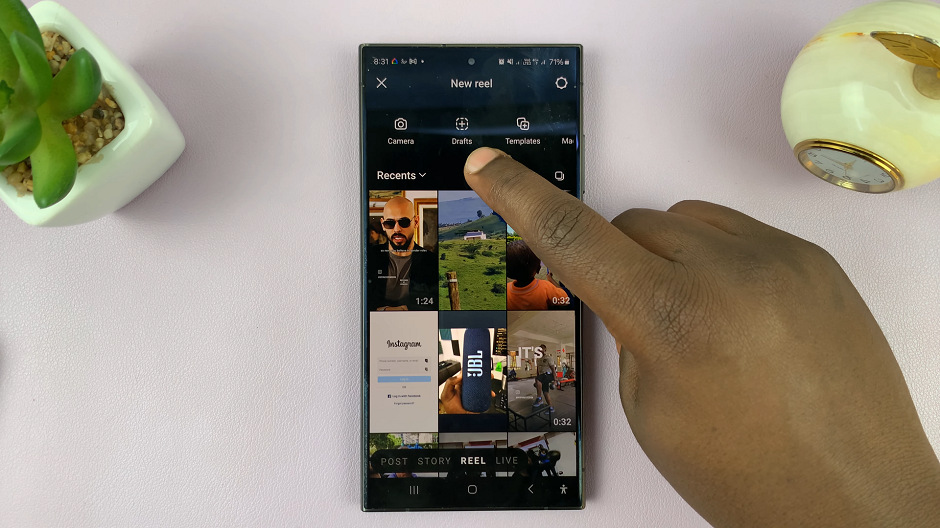
Here, you’ll see a list of all your saved drafts, ready for you to edit, finalize, and share.
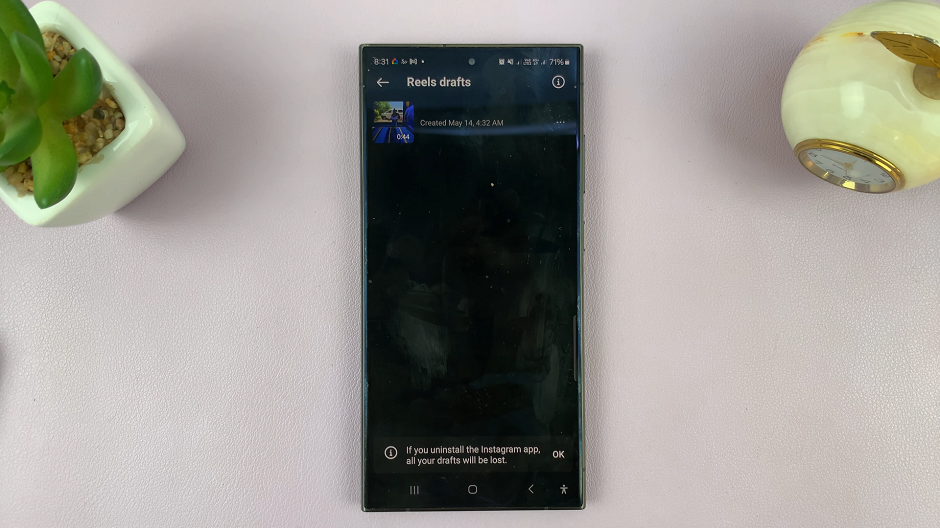
Tap once on any draft and select “Edit” to continue editing, then post it whenever you’re ready.
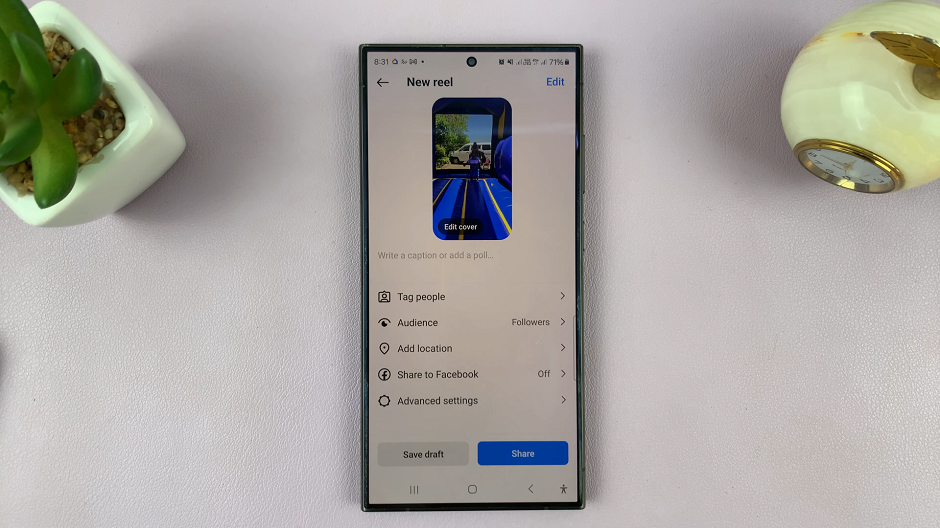
Note: All your Instagram drafts will be lost, if you uninstall the Instagram app from your device.
Tips for Maximizing Your Drafts
Now that you’ve located your drafts, here are some tips for making the most of this feature:
Organize Your Drafts: Keep your drafts organized by labeling them or adding notes to remind yourself of your intended edits or captions.
Utilize Drafts for Planning: Use drafts not only for unfinished posts but also for planning your content strategy. Experiment with different layouts, captions, and hashtags to see what works best.
Collaborate with Others: Share drafts with collaborators or team members to gather feedback and collaborate on content creation projects.
Set Reminders: If you’re prone to forgetting about your drafts, set reminders to revisit them regularly and ensure they don’t get buried in your account.
Finding your drafts on Instagram doesn’t have to be a daunting task. With this step-by-step guide, you’ll be able to locate your drafts quickly and efficiently. This will give you more control over your content creation process. Whether you’re a social media influencer, a small business owner, or simply someone who loves sharing moments with friends, mastering Instagram drafts can help you elevate your Instagram game and engage your audience more effectively. So, next time you’re crafting the perfect post, remember to save it as a draft and unleash your creativity without constraints.
Watch: Instagram: How To Disable Break Reminders | Turn OFF Break Reminders