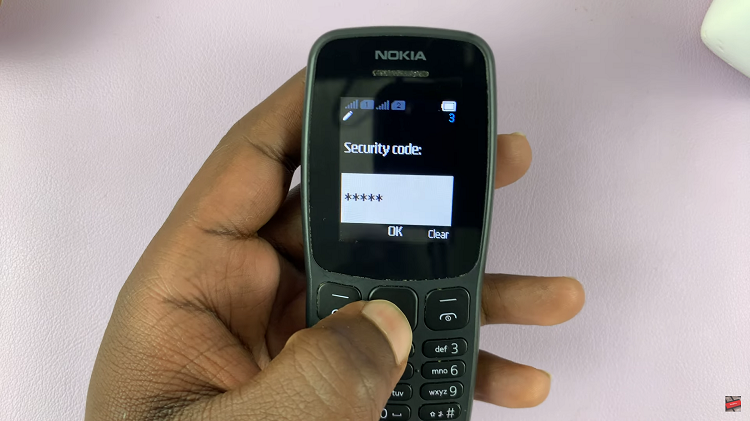In the fast-paced world of digital connectivity, managing a multitude of usernames and passwords has become a daily challenge.
Whether you’ve forgotten your Snapchat credentials or simply want to access them for security reasons, the process of retrieving your Snapchat username and password on an iPhone can seem elusive.
In this guide, we’ll walk you through the comprehensive step-by-step process on how to find your Snapchat username and password on your iPhone.
Also Read: How To Change TikTok Profile Picture
How To Find Your Snapchat Username & Password On iPhone
Begin by unlocking your iPhone and locating the Settings app on your home screen. Once you’ve opened Settings, scroll down until you find the “Passwords” option. Tap on it to proceed.
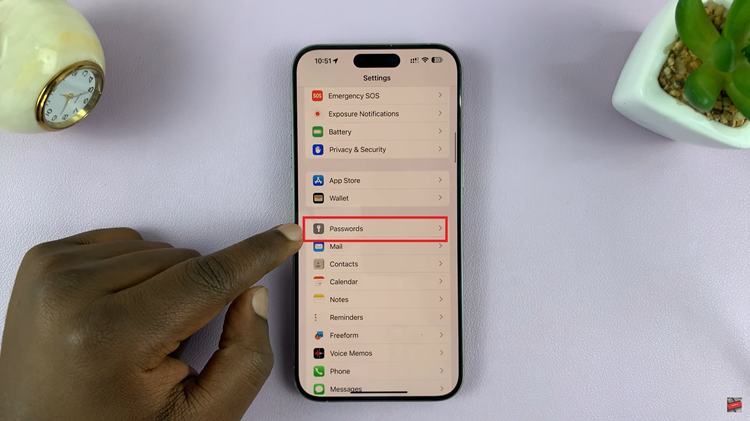
To ensure the security of your sensitive information, the iPhone prompts you to confirm your identity. This can be done through security features such as Face ID or your device’s PIN. Follow the on-screen instructions to complete this step.
Within the Passwords section, you’ll find a list of various apps and services for which your iPhone has stored login credentials. Scroll through this list until you find “Snapchat.” Tap on the Snapchat entry to reveal more details.
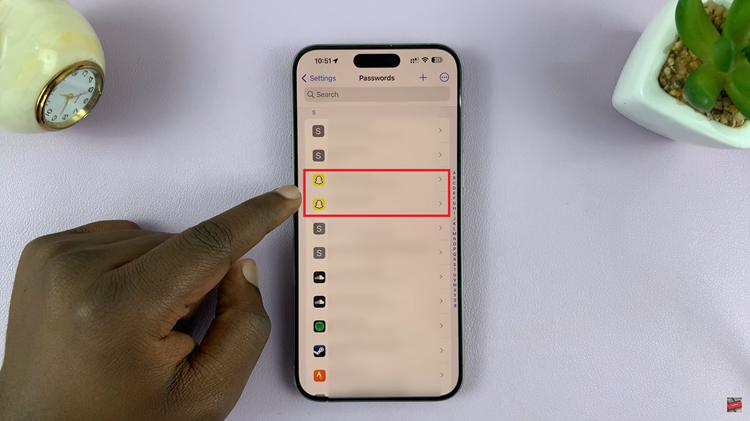
Upon selecting Snapchat, you’ll encounter a screen displaying your Snapchat username along with a series of dots representing your password. To unveil the password, tap on the dots. Once again, you might be required to confirm your identity using Face ID or your device’s PIN.
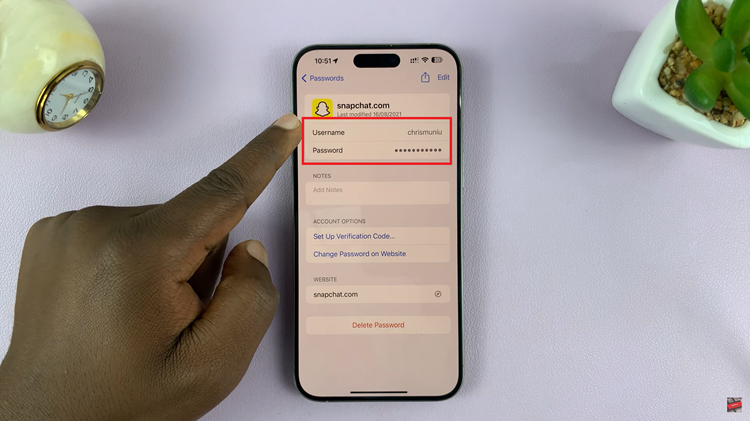
Retrieving your Snapchat username and password on an iPhone is a straightforward process through the device’s Settings app. By following these simple steps, users can effortlessly access their login credentials and regain control over their Snapchat accounts.
Watch: How To Find Your Snapchat Username & Password On Android Phone