If you want Yahoo to be the page that opens when you start your Firefox browser or click on the home page button, you can easily tweak the homepage settings to achieve this.
Launch Firefox on your PC. Click on the Firefox menu in the upper right side and select ‘Options‘. On the options window, make sure the ‘General’ tab is selected.
In the homepahe url section, enter the Yahoo url you want as your homepage. You can also select what page you want to see when you launch Firefox.
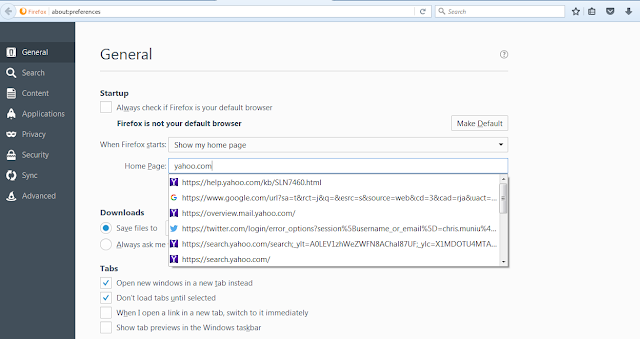
When firefox starts: Show My Homepage
Home Page: Yahoo.com
You can use any Yahoo url you want. The Yahoo homepage URL, Yahoomail URL or whichever Yahoo URL you want.
