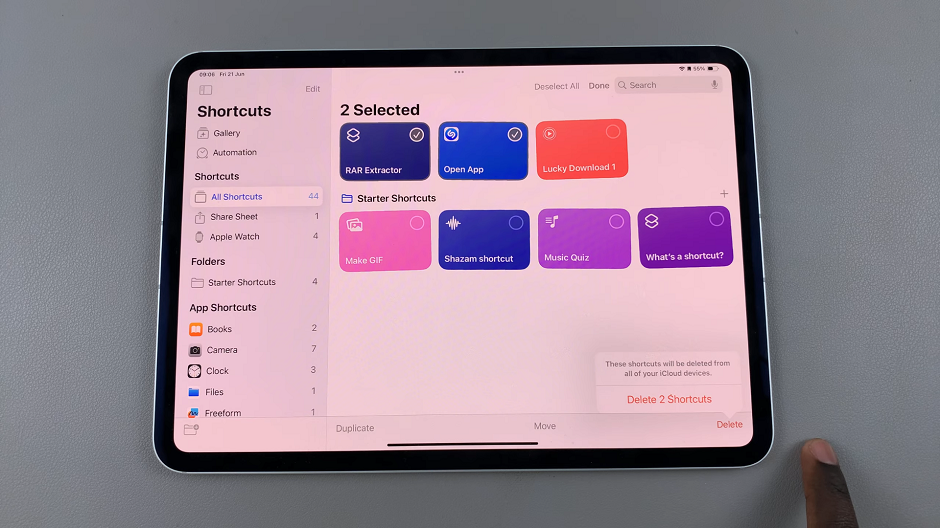Whenever you choose to charge your laptop, there are a couple of indicators you see.
You expect your display to beam a little more brightly, the LED indicator light should go on and when you point at the battery icon, it should show that the battery is getting charged.
If these things do not happen, what should you do? You will need to do some investigating to find out what the problem is.
How To Fix A Laptop Battery That Is Not Charging
Is Your Laptop Actually Plugged In?
This should be the first most obvious question to ask yourself. Is the laptop plugged in and plugged in well?
Check to find out if the AC adapter cord is fully inserted. If not, insert it well. Also check whether the laptop battery is seated well in its compartment.
You can also try to plug in the laptop to a different power outlet to eliminate the chance of there being a short circuit or a blown fuse.
Another option is to plug in the laptop directly to the wall instead of into a surge protector or power strip.
Is The Battery In Good Condition?
If the above fails, next is to have an actual look at the battery. If removable, please go ahead and remove it.
Press the laptop’s power button down for 15 seconds so all power drains out and then plug it back in without the battery.
Now turn on the laptop and if it goes on, then your battery is the problem. You can still put back the battery and try again, just in case it was not seated well in it’s compartment.
If your battery is not removable, you will need to visit a specialist to check it out for you.
Are You Charging Using The Correct Port?
You might also want to check whether the USB-C port you are using to charge the laptop is the correct one.
Some ports look the same but they are meant for different purposes so check to see you are using the correct one.
Is The Charger Powerful Enough?
Another problem you may be facing is that the charger you are using may not be powerful enough to do the job.
It is always advisable to use the power adapter that came with the laptop when you purchased it.
If you are not in a position to use this adapter, ensure the wattage of another adapter you want to use is equivalent to the original one.
Are There Any Breaks Or Shorts In The Power Cord?
Check for any breaks or shorts in the power cord you are using to charge the laptop battery. If any, arrange to replace the cord with a new one.
The AC brick might also be burnt. Sniff it and if you smell burnt or burning plastic, you have a problem. A replacement will have to be procured for your laptop battery to charge.
Is The Connector In Good Shape?
Take a look at inside the jack where you plug in your charger. If it is dusty and has some other build-up of dirt, your connection will be affected.

This is a valid reason for your charger not to work and to remedy the situation, use a toothpick to gently clean the jack and then try to charge the battery once again.
The above scenarios are just a few that may be causing charging problems for you. If you find none is working, you may want to consider visiting a computer repair shop for further investigation.