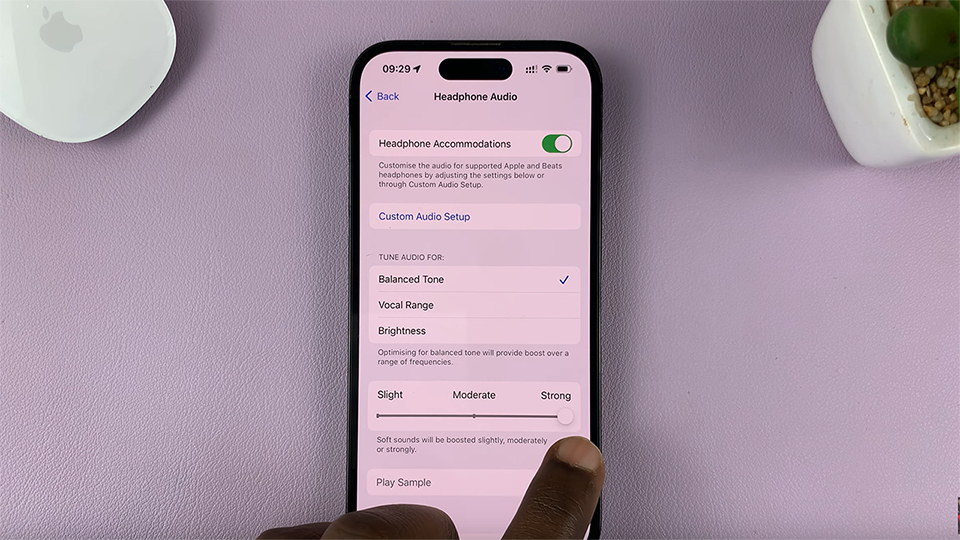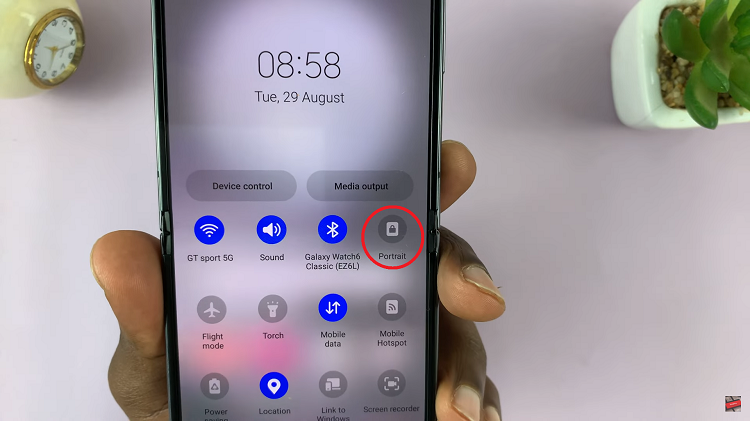We’ve compiled a comprehensive step-by-step guide to help you resolve the issue where your Apple Watch screen has no color. If you’re facing this colorless screen dilemma, fear not!
The Apple Watch has undoubtedly revolutionized the way we interact with our smart devices, providing a plethora of features and functionalities on our wrists. However, like any electronic device, it may encounter issues from time to time.
One frustrating problem some Apple Watch users may encounter is when the screen suddenly loses its vibrant colors and displays in black and white.
Watch: Apple Watch Keeps Asking For Passcode – FIX | Apple Watch 8 / Ultra / 7 / 6 / 5
Solution For Apple Watch Screen Has No Color

Experiencing an Apple Watch with no color on the screen can be frustrating, but with a simple troubleshooting method, you can likely restore the vibrant display and enjoy your device as before.
You can be able to solve this issue with one click of a button on your Apple Watch.
Check Accessibility Settings
Apple Watch includes various accessibility features that could unintentionally affect the color display. You may have accidentally triggered these settings. Make sure these settings are not causing the problem:

On your Apple Watch, open the Settings app. Then, tap on Accessibility. Check if any color-related features like Greyscale are enabled. If so, disable them.

These instructions will apply to the Apple Watch Series 5, Series 6, Series 7, Series 8 and also the Apple Watch Ultra.
Always remember to keep your Apple Watch updated and handle it with care to minimize the chances of encountering technical issues. With proper maintenance and timely updates, your Apple Watch will continue to be a reliable companion on your wrist for years to come.
Also Read: How To Copy WhatsApp Group Link