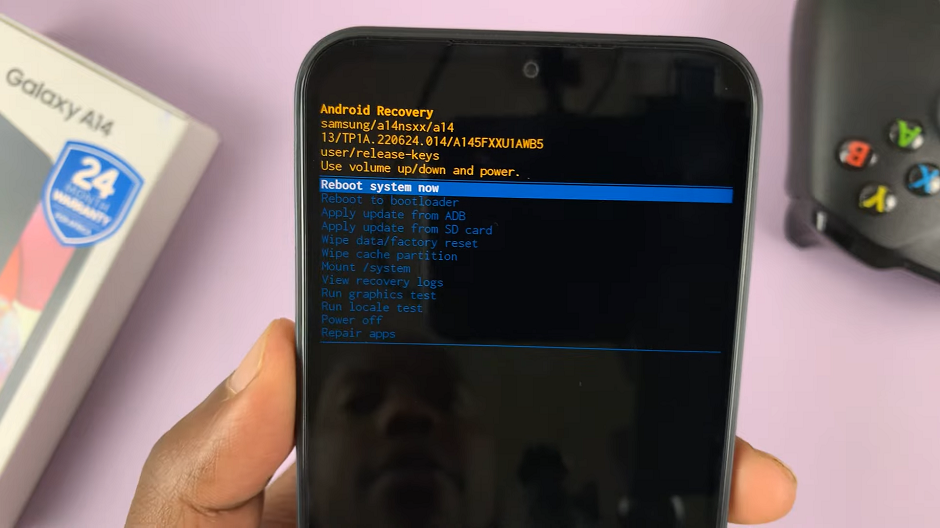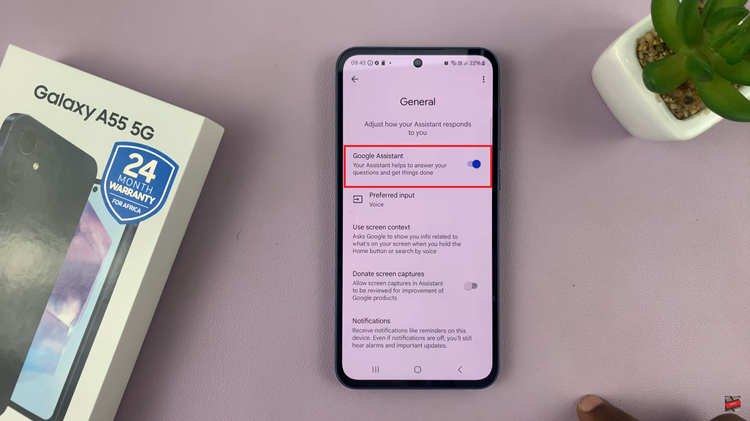Unlocking the potential of your Samsung Galaxy A25 5G is an exhilarating experience, but encountering a black and white screen can throw a wrench into your smartphone journey. Fear not, as we embark on a journey to troubleshoot and resolve this frustrating issue.
Through proactive steps and decisive actions, we’ll unveil the secrets to restoring your device’s vibrant display, ensuring that you can once again immerse yourself in the full spectrum of color and functionality.
Let’s dive into the depths of troubleshooting to reclaim the brilliance of your Samsung Galaxy A25 5G.
Watch: How To Turn ON Sleep Mode Automatically On Samsung Galaxy A25 5G
To FIX Black & White Screen On Samsung Galaxy A25 5G
Accessibility Settings
Samsung smartphones offer a variety of accessibility settings that can inadvertently alter the display appearance. One of these settings could be responsible for the black-and-white screen issue. To check and adjust these settings, go to “Settings” > “Accessibility” > “Visibility Enhancements” > “Color Correction” and disable this option.
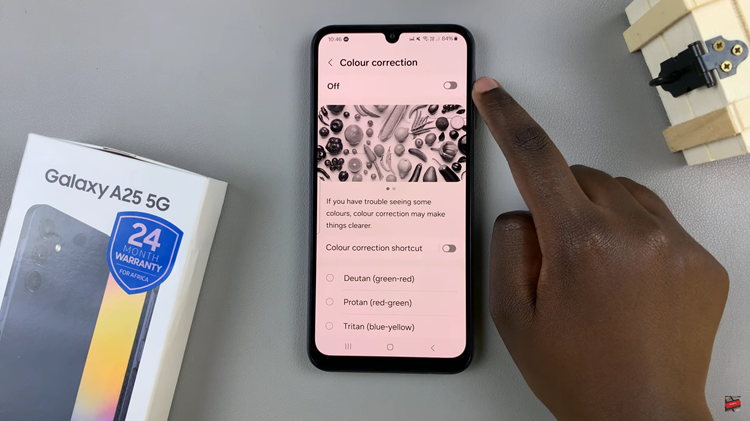
Disable Sleep Mode
Sleep Mode on the Samsung Galaxy S23 is a power-saving feature designed to conserve battery life by temporarily putting the device into a low-power state when it’s not in use. One of the sleep mode settings (greyscale) might be responsible for your black-and-white screen. To adjust these changes, go to “Settings” > “Modes and Routines” > “Sleep” and turn sleep mode off, or disable the greyscale option.

Restart Your Device
Sometimes, a simple restart can resolve many software-related issues, including the black-and-white screen problem. Press and hold the power button on your Samsung Galaxy A25 5G until the power menu appears. Then, tap on “Restart” and wait for your device to reboot.
By following the methods outlined in this guide, you can hopefully fix the black and white screen on your Samsung Galaxy A25 5G. If all else fails, don’t hesitate to reach out to Samsung Support for professional assistance.
Read: How To Answer & End Calls Using Physical Buttons On Samsung Galaxy A25 5G