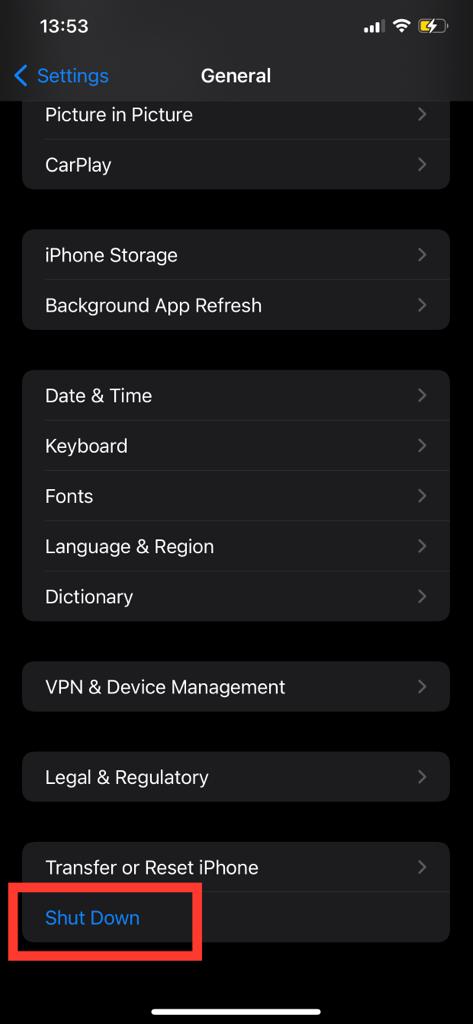In the ever-expanding realm of digital entertainment, Roku TV stands as a reliable and popular choice for streaming enthusiasts. However, as with any technology, users may encounter occasional hurdles, and one prevalent challenge is the frustration of a Roku TV refusing to connect to the WiFi.
This issue can disrupt the seamless streaming experience and leave users seeking a solution to get their entertainment hub back online.
Fortunately, this article will guide you through how to fix Roku TV not connecting to WiFi to get your device seamlessly linked to the internet once again.
Watch: How To Put Roku TV Remote In Pairing Mode
FIX Roku TV Not Connecting To WiFi
1: Check Network Connection
The first step in resolving any connectivity issue is to ensure that your WiFi network is functioning correctly. Verify that other devices in your home can connect to the internet without any problems. If they can’t, the issue might be with your router or internet service provider.
2: Power OFF & Restart Roku TV
Sometimes, a simple restart can solve many technical glitches. Power off your Roku TV, unplug it from the electrical outlet, wait for about 30 seconds, and then plug it back in. Power it on and check if it can now connect to WiFi.
3: Reconnect To WiFi (Manually)
If Roku TV doesn’t automatically connect to WiFi, you can do this manually. Enter your credentials and double-check that you are entering the correct WiFi network name (SSID) and password. A simple typo in the credentials can prevent your Roku TV from connecting to the internet.
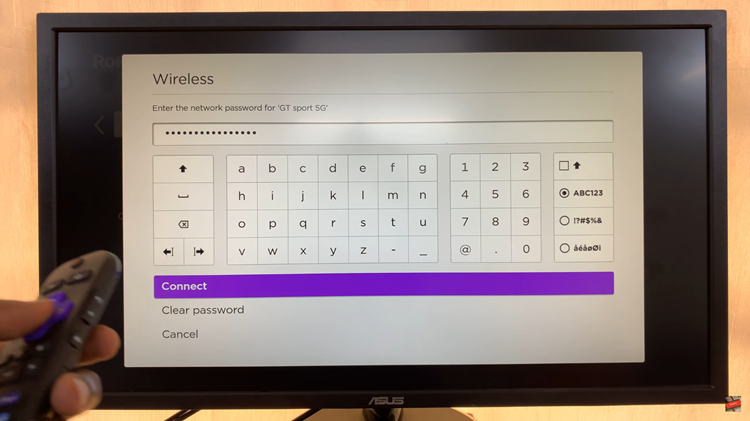
4: Reset Network Settings
If all else fails, you can try resetting the network settings on your Roku TV. Navigate to the network settings menu and choose the option to reset the network settings. This will remove all WiFi network information, and you’ll need to set up the connection again.
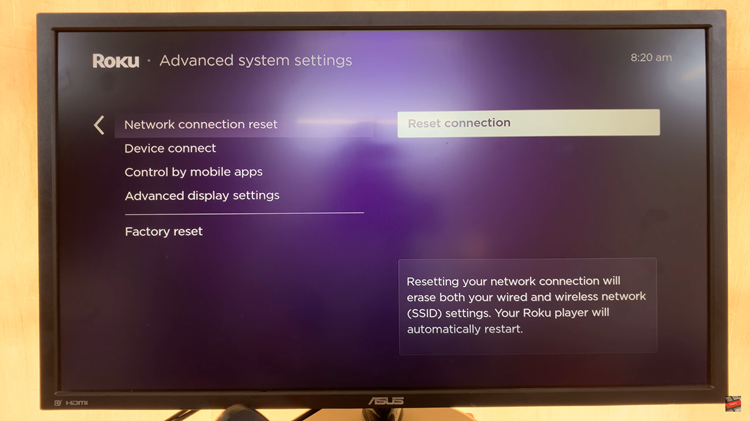
5: Check For Router Issues
If other devices can connect to your WiFi, the issue might be with your router. Reboot your router by unplugging it for 30 seconds and then plugging it back in. You can also check if there are any firmware updates available for your router.
In conclusion, facing connectivity issues with your Roku TV can be frustrating, but with the right troubleshooting steps, you can often identify and resolve the problem. By checking network connections, restarting your device, verifying WiFi credentials, and factory resetting Roku TV you increase the chances of getting your Roku TV back online.
Read: How To FIX No Sound On Recorded Videos On Google Pixel 8