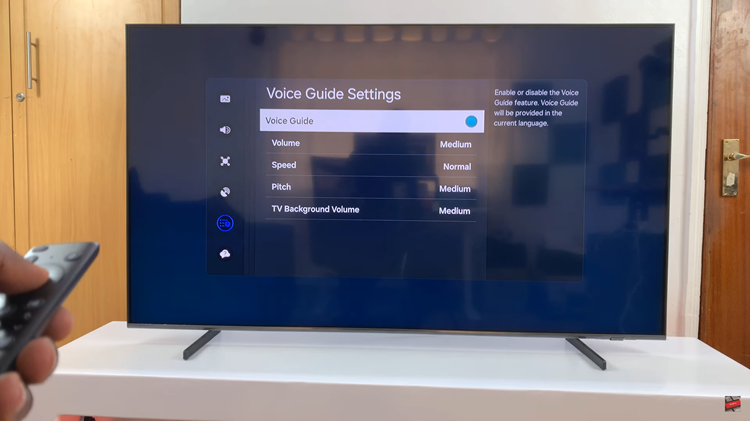In an era where wearable technology seamlessly integrates into our daily lives, the Xiaomi Smart Band 8 Pro stands out as a reliable companion for tracking fitness, monitoring health metrics, and staying connected.
However, even the most advanced devices can encounter connectivity issues, leaving users frustrated and disconnected from their wearable tech.
If you’re experiencing the dreaded Unable to Connect error when trying to pair your Xiaomi Smart Band 8 Pro with your phone, fear not. We’ve compiled a comprehensive guide to troubleshoot and resolve this common issue, ensuring you can harness the full potential of your smart band once again.
Understanding the Problem
Before diving into solutions, it’s essential to understand the potential causes behind the connectivity hiccup. The inability to connect your Xiaomi Smart Band 8 Pro to your phone can stem from various factors, including:
Bluetooth Interference: Environmental factors such as nearby electronic devices or Bluetooth interference can disrupt the pairing process.
Software Glitches: Like any electronic device, software glitches or bugs may hinder the seamless connection between your smart band and phone.
Device Compatibility: Ensure that your smartphone is compatible with the Xiaomi Smart Band 8 Pro, as compatibility issues can impede successful pairing.
Region: The region might not be a region that is supported.
Watch: Samsung Galaxy A55 5G: How To Revert To Default Font Style
FIX – Unable To Connect Xiaomi Smart Band 8 Pro To Phone
First, completely uninstall the Mi Fitness app from your phone. Then, go to the Google Play Store or Apple App Store and re-install it.

Once the installation is finished, open the Mi Fitness app on your phone and tap on Start. Next, agree to the terms and conditions. Tap on Agree to continue.
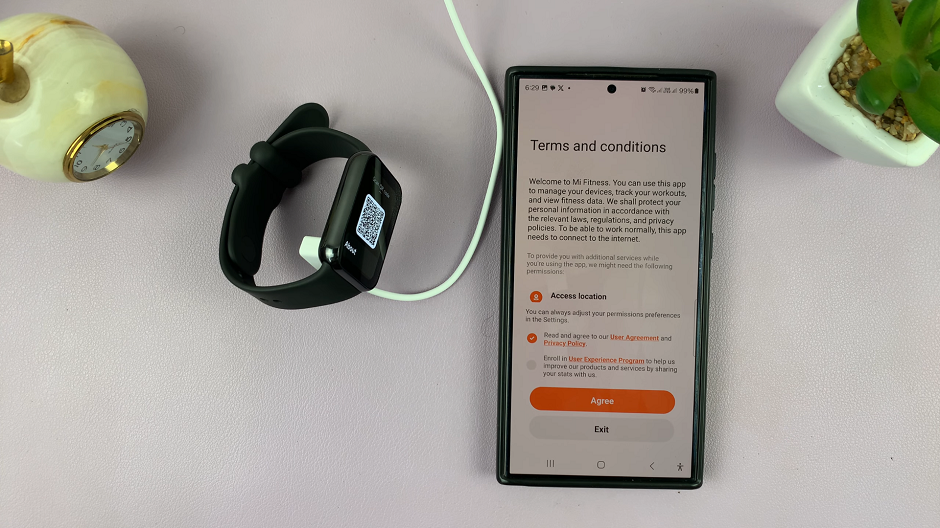
Under the Region page, your region is going to be detected automatically. however, just select China. This is important because choosing any other region may not work. This is likely what is causing the Smart band not to be supported or the pairing search to run continuously in a loop. Once you choose the region, tap on Next.

In the Mi Fitness app Health or Profile tab, tap on Sign In. Enter your Xiaomi account details to sign in to your account.
Once you’re signed in, tap on the + icon in the top-right corner of the Health tab. Then, select Add Device.

Give Bluetooth permissions by tapping on Agree. Also, tap on Allow to give permissions to access nearby devices. Your phone will search for available devices, and when your Xiaomi Smart Band 8 Pro appears on the list, tap on it to initiate the pairing process.
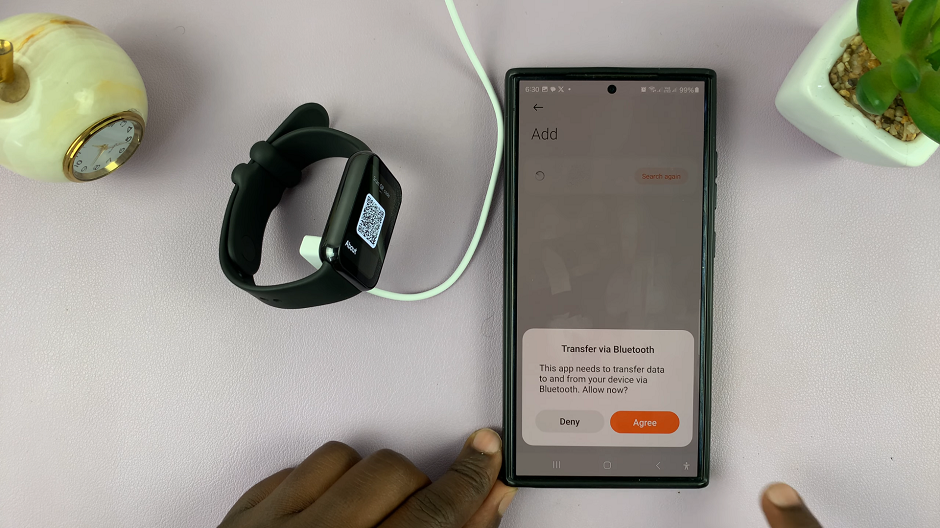
Pair & Connect
On your Android phone, a code will appear with two options. Tap on Pair to accept pairing. You should see the same code on your smart band. Tap on the blue check mark to accept pairing as well. Your smart band and Android phone should now be connected and paired.

On your phone, tap on Settings to grant the necessary permissions for the smart band to work properly. You can also tap on Done to finish. You will receive a prompt, so tap on Continue.
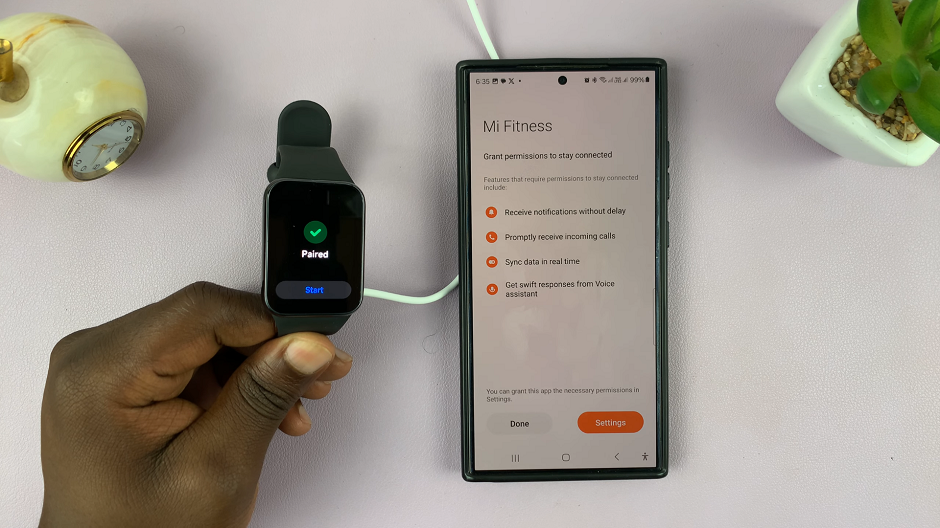
Go through the tutorial to understand how to use your Xiaomi Smart Band 8 Pro. Tap on Next until you finish the tutorial. Select Done once you’re through.

You can set up the rest of the settings that you’re prompted to, or you can tap on Dismiss or Later to set them up later.
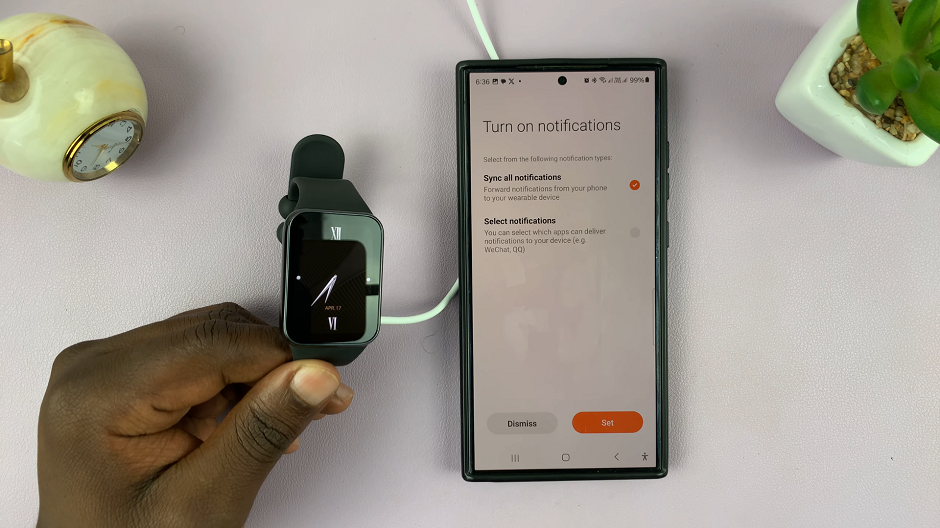
A prompt to update your smart band firmware will appear. Tap on Continue, then on Download, then on Sync to Device. Wait for the firmware to be downloaded.
Tap on Continue once the download is complete. Now, wait patiently for the firmware to install on your smart band.
On the Mi Fitness app, in the Device tab, tap on Sync. Your Xiaomi Smart Band 8 Pro should now be connected to your phone successfully.
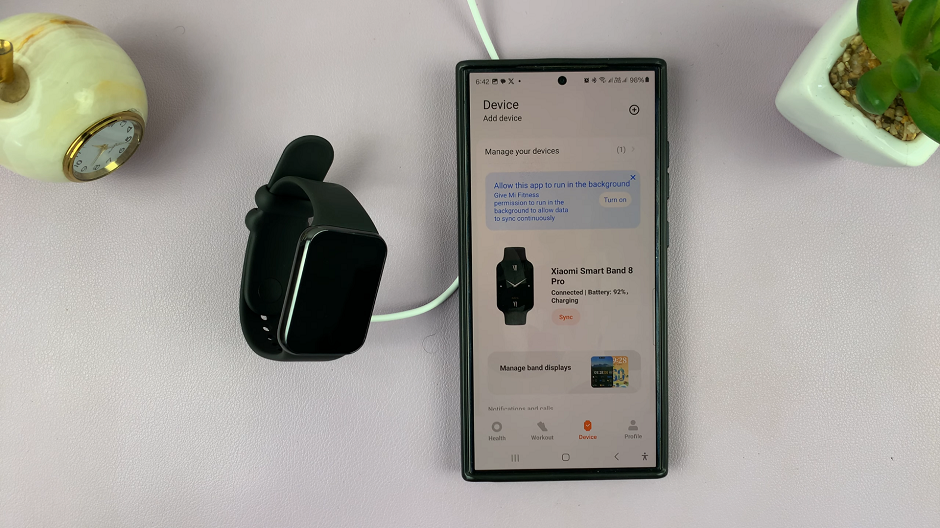
The Xiaomi Smart Band 8 Pro offers a wealth of features designed to enrich your daily life, but connectivity issues can disrupt this seamless experience. By following the troubleshooting steps outlined above, you can overcome the Unable to Connect error and re-establish a stable connection between your smart band and phone.
Read: How To Pair & Connect Xiaomi Smart Band 8 Pro With iPhone