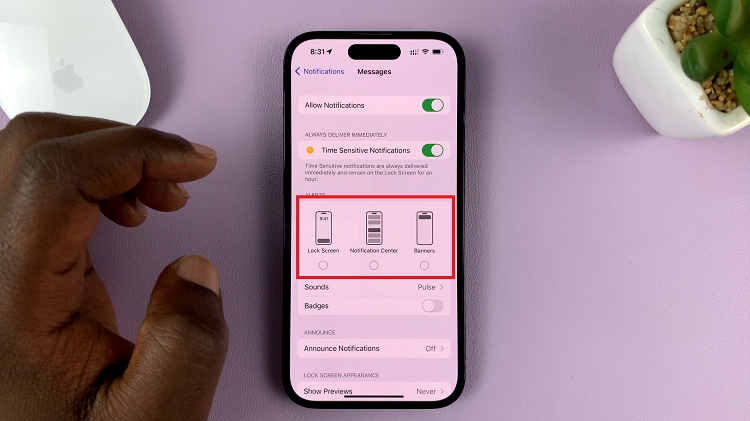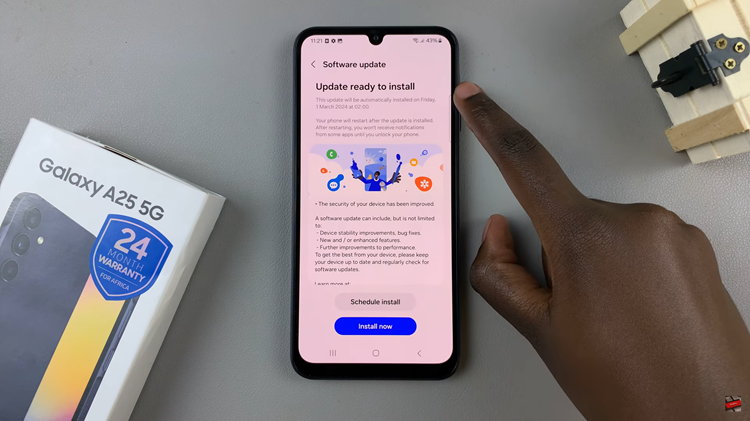In the era of smart technology, our entertainment experiences are constantly evolving. From streaming our favorite shows to immersing ourselves in the world of online content, platforms like YouTube have become integral parts of our daily routines. However, even the most seamless experiences can encounter glitches, and if you’ve found yourself frustrated with YouTube displaying in a small screen on your Samsung Smart TV, fear not – solutions are at hand.
Samsung Smart TVs offer a plethora of features designed to enhance our viewing pleasure, but occasionally, technical hiccups can disrupt the seamless experience we’ve come to expect. One common issue faced by users is YouTube inexplicably showing in a minimized or small screen format, diminishing the immersive experience that larger screens promise. Fortunately, there are several troubleshooting steps you can take to rectify this inconvenience and get back to enjoying your favorite content in all its glory.
Watch: How To Change PIN On Samsung Smart TV
Solution For YouTube Showing In Small Screen On Samsung Smart TV
There are two methods you could try to fix this issue:
Cold Boot TV
First, unplug the TV’s power cord from the socket and wait about 30 seconds. Then, plug the power cord back in to the socket and turn on your TV.
Finally, open the YouTube app to check if YouTube is working normally.
Reinstall YouTube App
If the cold boot doesn’t work, then the issue might be with the YouTube app. To fix it:
Go to the home screen of your Samsung Smart TV. If you’re not on the home page, press the home button on the remote control.
Using your remote control, scroll to the app section. Highlight Apps and press OK. This is where you’ll find a wide range of apps available on your TV.
Navigate to the Settings icon next to the search function in the top-right corner of the screen. Select Settings. Here, you will see all your apps

From the app lineup, find YouTube. With YouTube highlighted, flick down to the Reinstall option and select it. This will reinstall YouTube on your TV and hence fix the issue.

In conclusion, encountering issues like YouTube displaying in a small screen on your Samsung Smart TV can be frustrating, but rest assured that solutions are readily available. By following the troubleshooting steps outlined above, you can effectively diagnose and rectify the issue, restoring your viewing experience to its full potential. So, don’t let technical glitches disrupt your entertainment – take charge, troubleshoot, and get back to enjoying all that your Samsung Smart TV has to offer.