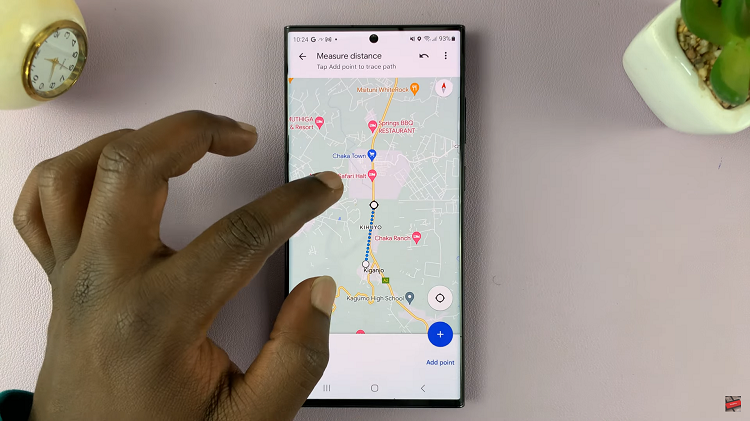Even the best smartphones can sometimes encounter issues such as freezing, becoming unresponsive, or glitching. In these situations, a simple force restart can often resolve the problem without losing any of your data.
In this guide, we’ll walk you through the steps to force restart your iPhone 16 / iPhone 16 Pro to get it back up and running as efficiently as it should. Force restarting is a hard reset of your iPhone’s system.
It forces the device to shut down and reboot without going through the normal power-off sequence. This method is especially useful when your phone is frozen and not responding to touch, stuck on a black screen, experiencing software glitches or is laggy.
A force restart is safe to perform and will not erase any of your data. It simply reboots the system, helping to resolve minor software issues that might be causing your phone to behave abnormally.
Watch: Enable Camera Control Button On iPhone 16 / 16 Pro
Force Reboot iPhone 16 / 16 Pro
First, locate the side (power) button and the volume buttons. The buttons will all be on the same side.

Press the Volume up button once, then the volume down button once. Immediately, long press the side button for about 10-15 seconds. Ignore everything that happens on the screen, including the power menu, until the screen goes off.

This will force a restart of your iPhone 16 / 16 Pro. Simply wait for the Apple logo to appear, then release the button. You should now be good to go. The iPhone will restart normally, hopefully clear of whatever issue had forced you to reboot it.

While force restarting can be a helpful fix, it’s not something you’ll need to do regularly. You should only use it when your iPhone is unresponsive, frozen, or experiencing software issues.
If your iPhone consistently requires a force restart, it may indicate a deeper problem that could benefit from a software update or a factory reset.