Adobe Flash Player used to be a big deal in online multimedia, offering cool, interactive features and awesome animations for websites. However, Adobe officially discontinued the Flash Player on December 31, 2020.
Even so, there might be cases whereby viewing Flash-based content is required for compatibility with some older applications, previously published information, or specific internet experiences. Though Google Chrome no longer supports Flash, you can use a Flash Player extension by digging around.
That said, in this article, I will guide you through enabling and how to get Flash Player within Google Chrome.
Watch: How To View Browsing History On Google Chrome
Get Flash Player In Google Chrome
Begin by opening the Google Chrome browser. From here, find the Google Chrome Web Store on the home page. If you can’t find it, use the search bar to search for “Web Store.”
Then, use the search function to find the “Flash Player” extension. Here, you’ll see different search results from which you can choose.
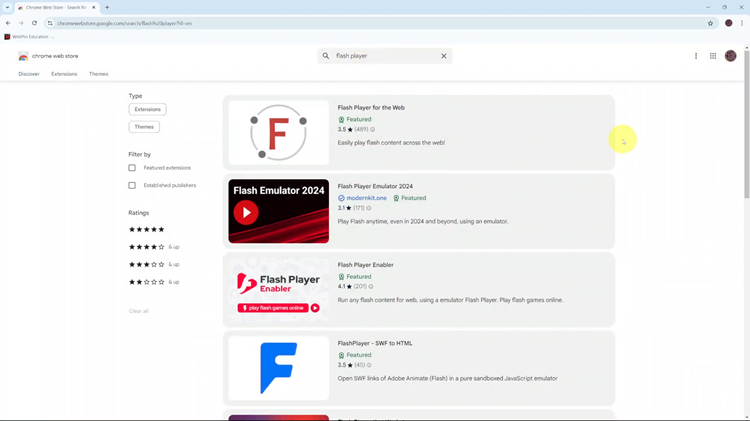
At this point, select your desired option and click on it. Conversely, find the “Add To Chrome” option, then click on “Add Extension,” and this will be added to your Chrome browser.
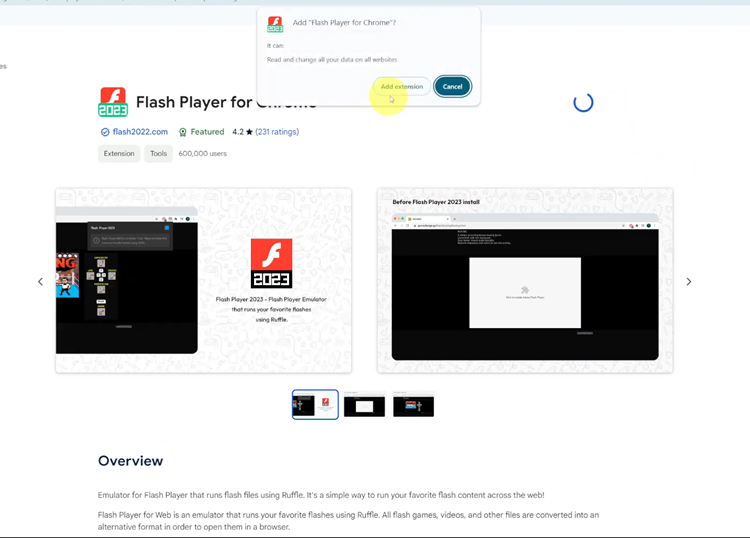
While Adobe Flash Player is no longer supported, there are still ways to access legacy Flash content through browser extensions. Always prioritize security and consider upgrading to modern web technologies whenever possible.

