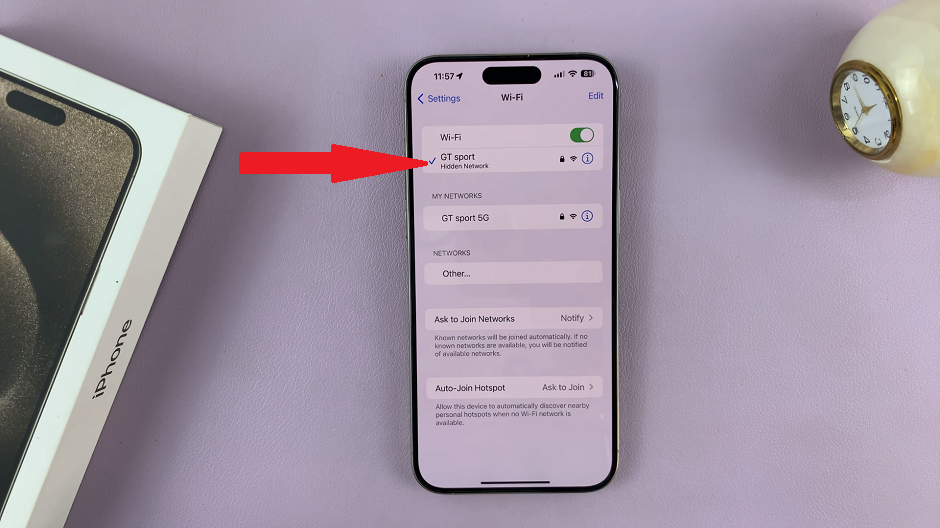Instagram’s emphasis on visual content is intended to stimulate interaction. On iPad, nonetheless, this design seems less than immersive. While the layout of Instagram itself is often different from what we see on smartphones, big (e.g., iPad-sized) screens do help a little.
However, I found that on iPad, Instagram posts don’t switch automatically to a full-screen mode at times limits the visual experience. It will be hard for readers when presented with photos and videos that don’t fill the entire area of their viewing platform.
A full-screen view can dramatically improve your experience as you browse your feed, watch stories, and receive content suggested by the creators you follow. We will walk you through the steps to get full screen Instagram on your iPad.
Watch: Duplicate Contacts Found On iPhone
Get Full Screen Instagram On iPad
The only way to achieve this is by using Instagram on your Safari browser. Begin by unlocking your iPad and accessing the home screen. Then, find and select the “Safari” app from the app dock or app library. From here, access the Instagram website.
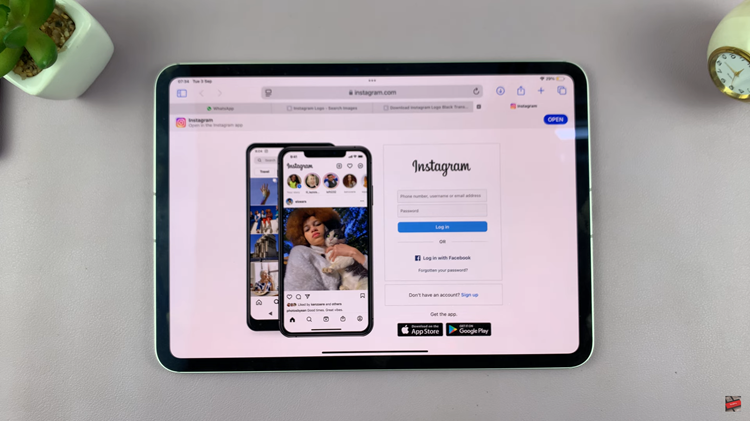
Following this, log into your Instagram account. From here, you can enjoy Instagram in full-screen mode. In addition, you can auto-rotate the iPad and you can enjoy the app in full screen.
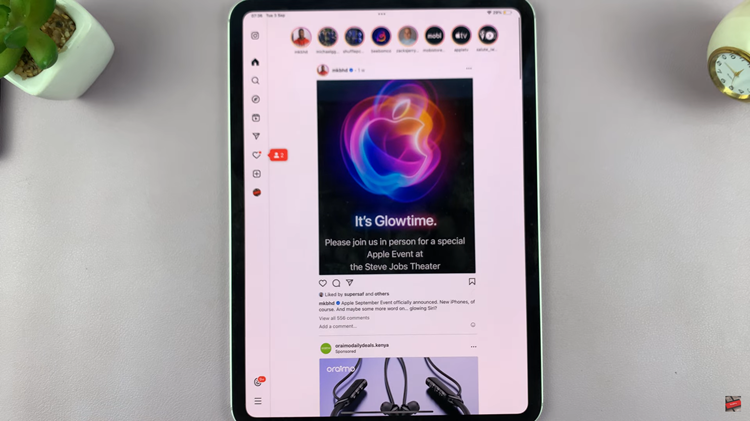
By following these steps, you should be able to enhance your Instagram viewing experience on your iPad. While the app itself has limitations in providing a full-screen mode, these tips can help you get closer to a more immersive experience.