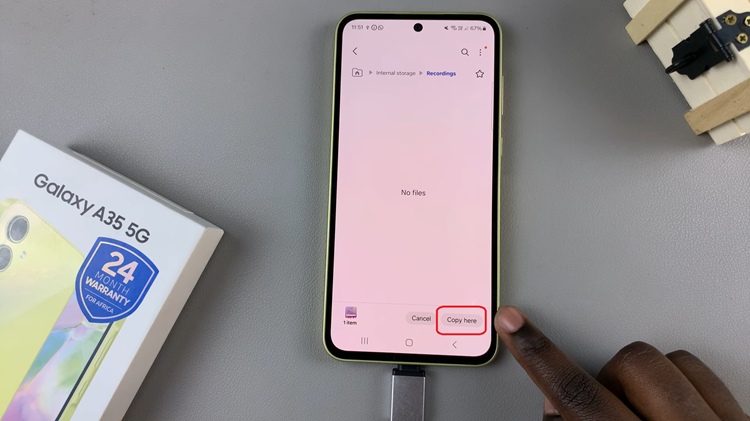Nintendo Switch Online is an essential service for Nintendo Switch owners, offering a range of features from online multiplayer gaming to classic NES and SNES games.
If you’re new to the Nintendo Switch or considering subscribing to Nintendo Switch Online, this guide will walk you through the process step-by-step.
Nintendo Switch Online is a subscription-based service that provides several benefits, including:
Online Multiplayer: Play your favorite games with friends and other players around the world.
Classic Game Library: Access a growing collection of classic NES and SNES games with added online play.
Cloud Saves: Back up your game saves to the cloud for easy recovery if you lose your console or start using a new one.
Exclusive Offers: Enjoy special offers and discounts available only to subscribers.
Nintendo Switch Online App: Enhance your online experience with voice chat and other features through the smartphone app.
Watch: How To Type In All Caps On iPad
Get Nintendo Switch Online Subscription
To start, make sure you add a payment method to the Nintendo eShop beforehand. You can use a credit card, PayPal, or a Nintendo eShop card.

Open the Nintendo eShop. Select the orange shopping bag icon on the home screen. Choose the profile you want to use for the subscription and enter your password.
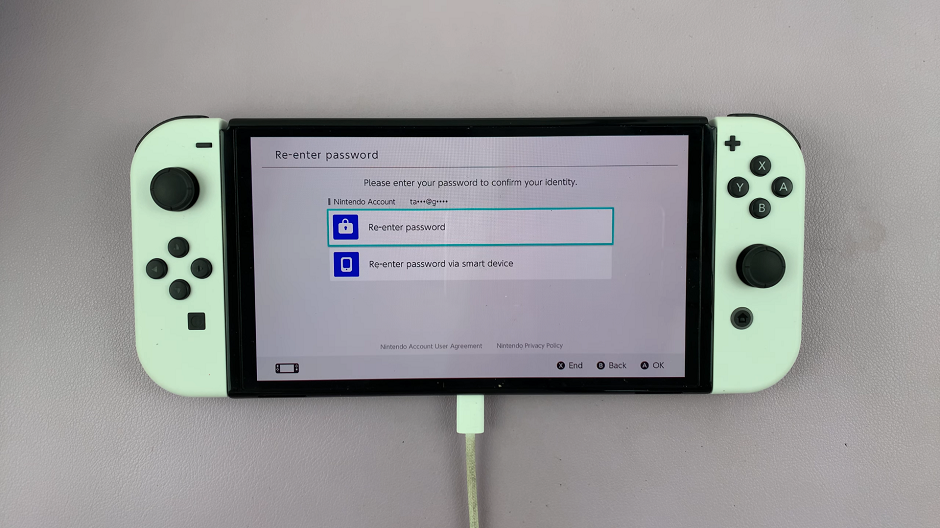
In the top right-hand side, tap on your profile icon. This will take you to the Account Information page.

On the left-hand side menu, scroll down and select Nintendo Switch Online. Here, tap on Membership Options.

Browse the different subscription plans available. Consider your needs and budget before making a decision. You can either select Individual Membership or Family Membership. Highlight the plan you want and press the A button to select it.
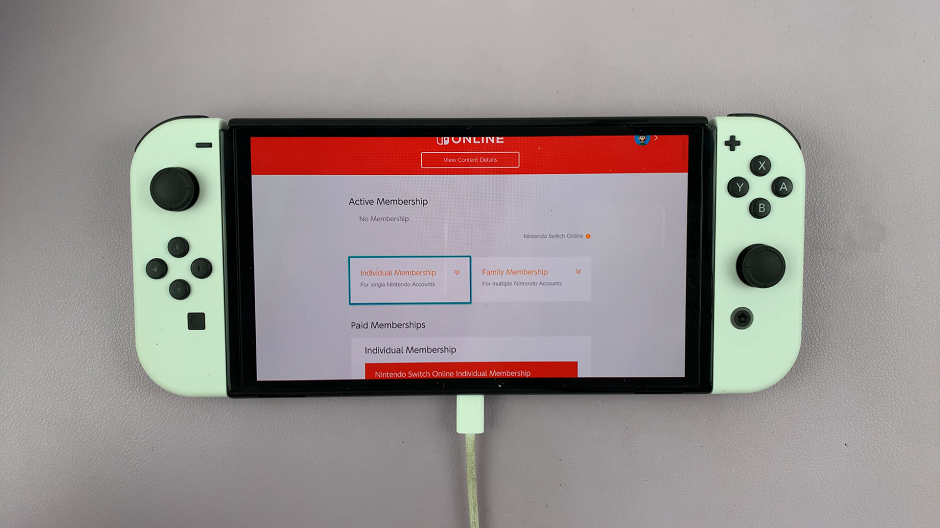
Individual Membership:
1 Month: $3.99
3 Months: $7.99
12 Months: $19.99
Family Membership (up to 8 accounts):
12 Months: $34.99
Select the Proceed to Purchase option, next to the purchase period. You will be prompted to select a payment method, either a Credit Card or PayPal. Make your choice to proceed.
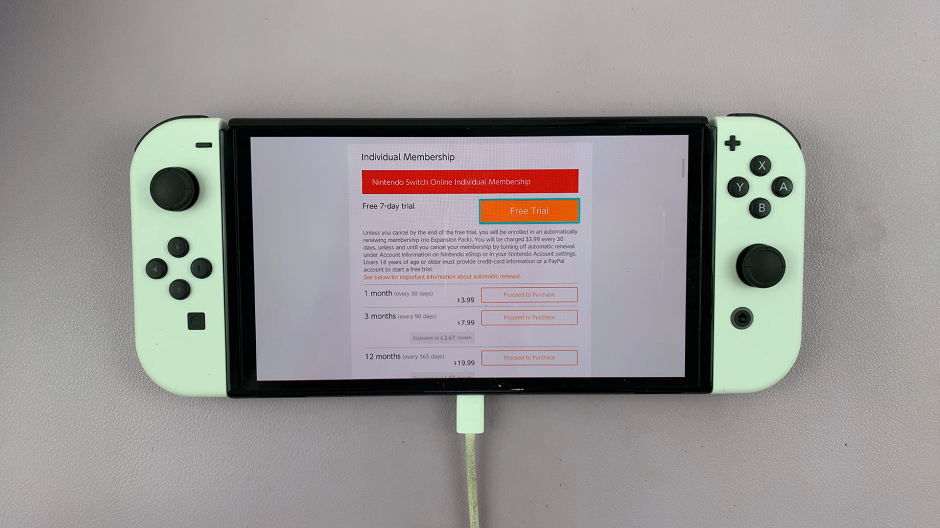
In the Confirm Items to Purchase page, check the Agree option, then tap on Start Membership. After completing the purchase, your Nintendo Switch Online subscription will be activated immediately.
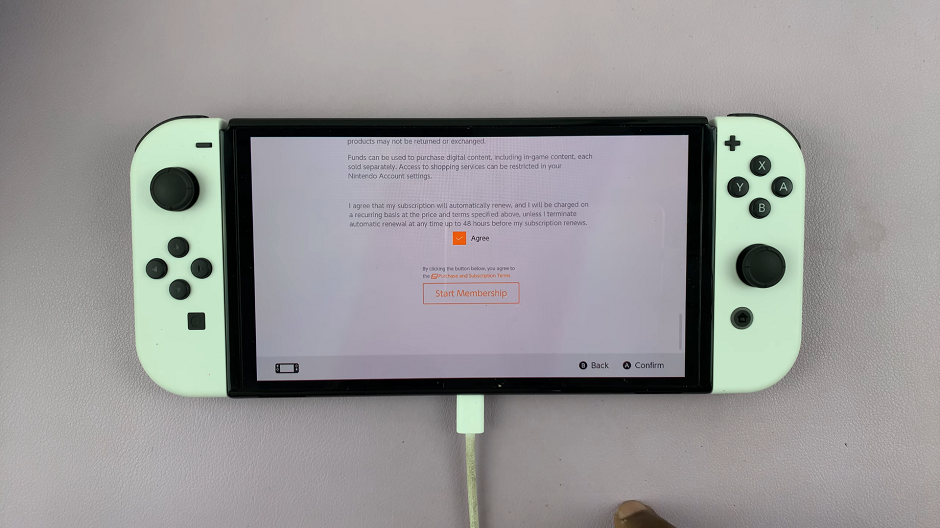
You can start enjoying all the benefits, including online multiplayer, classic games, and cloud saves.

Tips and Additional Information
Automatic Renewal: Subscriptions automatically renew unless you turn off this feature in your Nintendo Account settings.
Family Membership: If you have multiple Nintendo Switch users in your household, a family membership can be more cost-effective.
Nintendo Switch Online App: Download the free app from the App Store or Google Play to enhance your online gaming experience.
Subscribing to Nintendo Switch Online is a straightforward process that unlocks a plethora of features and benefits for your Nintendo Switch. Whether you’re looking to compete online, enjoy classic games, or ensure your game saves are safely backed up, Nintendo Switch Online has something to offer every gamer.
Read: How To FIX Nintendo Switch JoyCons (Controllers) Not Working