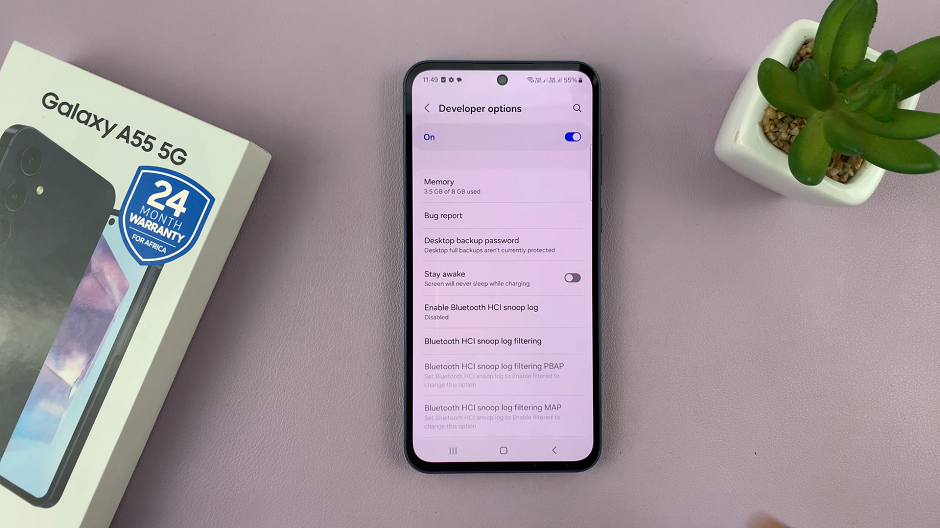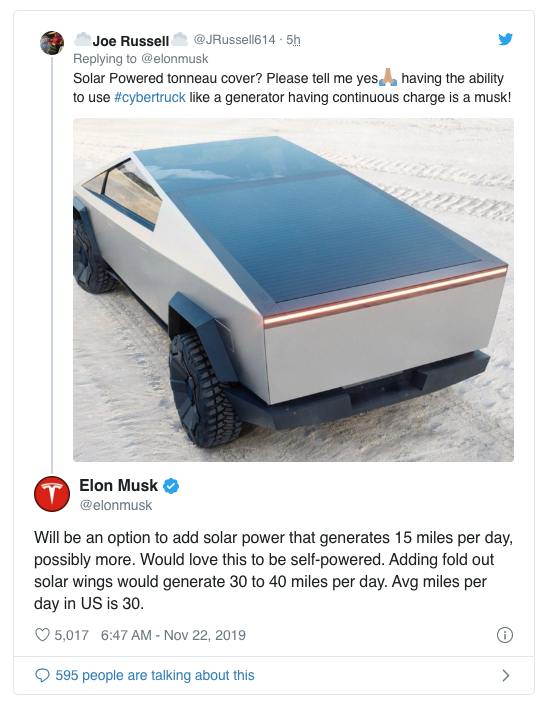Instagram for business is a business profile on Instagram that allows business owners to advertise their businesses and interact with customers on Instagram. When Instagram launched about 7 years ago, it was designed to be a photo sharing platform.

7 years on and 700 million users later, the platform is being used by businesses all over the world for marketing, advertising and interaction with customers and potential clients. Getting your business on Instagram is an very easy process.
You can advertise your business on your personal Instagram account. But an Instagram for business account has more features and tools to help your business grow. So It’s better to start an Instagram business page for your business.
How To Create an Instagram For Business Page:
You can either convert your current Instagram profile into a business page or create a new Instagram account. Either way, you will convert an Instagram account into an Instagram for business page.
Open your Instagram account on the app. Tap on the profile icon. On the profile page, tap on the settings icon to open the settings page.
Note: A private Instagram account cannot be converted. Make your account public if it’s not.
Then tap on the ‘Switch to Business Profile’ option. You’ll be required to connect one of your Facebook page to the Instagram for business page. Preferably, connect the Facebook page of your business.
You’ll be using the Facebook page when you need to create promotion ads for your Instagram business page. If you have any business info on the Facebook page, Instagram will automatically import it to the business page. Add any information that’s not imported in the relevant fields.
Proceed with the on screen instructions until your Instagram for business page is complete. Watch this video for visual instructions. https://web.facebook.com/business/help/502981923235522
Once you create an Instagram page for your business, your Instagram network will be able to contact you more easily through email and phone. You will also have a lot of marketing tools at your disposal.
Watch: How To Post To Instagram Web