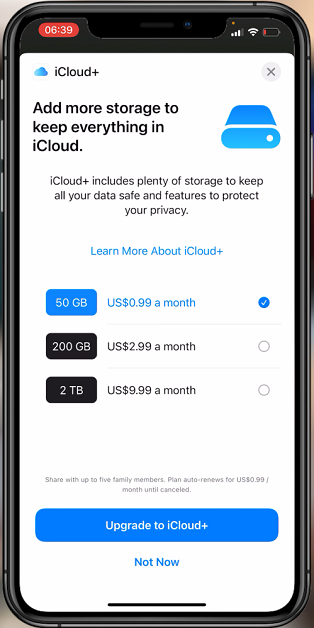If you feel the need to contact the owner of a particular website, you need to find his/her contact information. If you want to build your own website in a particular niche, you need to know how much traffic other websites in that niche are getting. You also need to find out about their social media engagement, link profiles, domain registration and hosting among other details.
There’s a plethora of tools on the web that can give you most of the information you need about a website. Here are some of the tools and what information they can give you.
Website Contact Information:
If you want to find the contact information of a website’s owner or the technical support person of the website, you can find that information using the Whois tool. Simple enter the domain of the website and you’ll see the information.
Domain Registration Information:
The same Whois tool will give you the domain registration details like date and place. Although some high profile websites will hide this information, you should find this info for most websites.
Website Country Restriction:
To find out if a website is blocked in a certain region, CA will ping the website server from different countries and he countries where the website is blocked will indicate 100% packet loss. Simple enter the domain of the website.
Website IP Address:
MYIP.MS will give you a complete report of any websites IP address including the physical location of the domain host and an IP address change history if there’s one.
Technology Profile:
Built With is an online tool that will show you what technology goes into a website. How the website is built, the email service provider, web servers, advertising partners and more.
Page Speed:
You can find out the page speed of any website using this tool from the Google developers team.
Adsense Ban:
This tool will determine if a domain has been banned from the Google Adsense network. If a domain is not blocked, it will also show you what advertisers are targeting that domain.
Alexa Rank:
This is a rank of websites according to how many unique visitors and page views a website gets in a month compared to other websites. This will give you an idea of how you are doing in terms of traffic.
Link Profile:
You can see the link profile of any website or web page using Ahrefs. This tool will give you an in depth analysis of all the backlinks pointing to your website of interest. You will have around three attempts before the website requires you to pay a subscription for full info.
Traffic Information:
The most important asset of a website is the traffic it generates. There’s plenty of traffic information you can find about websites. Several tools online will give you traffic estimates, traffic type and source, traffic projections.
Website Value
worthofweb.com estimates the amount of traffic a website received and analyzes that against the monetization techniques. Then it estimates the amount of money that website could be generating per day. This will be used to also calculate the estimated worth of a website.