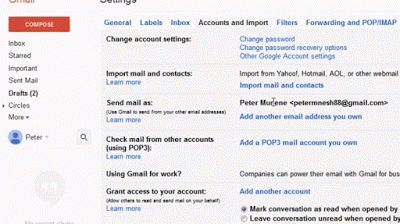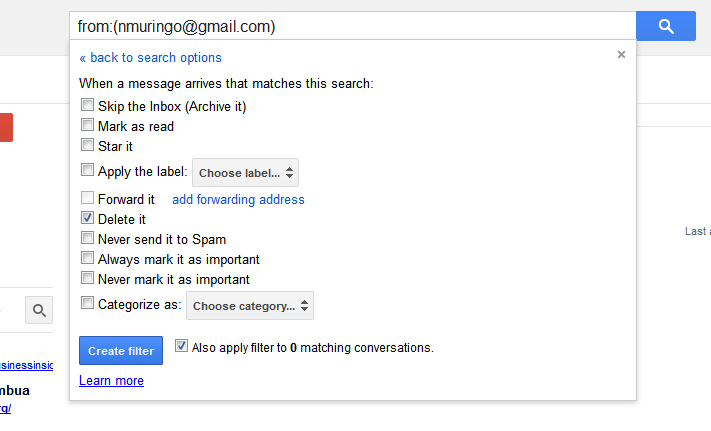You borrowed a computer and gave it back without signing out of your Gmail account. Or You were in a cyber cafe and left in a hurry so you forgot to log out of your Gmail account.
Or you left your office in a hurry without signing out. and you fear your colleague might go through your emails. What do you do? How do you make sure no one can access your Gmail account?
Do not panic! There is a solution for this. You can sign out of your Gmail account remotely before someone can access your account and change your password.
How To Sign Out Gmail Remotely:
Grab the next PC you can find wherever you are and sign in to your Gmail account. On the homepage of your Gmail account, scroll down to the bottom of the page.
Click on the ‘Details’ link in the bottom right side of the home page. This should open a small window that has details about your account activities.
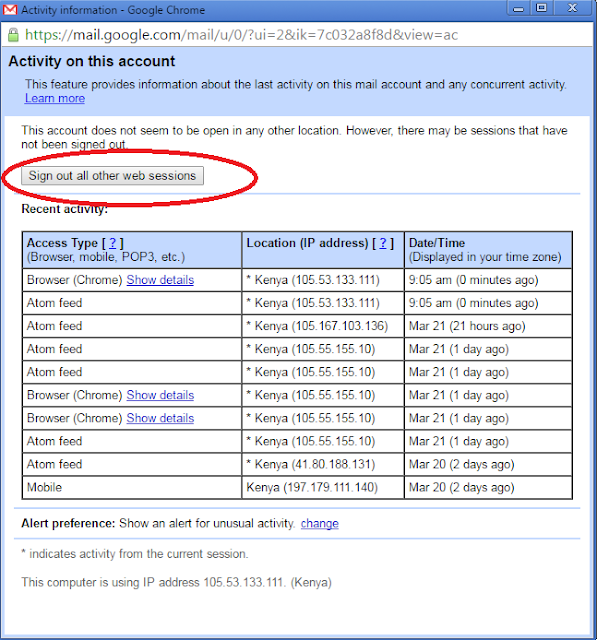
Click on the ‘Sign out all other sessions’ button. This will automatically log out your Gmail account everywhere else apart from the PC you are currently using; so your friend, colleague or stranger will not be able to read your emails or change your password.
NB: If this does not work for some reason, changing your password usually works. It’s a drastic measure but it does the trick. Once you change your password, your account will be automatically logged out in every other place.