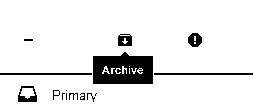If you are using the Gmail app on your Android device you could have noticed that the app does not let you enter a group contact when sending emails. Even when you have the group in your Google contacts, the app is still not able to pick it up.
You will have to enter the email addresses one by one for you to send that email. This can be hectic especially if you use the app to send multiple group emails several times.
Fortunately, there is a work around for this. Depending on which Android device you are using, you can use the People app or the Contacts app on your device to send the group email. Here’s how to do it.
Go to the Contacts app or People app and make sure the ‘Contacts to display’ includes your Google contacts. To do this, tap on the menu and select ‘Contacts to Display’.
When your google contacts are showing in your phone book, tap on ‘Groups’ just below the search box. You should see the contact groups in your phone and/or Google account depending on which contacts you chose to display.
Under Google, tap the group you want to email. The contacts of the group will be displayed. Tap on the menu and select ‘Send Group Email’.

Select the Gmail app to complete the action and the contacts in the group will be filled automatically in the ‘To:’ section of the email.
You can also create new google contact groups from the Contacts/People app on your Android device. Group messages save time.
What android device are you using? Is it able to let you send group emails? Let us know in the comments section below.