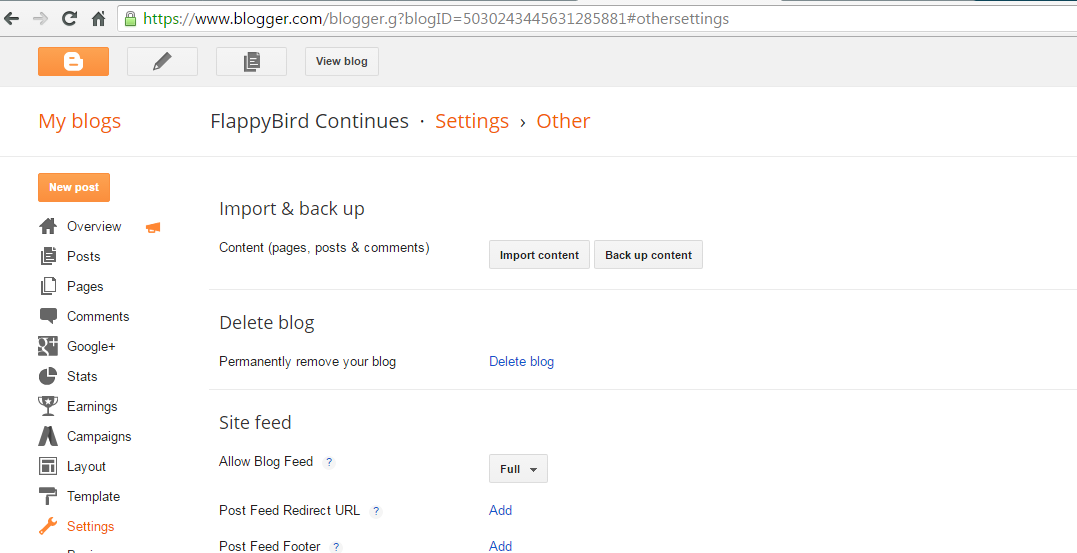Instead of deleting a blog, you ca always give it to someone by transferring it to their blogger account. Blogs take time to build and even more time to get traffic, you could just give it to someone who might need it. Here’s how to:
Requirements:
- Both the giver and recipient of the blog must have blogger (Google) accounts.
- The giver of the blog must be the admin of that blog.
- The giver needs to know the Gmail address of the recipient.
To start the process of transferring your blogger blog to someone else, sign in to your blogger dashboard and select the blog you want to transfer.
Click on ‘Settings’ then ‘Basic’ on the left hand side menu. Under ‘Permissions’, select ‘+Add Authors’. Enter the email address of the person you want to transfer the blog to and click Invite Authors button. You can also choose from your contacts list if you want.
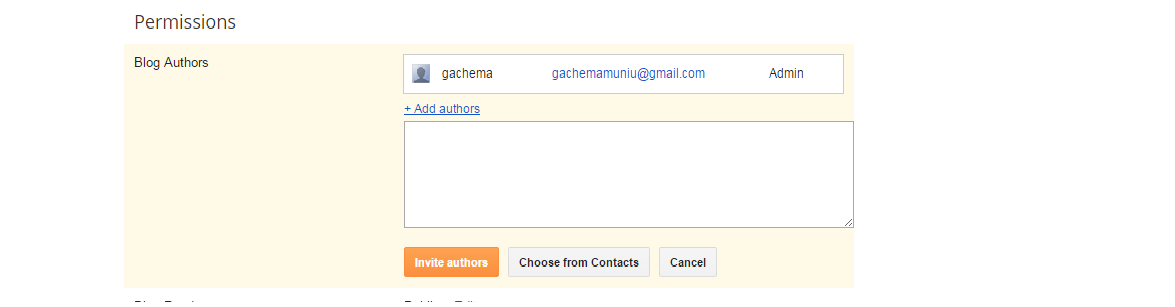
A request will be sent to the email of the recipient. He/she will have to open the email, click on the link to accept the request through his/her blogger account.
Once the request is accepted from the other end, you can refresh your page and you will now see the reipient added as an author on your blog.
Click on the author button and make him/her Admin of your blog. The blog will now have two Admins. Yourself and the recipient. You can now click on the ‘X’ symbol against your email address to remove yourself from the blog.
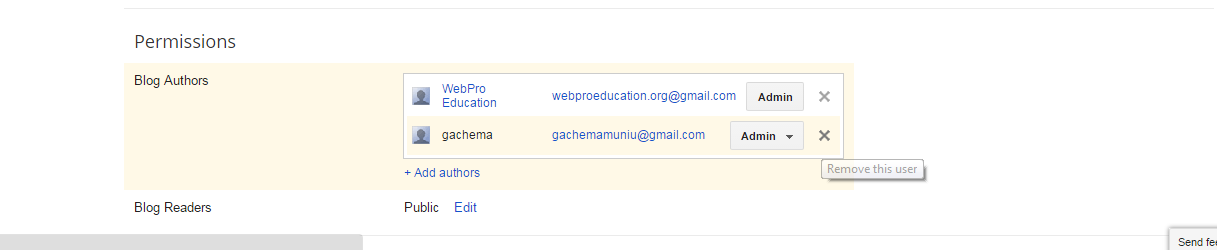
Since the blog has a new Admin, he/she automatically becomes the owner of the blog. You will no longer have anything to do with that blog. Hope that was easy.
NB: I am interested in blogs. If you have any blog with some significant amount of traffic, you can transfer it to me if you don’t need it any more. ([email protected])