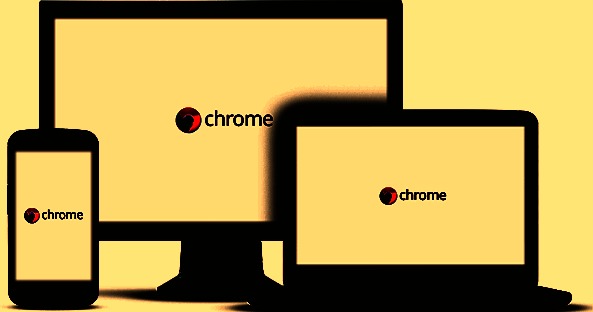You have installed Google Chrome on your PC and now you like how it works and you want to be using it almost all the time. You can make it your default browser for opening webpages, links and general browsing.

Windows 10:
In Windows 10, you can make Google chrome your default browser from the system settings. Google chrome must have been already downloaded and installed on your PC.
Click on the Start button of your PC and select the settings cog icon. Click on System then Default Apps.
You’ll see a list of all the current default apps in your PC. In the ‘Web Browser’ section, click on the default browser and select ‘Google Chrome’.
Windows 8, 7 and Below:
For all other versions of Windows you can make chrome your default browser from the Google Chrome settings.
Launch Chrome. Click on the chrome menu and select Settings. On the settings page, scroll to the Default browser section. click Make Google Chrome the default browser.
Mac
Open Chrome. In the top right, click the Chrome menu and select Settings. In the “Default browser” section, click Make Google Chrome the default browser.
If you don’t see the button, Google Chrome is already your default browser.