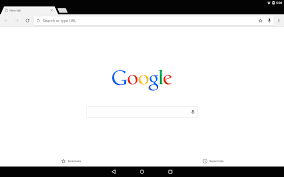Flickr is the source of some of the most beautiful photos on the internet. Being a photo hosting and sharing service, users upload thousands of photos everyday. The parent company Yahoo, has designed a Google chrome extension that adds some of these breath taking photos to your new tab pages in Chrome.
Every time you open a new tab in Google Chrome, instead of the boring default black and white page, you’ll see a full page size photo from Flickr.
The Flickr Tab Chrome extension does this. Install it for free. The extension selects a different photo randomly for every new open tab. You can disable or uninstall the extension to revert back to your original default new tab page.
To see more details on an image, click on the image itself. This will open the image page on Flickr where you’ll see the uploader’s username and a description about the photo. If you have a Flickr account you can follow that user.