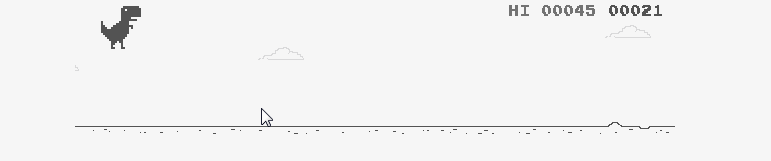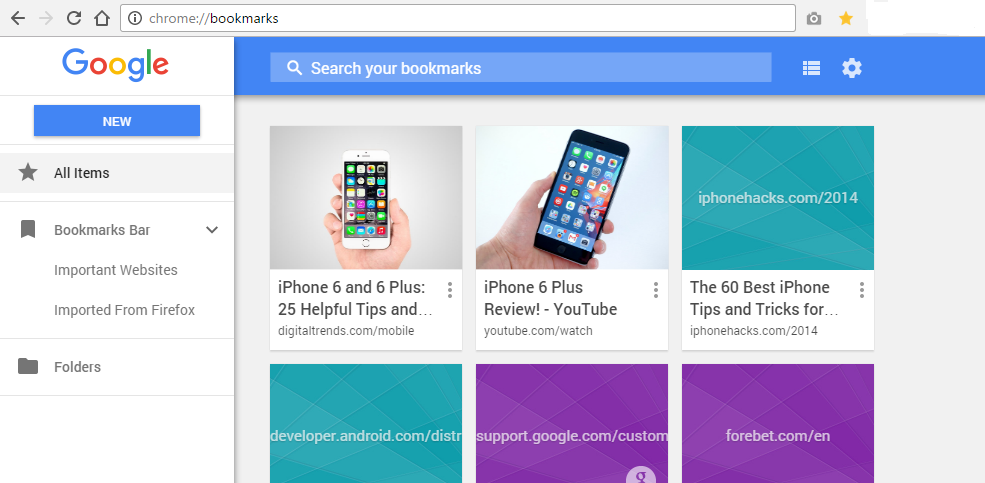If you are tired of your browser’s default white background, you can install a new theme to change the appearance. The white background is just Chrome’s default theme.

The Google chrome web store has a ton of themes you can choose from. From Tv series, cartoons, celebrity wall papers, sports e.t.c. The list is endless.
How To Install Google Chrome Themes:
All you need to do is visit the Chrome web store’s themes page. You need to use Google chrome for this so that you can install the theme directly.
Choose the theme you want. There are a lot of themes by Google as well as other artists. Use the Drop down menu on the left side to choose different categories.

To change a theme, simply go to the Chrome web store and install the new theme you want. It will automatically overwrite the current theme.
How To Remove a Google Chrome Theme:
To remove a Chrome theme, go to your browser’s settings from the chrome menu. On the settings page, in the ‘Appearance’ section, click on Restore to default theme button.

The browser will be reset to its original white background theme.