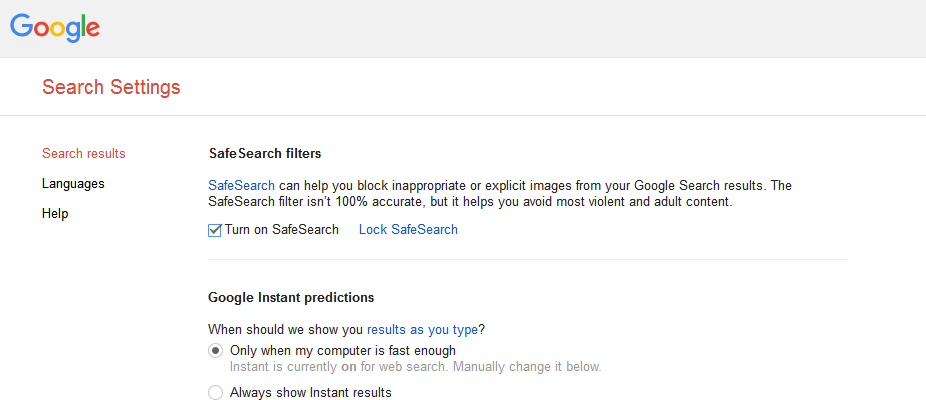Everybody knows www.google.com as the main Google URL and the homepage where you can perform Google’s core function; Search.
But there are a ton of other functions, products and services that Google has and as a Google account owner, you should be able to find them easily using their URLs.
I will highlight the most important of these URLs so that you can always have them at your fingertips. URLs will always work even when the google interface keeps changing.
1.Google records your search history on google search and YouTube search. You can access these search histories to view a comprehensive report of what you have been searching for. You can also delete the history or pause to stop Google/YouTube from recording your search history.
history.google.com (Google searches)
history.google.com/history/audio (Voice searches)
youtube.com/feed/history (YouTube searches and watched videos)
2. It’s important to keep your account secure at all times. Google lets you check your account log in activity to see if there is any suspicious activity. This security page will show you the devices that log in to your account, their IP addresses and possibly the geographical location. You can secure your account if you notice anything suspicious.
https://security.google.com/settings/security/activity
3. Did you know that Google is keeping track of your movements? Through your Android phone, or the Google Maps app on your iPhone, Google know and records your location history. You can see what google knows about your location history and if you want to, stop Google from recording your location.
https://www.google.com/maps/timeline
4. Google has one of the best password managers on the Internet. Google’s password manager saves the usernames and passwords you use to log in to websites especially on Chrome. You can also access and save them manually from any other browser. To access the Google password manager, you need the URL.
5. Google device manager helps you find your lost phone. If location is turned on on the phone, you’ll see the phone’s exact location on a map. If the phone is lost around you, e.g. in the house , you can make the phone ring in the loudest tone from the device manager page. You can also lock the phone or erase it completely if you suspect it might land in the wrong hands.
google.com/android/devicemanager
6. If you forget your account username or password, Google has a process to help you recover your account. You will be taken through steps for Google to verify you are the owner of the account then your account will be availed back to you.
https://accounts.google.com/signin/recovery
7. You can download all your Google data with a few clicks of the mouse button. If you want to close/delete your Google account, it’s advisable to save your Google photos, Gmail messages and YouTube channel videos.
8. You can keep track of websites and web apps the have permission to access to your Google data. They could be Google scripts, mobile apps or browser extensions. View a list of all of them and if need be, revoke access to any of them.
https://security.google.com/settings/security/permissions
9. If you have more than one Google accounts, you can use one of your Google accounts to keep track of the others. If you have like 10 Google accounts, with time you might forget the least used accounts. In fact if you stay any longer than 9 months without logging in to a Google account, it will get terminated. Set up your active account as the main account to monitor thhe others. Google will send you reminders every few months to log in to your secondary accounts.
https://www.google.com/settings/account/inactive
10. Have you ever wondered how Google sees you? What Google knows about you? Why they always serve you with ads that are relevant to you? Google creates user profiles by gathering information about you like age, gender, interests, locations, hobbies e.t.c. Google will use this information to customize your experience with Google products and services. Use this URL to view how Google sees you.