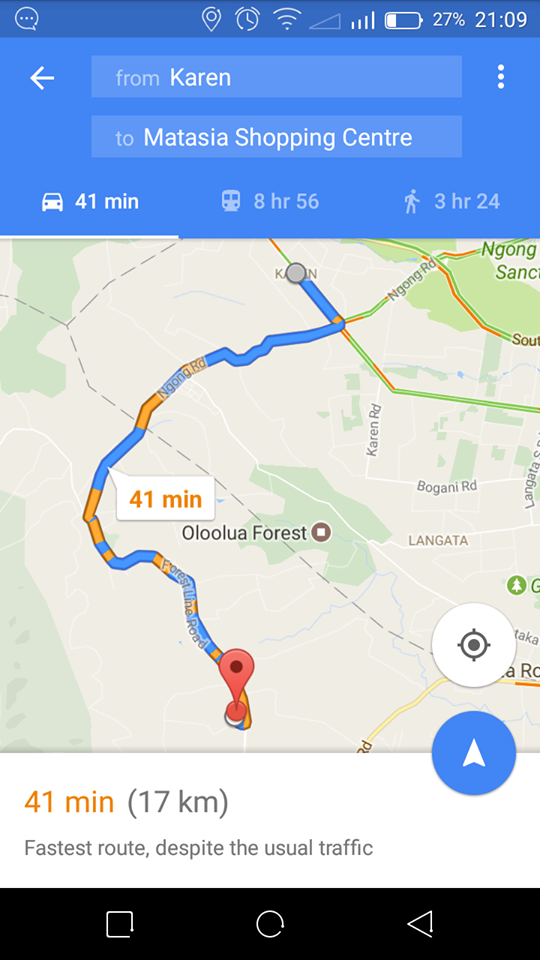Google maps is a very useful tool especially for navigating unknown locations. Unfortunately, some of the places where you really need to use Google maps don’t have internet connection. And this makes it impossible to navigate.
While you cannot download all the maps in the world or your country and store them in your phone or tablet, you can download a specific map when you have internet access and use it later even when you’re are completely offline.
Google Maps offline is a feature on Google maps that allows you to save a map of a particular place and use it later when you will not have any internet connection.
Next time you are planning a trip to an unfamiliar location, save a map of that place just in case you will not have internet connection by the time you get there.
How To Save a Map on Google Maps:
To save a map, you need to be connected to the internet. Open Google maps and select the map you want to save.
You might need to zoom it in a little to get more specific maps so that you don’t have to download too much data.
Once you have the map of the area you want to save, tap on the Maps menu, and select ‘Offline areas’. Then tap on the ‘+’ symbol at the bottom right of the page.
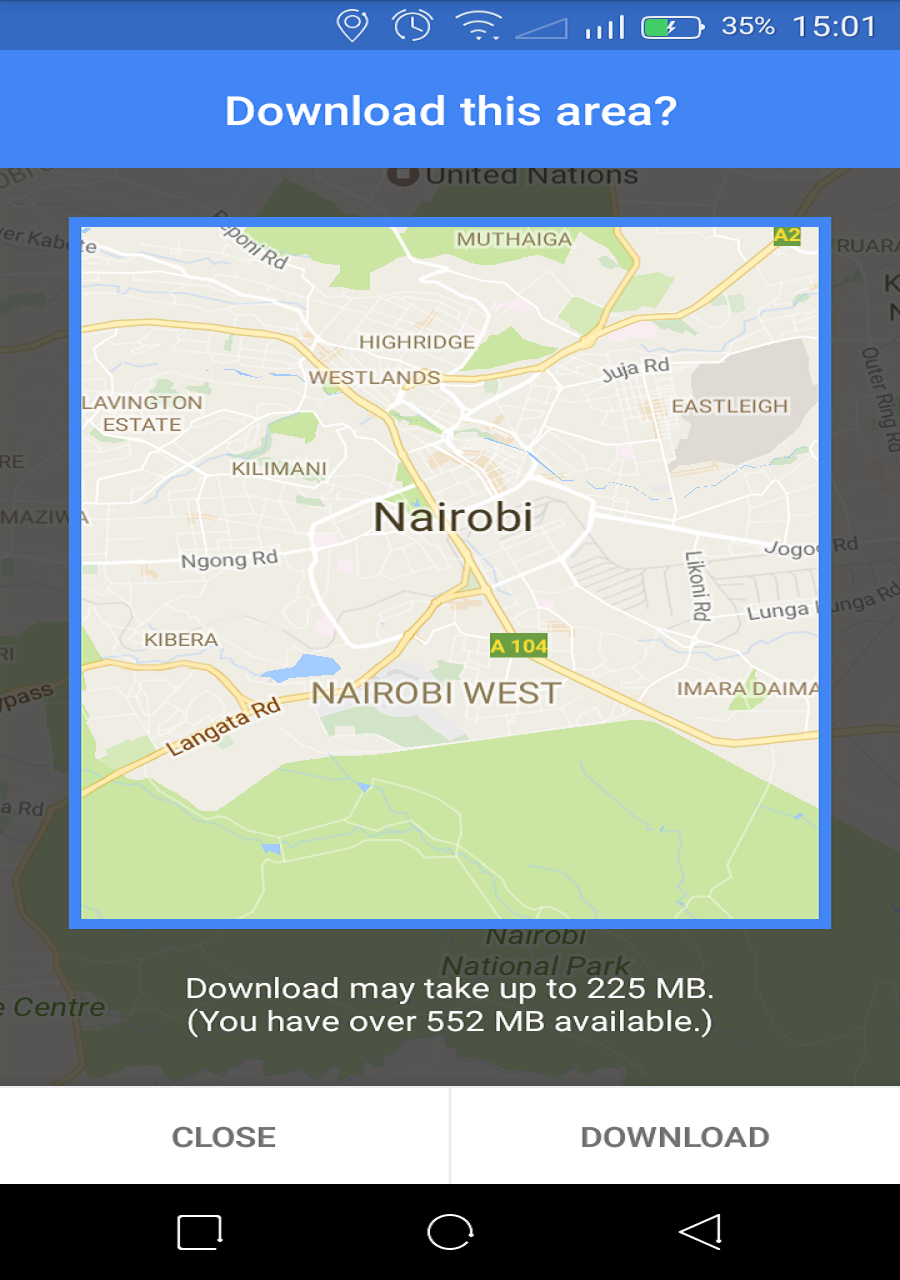
This will open another window where you can select the exact map you want to save. You will also be allowed to zoom in or out. An estimate of the data you will download is given. Ensure you have this space on your device.
Tap ‘SAVE’ to save the map on your phone or tablet. You will be required to name each map you save.
How To access Google Maps Offline:
The time to access the saved map will come sooner or later. Your phone has no cellular data, Wi-fi or maybe is on flight mode, you can access your map, rotate it, zoom it and do with it what you would do if you had internet connection.
Open Google Maps. Tap on the menu and select ‘Offline areas’. You will see then name you gave your saved map. Tap on it to open your saved map. And there you’ll have your map.
Also Read: How To View and Delete Your Google Maps History On Android
Google maps offline can also be helpful in saving time. If you feel the need to look at a certain map often, you can save it for quick access.
The main disadvantage of this feature is that it does not work with navigation and turn by turn directions. This is because these require real time internet connection to work.
Google maps gives you the option to choose if you want to save the map on your device memory or on the sd card if you have one.
Maps contain detailed data and are usually north of 100 MB so it will help to be on a Wi-fi network when downloading. Although it can be done from your phone’s data plan if you want.