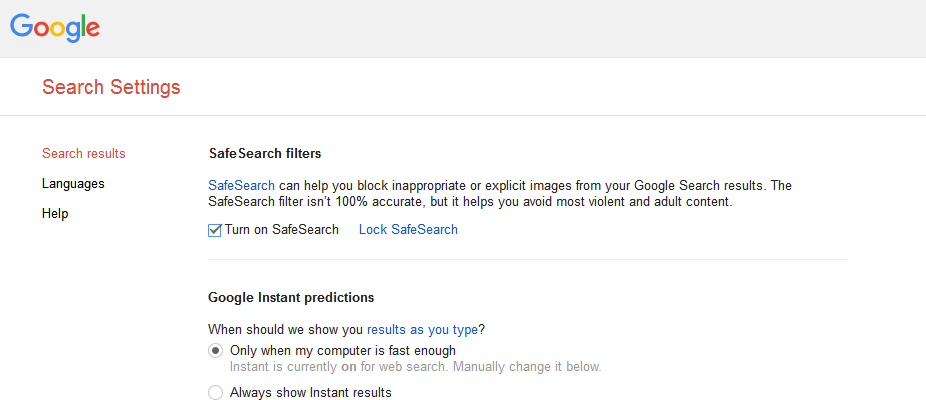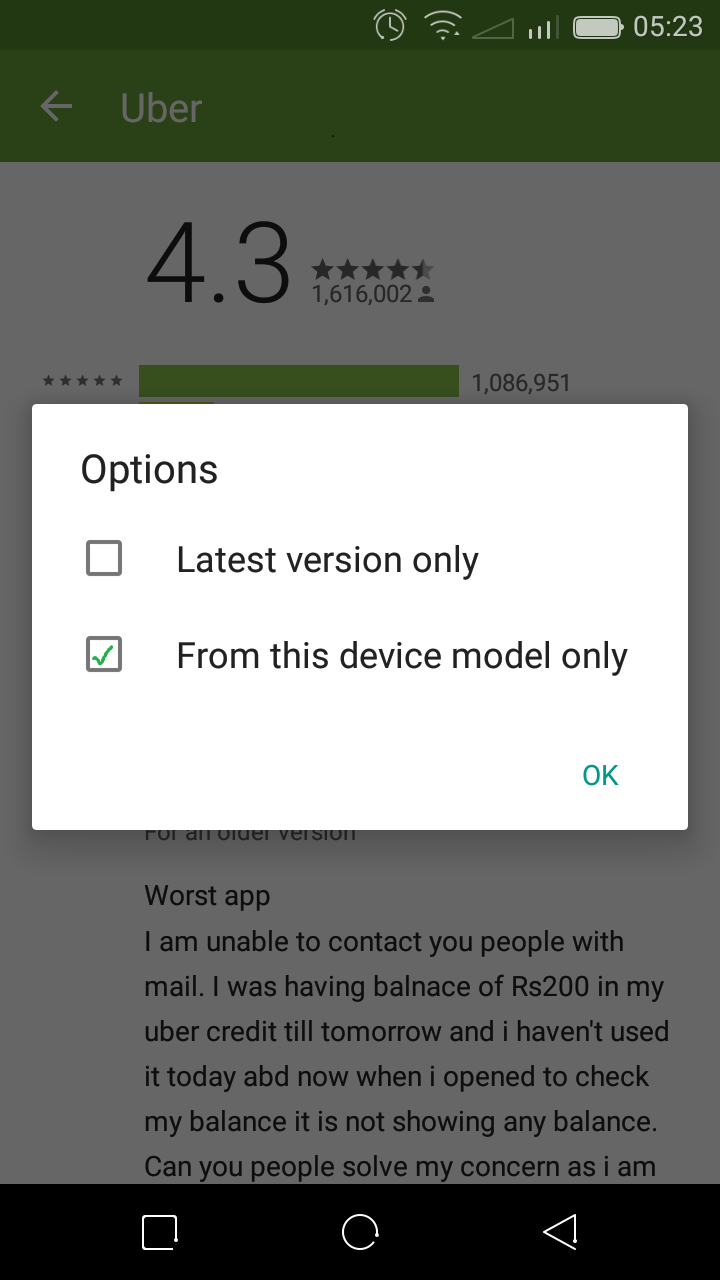My Google accounts holds my YouTube channel, Adsense account, Gmail, My Contacts, Google drive and a lot of other sensitive information. Most of the time, I feel like a password is not enough.
You can have a strong password but if there is someone competent and working overtime to take over your account, he/she just might.
Fortunately, Google has added an extra layer of security to protect the password. It’s called 2-step verification.
2-Step Verification:
With 2-step verification, you add an extra step to the sign in process. You protect your Google account with both your strong password and your phone or security key.
Phone: When you sign in to your Google account, a verification code will be sent to your phone by Google via text, voice message or through their mobile app.
Security Key: You can carry around a security key that you will insert in the computer’s USB port as you sign in to your account.
Turn On 2-Step Verification:
To get started, go to the 2-step verification page and click on ‘Get Started’. You might be required to enter your password again.
Verify that the phone number is correct and choose whether you want to receive text or voice verification codes.
Click on ‘Send Code‘ button.
A verification will be sent to your phone. Enter the verification code you receive on your phone in the text box provided. Then click ‘Verify’.
Follow the on-screen instructions. 2-Step verification will be turned on.
From now on, every attempt to log in from an unknown browser or computer, you will be asked for the verification code sent to your phone.
You can make changes to the phone number, how the codes are sent or you can turn off 2-step verification any time you want on this page.

You can opt to use the mobile app. I haven’t really tried it though. It might be useful if you are not able to receive a text message via your carrier. e.g. if you travel a lot.
Also if you travel a lot, you might not be able to receive verification codes sent to your phone number. For this, you can download or print a list of verification codes for logging in to your account. You can only use each verification code once.
NB: Add a back up phone number just to be on the safe side. If you loose your mobile phone, you can use another number to get verification codes.