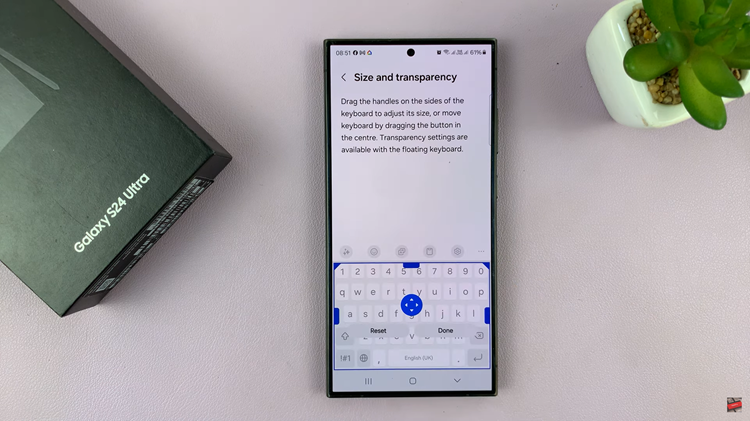Chromebooks are generally safe because they incorporate a lot of Google’s security features like Sandboxing, encryption, 2 factor authentication e.t.c.
But there has been one glaring loop hole that on many computers including Windows and Mac OS computers.
The danger of someone sticking a flash drive into your USB port when you turn your back or step away from your computer is still very real. These flash drives could read data from your computer or inject malware into your computer.
Many people result into disabling most or all their USB ports but since most Chromebooks have one or two USB ports, it’s kind of impractical to disable.
Chrome OS has a solution for this. A new security feature has been introduced called USBGuard. With this feature activated, the USB ports will be blocked when the computer screen is locked. This feature basically prevents the operating system from reading or executing anything from a thumb drive plugged in when the computer screen is locked.
The new feature is currently available in Chrome OS Canary builds but you can enable it by modifying the following Chrome OS flag: chrome://flags/#enable-usbguard
If you see a suspicious USB drive in your Chromebook’s USB port, don’t unlock your screen before you unplug it because unlocking basically gives the thumb drive access to your computer and data. The last thing you want is to be a RubberDucky attack victim.