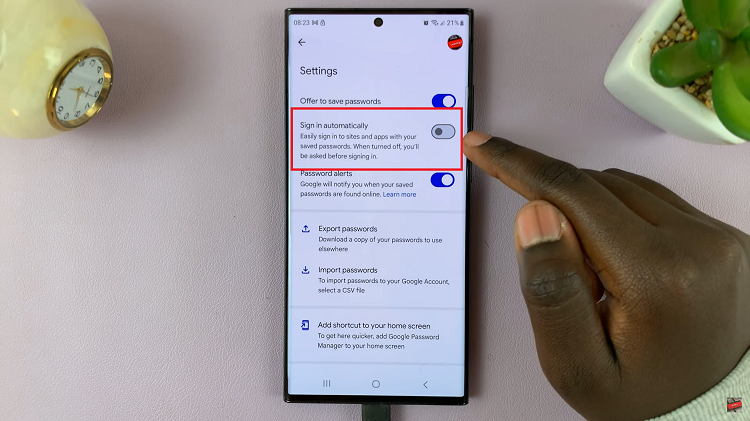The Samsung Galaxy A05s is a reliable and feature-packed smartphone that caters to a diverse range of users. However, like any electronic device, it may encounter issues that necessitate a hard reset. Performing a hard reset on your Samsung Galaxy A05s can be a helpful troubleshooting step when faced with problems such as system freezes, unresponsiveness, or persistent glitches.
A hard reset, wipes the device’s data and settings, returning it to its original factory state. This process is useful when software-related issues arise, providing a clean slate for your device to function optimally. Before embarking on a hard reset, it’s crucial to understand the implications, as all user data will be permanently erased.
Here’s a step-by-step guide on how to hard reset the Samsung Galaxy A05s.
Watch: How To Take Screenshots On Samsung Galaxy A05s
To Hard Reset Samsung Galaxy A05s
Firstly, access the recovery mode on your Samsung Galaxy A15. Simply, press and hold the Volume Up button and the Power button until the Samsung logo appears on the screen. Then, release the Power button but keep holding the Volume Up button until the recovery menu appears.
At this point, use the volume buttons to get to the “Wipe data/factory reset” option and press the Power button to select it. Then, use the buttons to highlight “Yes” and press the Power button to confirm.
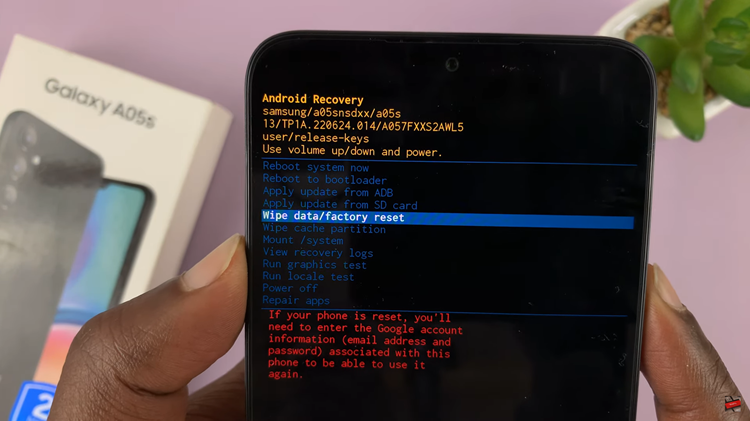
After the process is complete select the “Reboot System Now” option and press the Power button to restart your Samsung Galaxy A15.
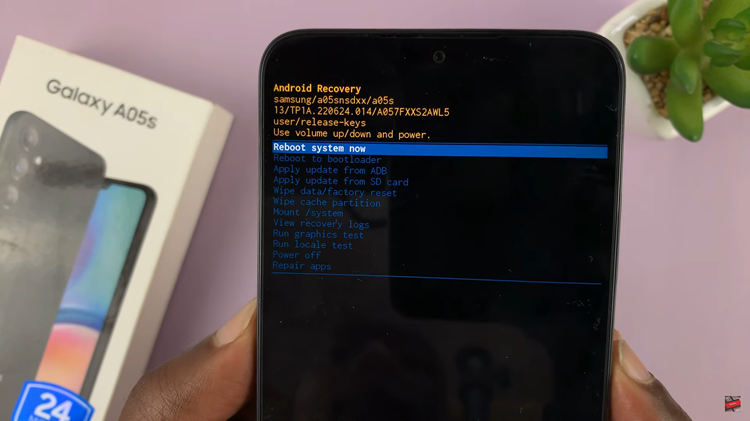
Congratulations! You have successfully performed a hard reset on your Samsung Galaxy A05s. Remember that this process erases all data, so restore your backed-up information and reinstall your apps accordingly.
Read: How To Add Dual Clock Widget To Home Screen On Samsung Galaxy A15