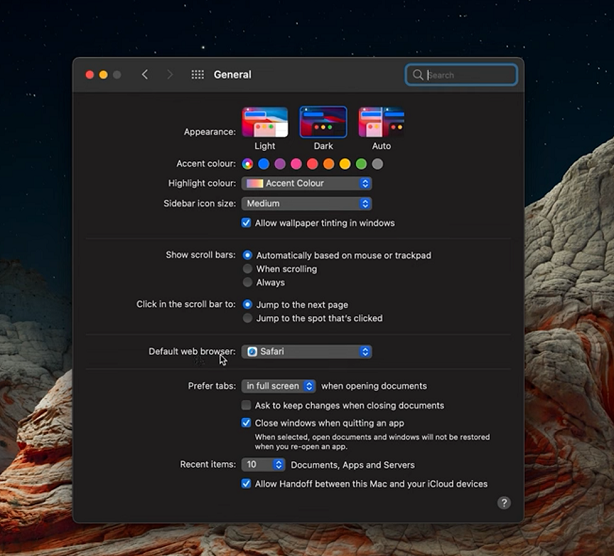The Samsung Galaxy A15, known for its sleek design and advanced features, is a popular choice among smartphone users. However, like any electronic device, there are instances where a hard reset becomes necessary to resolve issues such as system glitches, unresponsiveness, or persistent software problems.
Performing a hard reset effectively wipes your device clean, restoring it to its original factory settings. Before embarking on this process, it’s crucial to understand the implications and ensure you’ve backed up your important data.
This comprehensive guide will walk you through the steps to perform a hard reset on your Samsung Galaxy A15, ensuring a smooth and efficient process.
Watch: How To Screen Record On Samsung Galaxy A15
To Hard Reset Samsung Galaxy A15
Firstly, you need to access the recovery mode on your Samsung Galaxy A15. To access recovery mode, press and hold the Volume Up button and the Power button at the same time. Keep holding the buttons until the Samsung logo appears on the screen. Then, release the Power button but keep holding the Volume Up button until the recovery menu appears.
At this point, use the volume buttons to get to the “Wipe data/factory reset” option and press the Power button to select it. Then, use the buttons to highlight “Yes” and press the Power button to confirm.
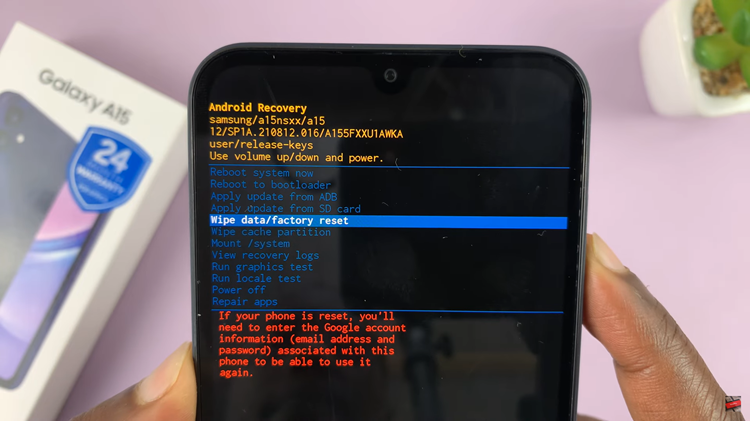
After the process is complete select the “Reboot System Now” option and press the Power button to restart your Samsung Galaxy A15.
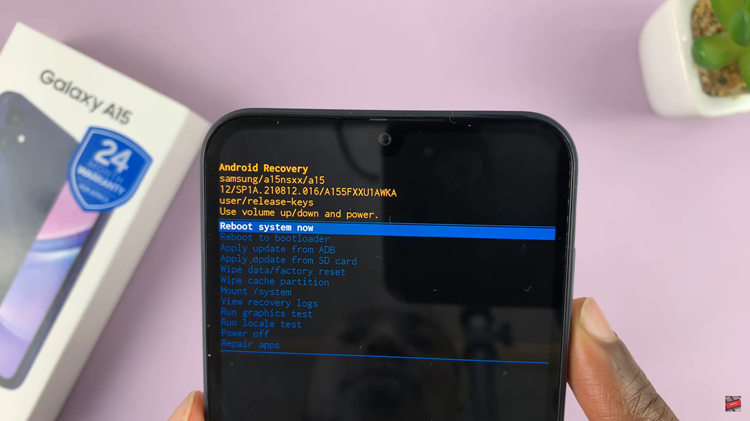
In conclusion, performing a hard reset on your Samsung Galaxy A15 is a straightforward process, but it’s crucial to approach it with caution, ensuring that you have backed up your data before initiating the process. Whether you are troubleshooting issues or preparing your device for a new user, this guide provides you with detailed instructions for a successful hard reset on the Samsung Galaxy A15.