A bookmark is a shortcut you create for quick access to a web page of your choice.
However, you may want to hide this bookmark(s) to minimize distraction while using your computer or you may no longer be in need of the bookmarks.
This will lead to your opting to hide them. Below, we shall look at how one can go about hiding bookmarks in Chrome.
How To Hide Bookmarks In Chrome
Click on the Menu icon at the topmost right hand corner and select Bookmarks. Click on the Show Bookmarks option.
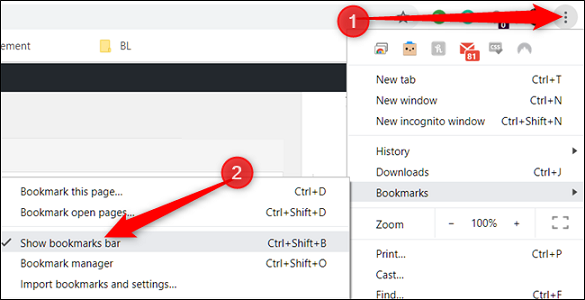
Another way would be to right click on the Bookmark option and scroll down to Show Bookmarks option.
Click on this option and your bookmark bar will disappear.
Alternatively, for Windows, you can press Ctrl+Shift+B and for Mac OS, press Command+Shift+B.
To unhide them, you use the same methods illustrated above. Like for example, right click on the bookmark bar and scroll down to Show bookmarks bar. Click on it and your bookmarks will be displayed once again.
Watch: How To Install Chrome On Mac

