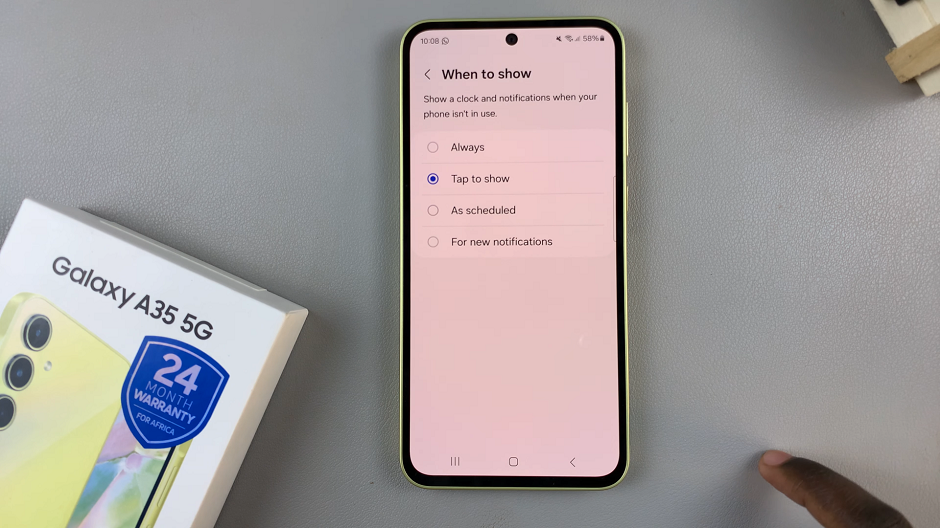It is important to note that you cannot hide a cell such that to get it back you would only need to unhide it.
What Excel does is that it can set up a cell to not display anything.
How To Hide Cells In Excel
Select the cells you want to hide and right click on them. In the pop up menu that appears, opt for the Format cells option.
In the dialog box that will appear, select Custom from the category list and in the Type box, type in 3 semi colons (;), without the parentheses, then click OK.
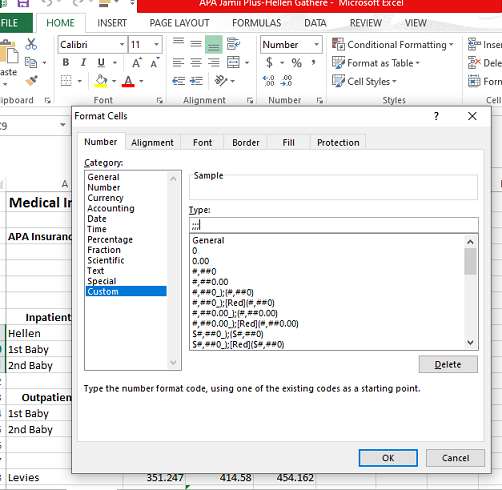
Please take note of the ‘Type‘ for each of the cells you want to hide before you change it so that you can change it back when you want to restore the hidden cells.
After typing in the 3 semi colons, the data in the selected cells will be automatically hidden.
To restore the data in the hidden cells, follow the instructions given for hiding them, but when you get to the category list, choose the original number category and type for the selected cells.