In an age where digital privacy is a growing concern, securing your online communications has become more important than ever. With the widespread use of messaging and calling apps like WhatsApp, safeguarding your personal information during these interactions is paramount. One crucial aspect of maintaining privacy during WhatsApp calls is hiding your IP address, particularly on the Android platform.
Your IP address is akin to your digital fingerprint, providing a trail of information about your online activities. When making WhatsApp calls, your IP address can potentially be exposed, allowing unwanted entities to track your location or gather sensitive data. Fortunately, there are effective methods available for Android users to conceal their IP addresses and bolster their privacy while using WhatsApp.
WhatsApp, being one of the most popular messaging apps globally, facilitates voice and video calls over the internet. However, these calls may expose your IP address, compromising your anonymity and privacy. Concealing your IP address during these calls becomes crucial to prevent potential tracking, hacking, or data breaches.
Read: How To Remove (Delete) eSIM On iPhone
Hide IP Address In WhatsApp Calls On Android
Ensure that you have the latest version of WhatsApp installed on your Android phone. App updates often include security enhancements that can help protect your privacy.
Open WhatsApp and tap on the 3-dots in the top-right corner and tap on Settings.
Tap on Privacy, scroll down and find the Advanced option. Tap on it.
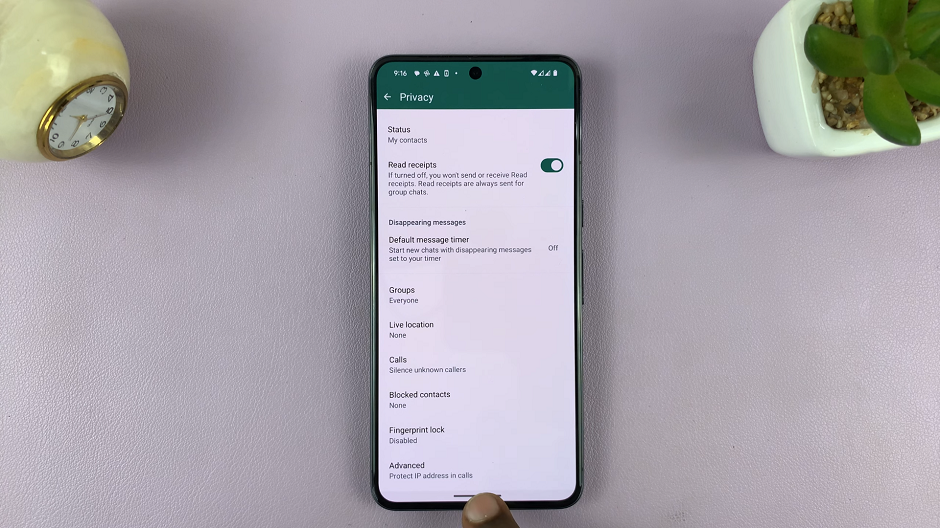
You will see the option labelled Protect IP address in calls, with a toggle switch next to it. Tap on the toggle switch to enable this option, as it is disabled by default.
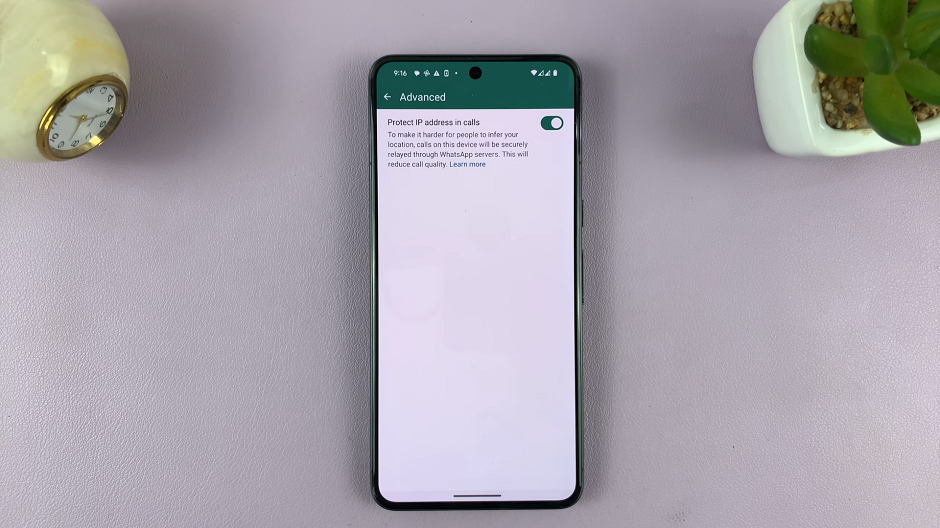
With this option enabled, it will make it harder for someone to infer your location. This is because the calls on your Android Phone will be securely relayed through WhatsApp servers. However, this comes with a caveat, in that it will reduce the call quality.
You can also hide the IP address in WhatsApp calls on Android.
Protecting your privacy during WhatsApp calls on Android is crucial, and hiding your IP address is a proactive step towards achieving this. Prioritizing your digital privacy ensures a secure and worry-free experience, empowering you to communicate freely without compromising sensitive information.

