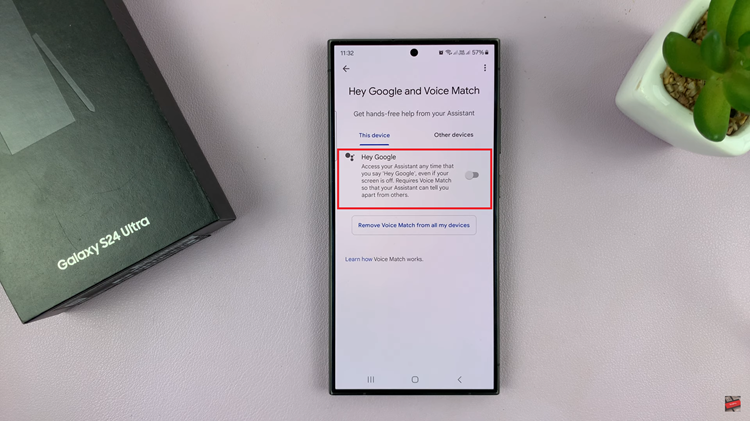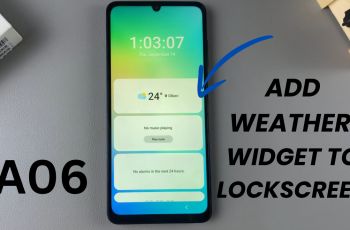In an age where privacy is of utmost importance, it’s essential to safeguard our personal conversations from prying eyes. WhatsApp, being one of the most widely used messaging platforms, provides a multitude of customization options, including the ability to hide notification content from the lock screen.
In this article, we’ll guide you through the steps to ensure your private conversations remain just that – private. WhatsApp notifications often display a preview of the message content, which can be visible on the lock screen.
This means that anyone with access to your phone can potentially read your messages without unlocking it. To mitigate this risk and maintain your privacy, it’s crucial to learn how to hide message content from WhatsApp notifications.
Watch this: Messages Icon Missing On Home Screen Dock – FIX iPhone 15 & iPhone 15 Pro
Hide WhatsApp Notification Content On Android Phone Lock Screen
Follow these simple steps to protect your WhatsApp messages:
Start by opening the Settings app on your Android device. You can access this by tapping on the gear icon on your home screen or in your app drawer.
Select Notifications from the list of options. Under Notifications select App Notifications.
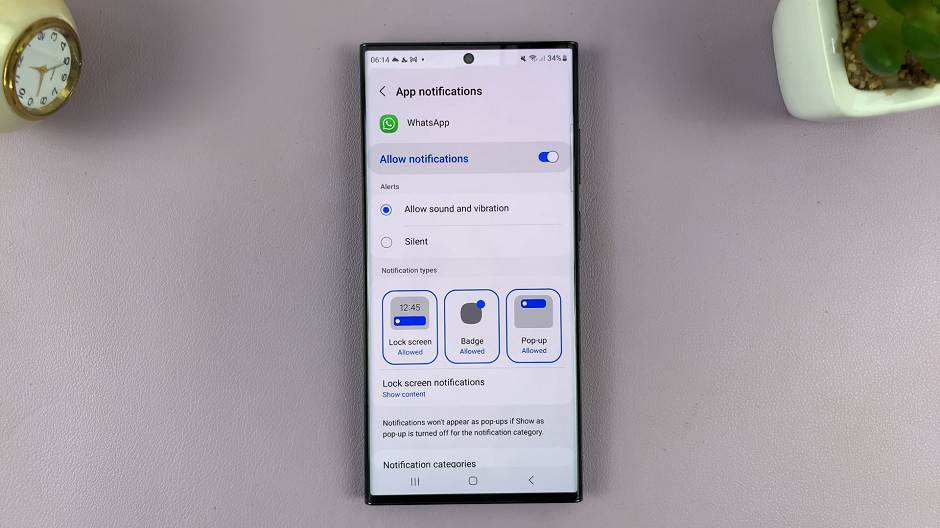
Scroll down and tap on the WhatsApp option. You’ll see a few options here. Ensure WhatsApp notifications are enabled, via the Allow Notifications toggle button.
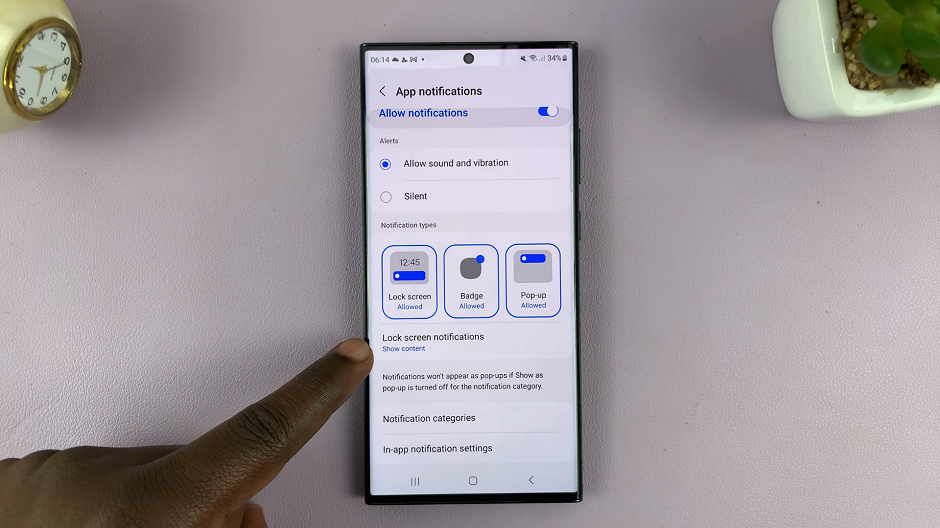
From the options, choose Lock Screen Notifications. You’ll see an option labeled Show content has been selected by default.
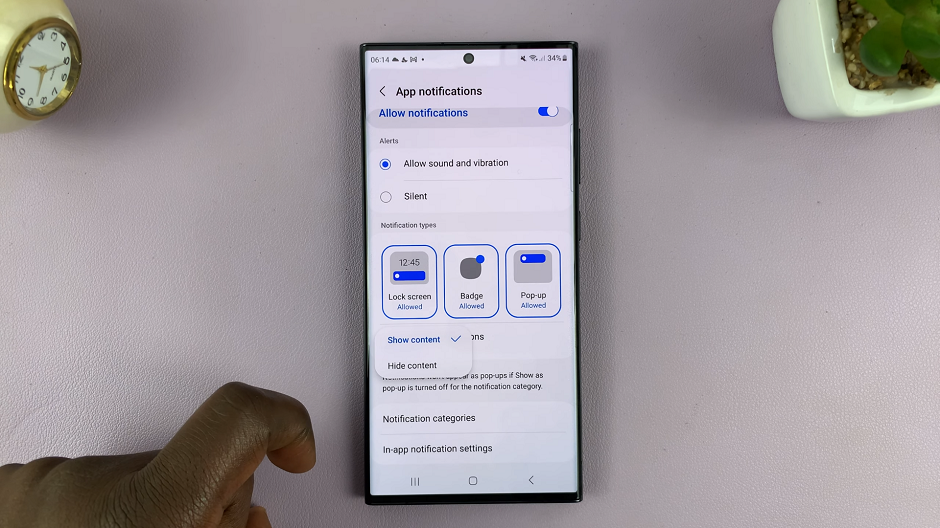
Select Hide content instead. This will now hide all your WhatsApp message names and contents from the lock screen.
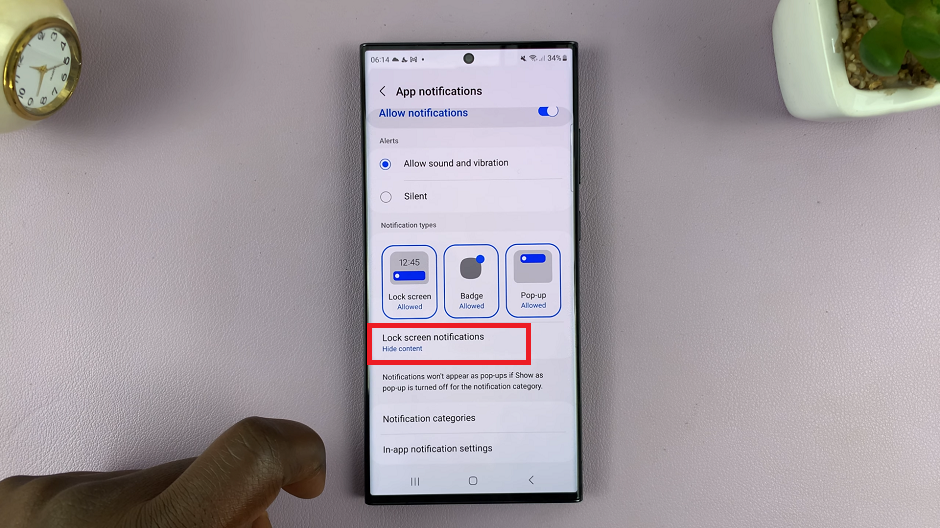
Additional Tips for Privacy-conscious Users
Use Biometric Locks: Enable biometric authentication, such as fingerprint or facial recognition, to add an extra layer of security to your WhatsApp messages.
Avoid Sensitive Notifications: Consider turning off message previews for other applications that may contain sensitive information.
Regularly Review Privacy Settings: Periodically revisit your WhatsApp notification settings to ensure they align with your current privacy preferences.
Update WhatsApp: Keep your WhatsApp application updated to ensure you have access to the latest security features and improvements.
Securing your private conversations is a fundamental aspect of maintaining digital privacy. By following these steps to hide WhatsApp notification content on your Android phone’s lock screen, you take a significant step towards protecting your personal information. Remember, technology is a tool, and it’s up to us to wield it wisely to safeguard our privacy in an increasingly connected world.
Read: How To Screen Mirror iPhone 15 & iPhone 15 Pro To Smart TV Wirelessly