We’re diving into the art of bolding text to make your designs pop like never before. Whether you’re crafting a social media post, designing a flyer, or sprucing up your website, mastering the bolding technique in Canva is a game-changer.
Watch:How To Upload Images In Canva
Bold Text In Canvas
Step 1; Add text to your canvas and ensure text has been selected
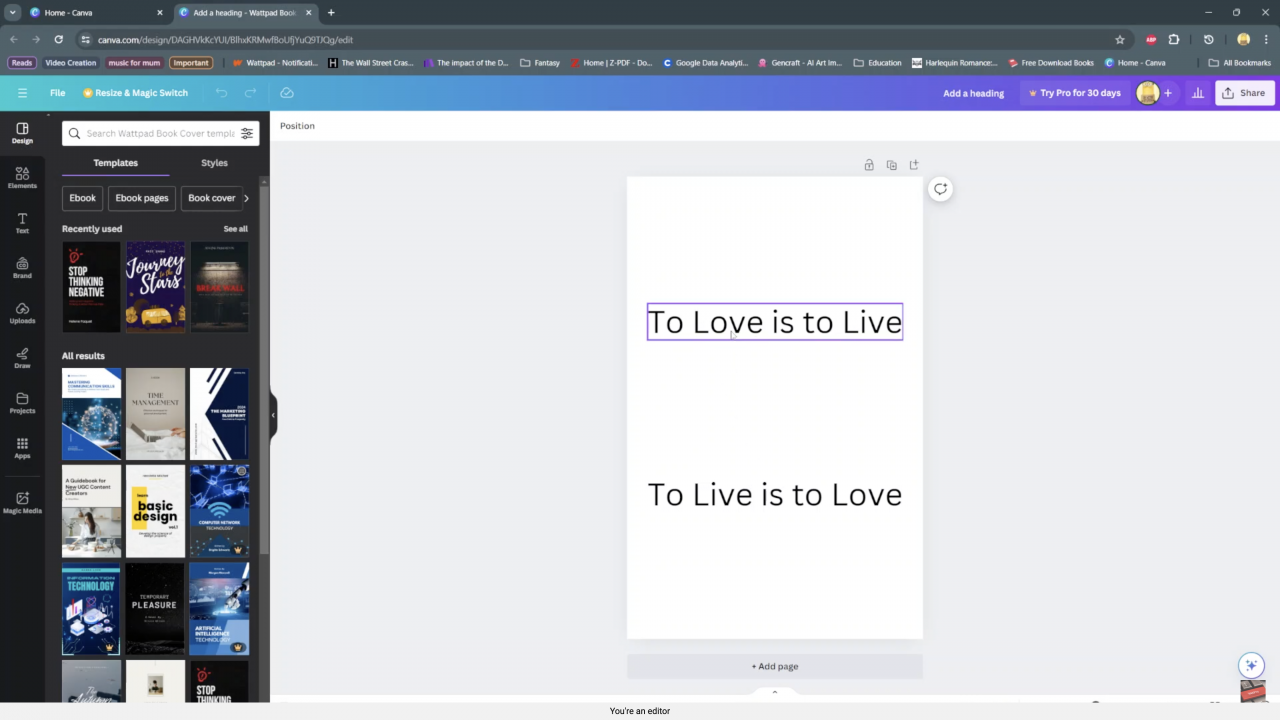
Step 2; Click on the bold icon and every single bit of text in that textbox will turn to bold.
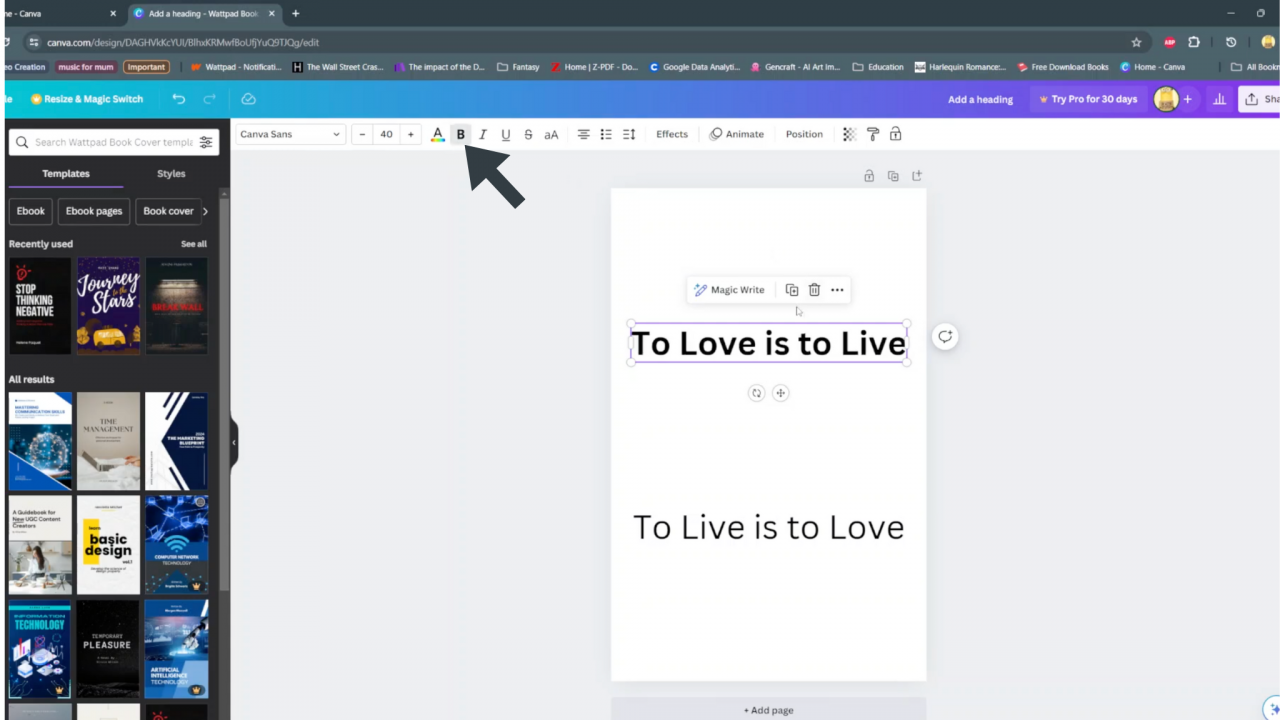
Step 3; If you wish to select a single part of the text or a single word double click on the specific word and click the bold icon and the word shall appear in bold.

