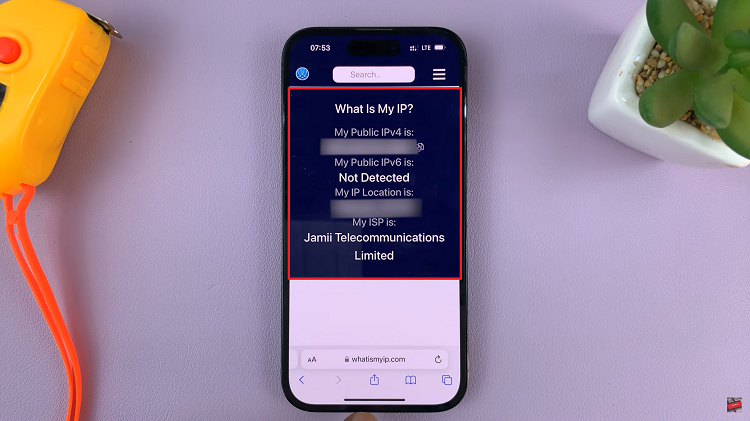EA Sports FC™️ 24 is a soccer simulation game that offers players an immersive football experience. Whether you’re a seasoned FIFA player or a newcomer to the franchise, honing your skills in the Practice Arena is crucial to improving your gameplay.
One aspect that can enhance your practice sessions is adjusting the difficulty level to match your skill and experience. Changing the difficulty level in the Practice Arena allows you to tailor your training sessions to your current skill level.
In this article, we’ll guide you through the steps on how to change practice arena difficulty on EA Sports FC 24.
Watch: How To Change Referee Strictness On FC 24
To Change Practice Arena Difficulty On EA Sports FC 24
Changing the difficulty level in the Practice Arena is a straightforward process:
First, start by launching EA Sports FC 24 and navigating to the main menu. From there, select the “Learn To Play” option and choose “Practice Arena.” You’ll be taken to the training ground.
Once you’re in the Practice Arena, pause the game by pressing the pause button. This will open the pause menu. In the pause menu, scroll up or down and select the “Practice Difficulty” option.
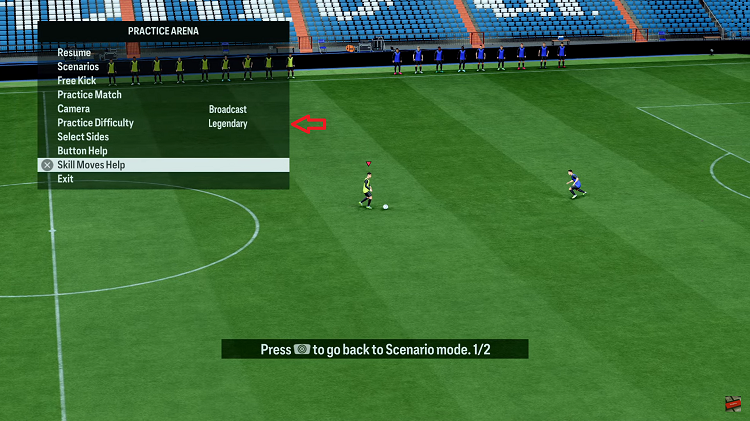
At this point, choose the difficulty level that best suits your current skill level and training goals. The options typically include Beginner, Amateur, Semi-Pro, and Proffessional, with some versions of the game offering additional levels like World Class or Legendary.
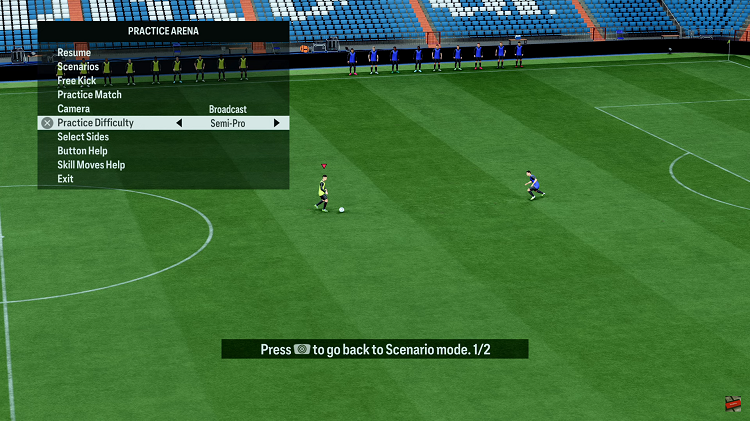
After selecting your desired difficulty level, confirm your choice, and exit the Settings menu. By following the simple steps outlined in this guide, you can customize your training sessions to match your experience and objectives, ensuring that you make the most of your practice time.
Read: How To Set Up Face ID Unlock On iPhone 15 or iPhone 15 Pro