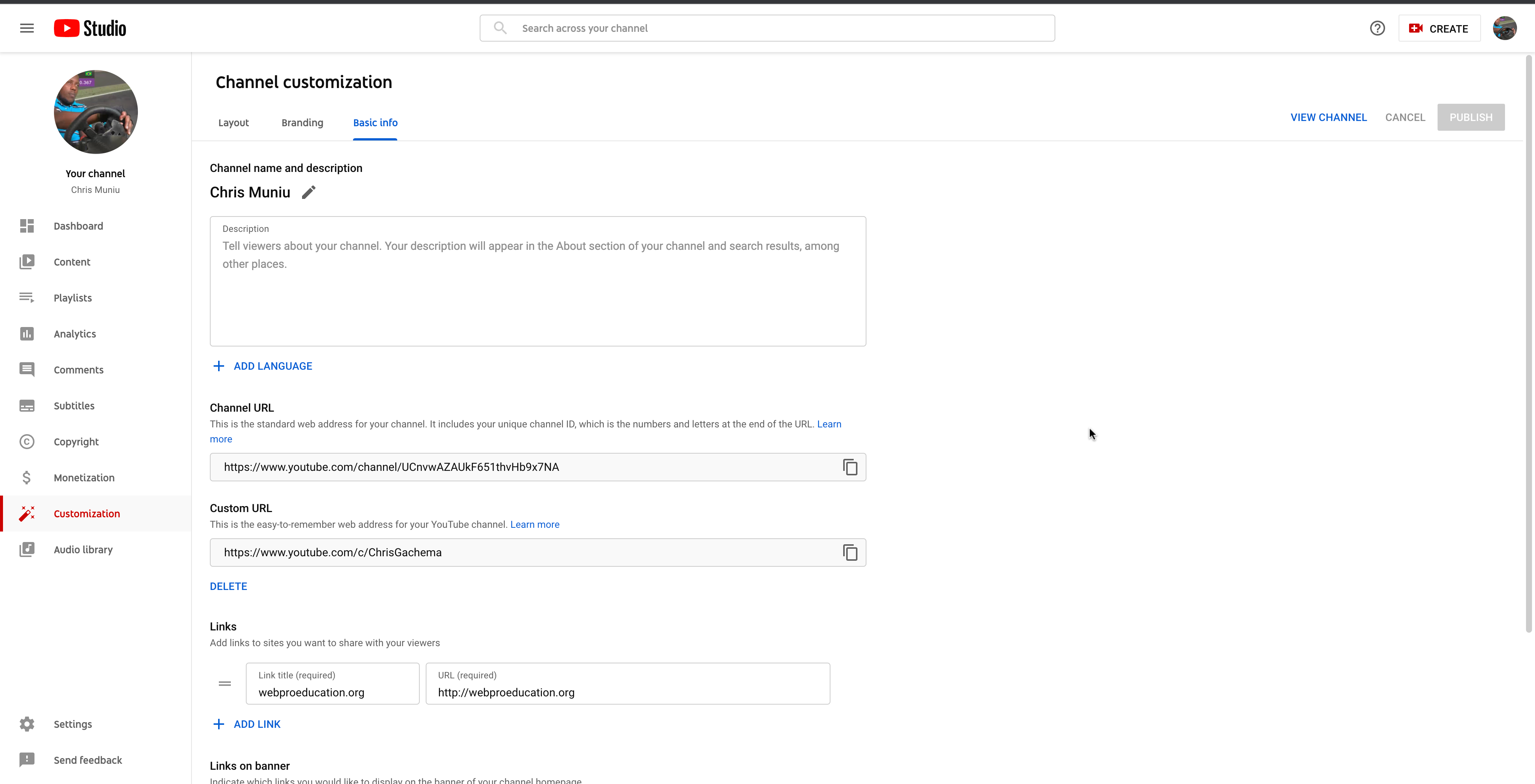When it comes to purchasing a new iPhone, understanding whether it’s carrier locked or unlocked can be pivotal in your mobile experience.
A carrier-locked iPhone is tethered to a specific network provider, limiting your options and flexibility when it comes to switching carriers or using international SIM cards. Conversely, an unlocked iPhone offers the freedom to choose your preferred carrier and utilize your device with ease.
In this article, we’ll give you a comprehensive step-by-step guide on how to check if your iPhone 15 Carrier is locked or unlocked.
Also Read: How To Disable Keyboard Sounds On iPhone 15
How To Check If iPhone 15 Carrier Is Locked or Unlocked
To begin, navigate to the “Settings” app, which resembles a gear. Inside the Settings menu, scroll down until you find the “General” option. Tap on “General.” Within the General settings, scroll down until you see “About.” This option provides information about your iPhone, including its model, serial number, and carrier status.
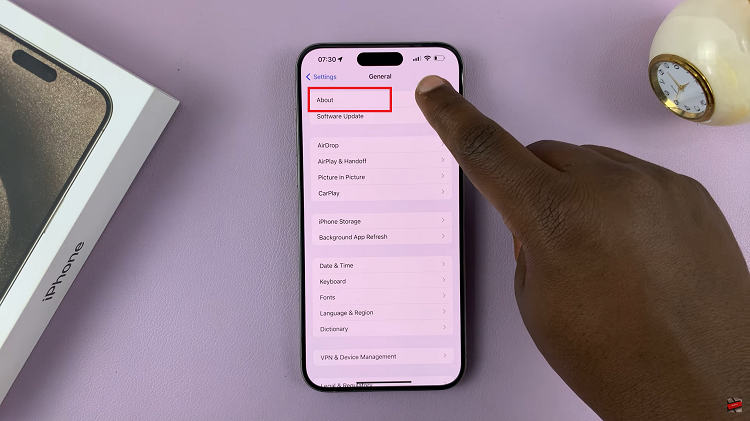
In the About section, you’ll find various details about your iPhone. Scroll down until you come across the option labeled “Network Provider Lock.” This is the key indicator of whether your iPhone is carrier locked or unlocked.
Once you’ve located the “Network Provider Lock” option, here’s what it should display:
- If your iPhone is unlocked or has no carrier restrictions, it should display a message like “No SIM restriction.” This means your iPhone is free to use with any carrier or SIM card.
- If your iPhone is carrier locked, you’ll see a message indicating the restriction. For more information, simply tap on “Network Provider Lock.” It will specify the carrier to which your iPhone is locked, and it may also provide instructions on how to unlock it.
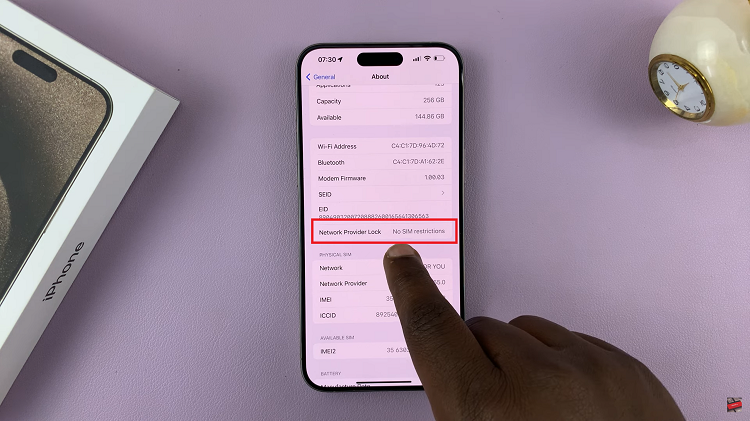
Knowing whether your iPhone 15 is carrier locked or unlocked is essential for making informed decisions about your mobile service. With these simple steps, you can easily check the status of your iPhone’s carrier lock and enjoy the flexibility to choose the mobile carrier that suits your needs.