By following these easy steps, you can swiftly restore the clock widget to your home screen. Consequently, your device will be set up exactly the way you prefer, ensuring that you have the essential tools you need right at your fingertips.
Watch:How To Change Recording Quality in Samsung Galaxy Z Fold 6 Voice Recorder
FIX Missing Clock Widget On Home Screen Of Samsung Galaxy Z Fold 6
Verify Clock App: First, make sure the Clock app is installed. Open the Galaxy Store or Play Store, search for “Samsung Clock,” and install it if needed.
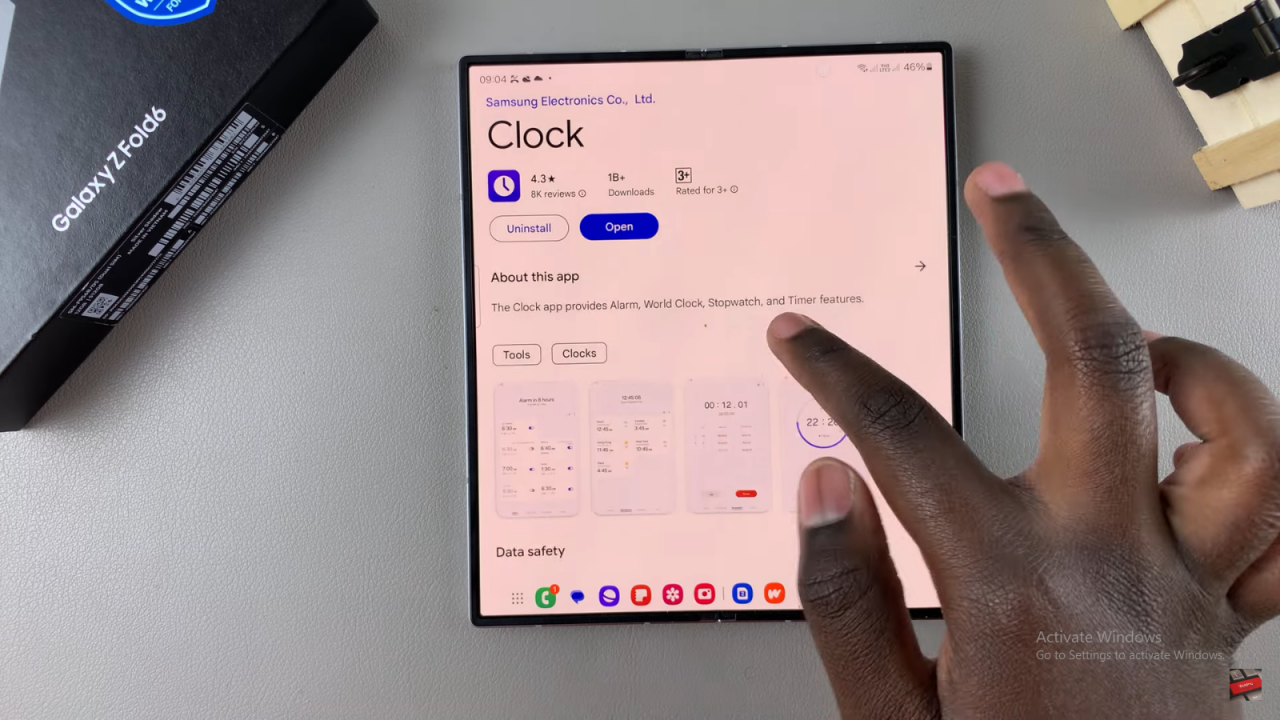
Add Widget: Long press on an empty space on your home screen, then tap “Widgets.” Scroll to find “Clock” and select it.


Select Style: Choose your preferred clock style from the options available and tap “Add” to place it on your home screen.
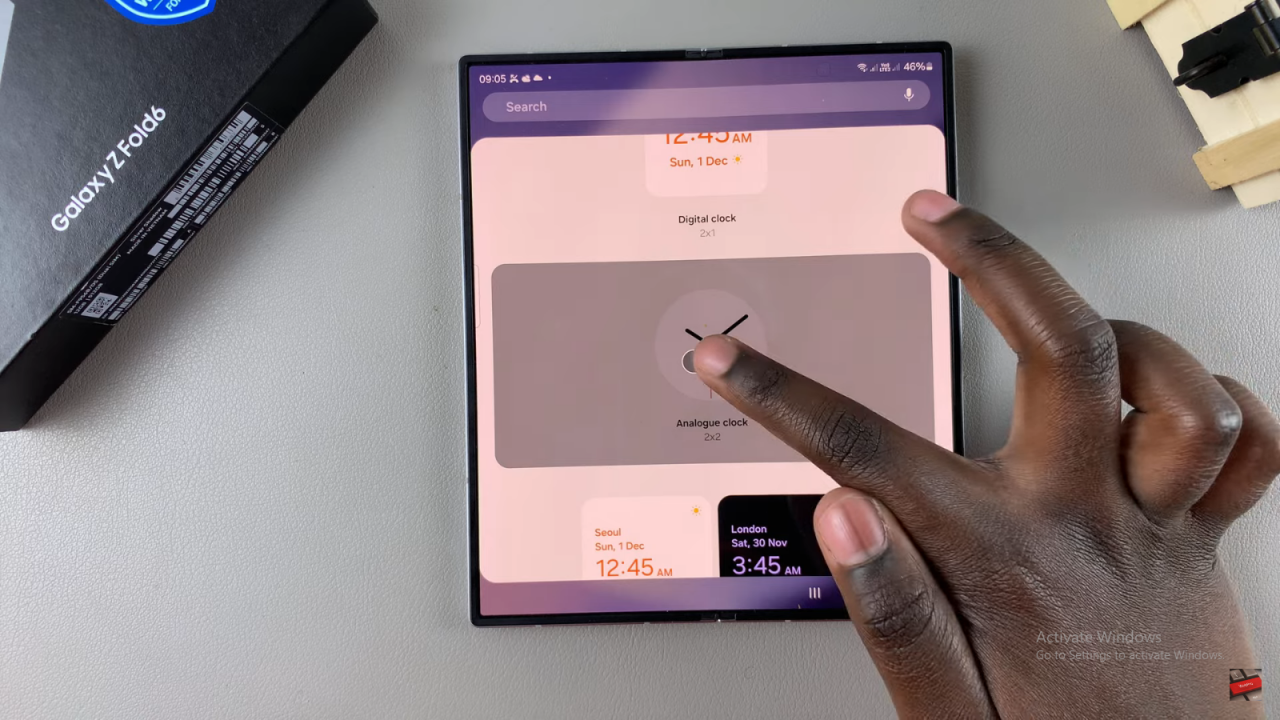
Position and Resize: Move the clock widget to your desired spot and adjust its size by dragging the handles.

Customize: Long press the widget and select “Settings” to change its appearance. You can adjust colors, opacity, and other settings to match your preferences.

Apply Changes: Tap “Save” to set your customizations.

Read:How To Change Recording Quality in Samsung Galaxy Z Fold 6 Voice Recorder

