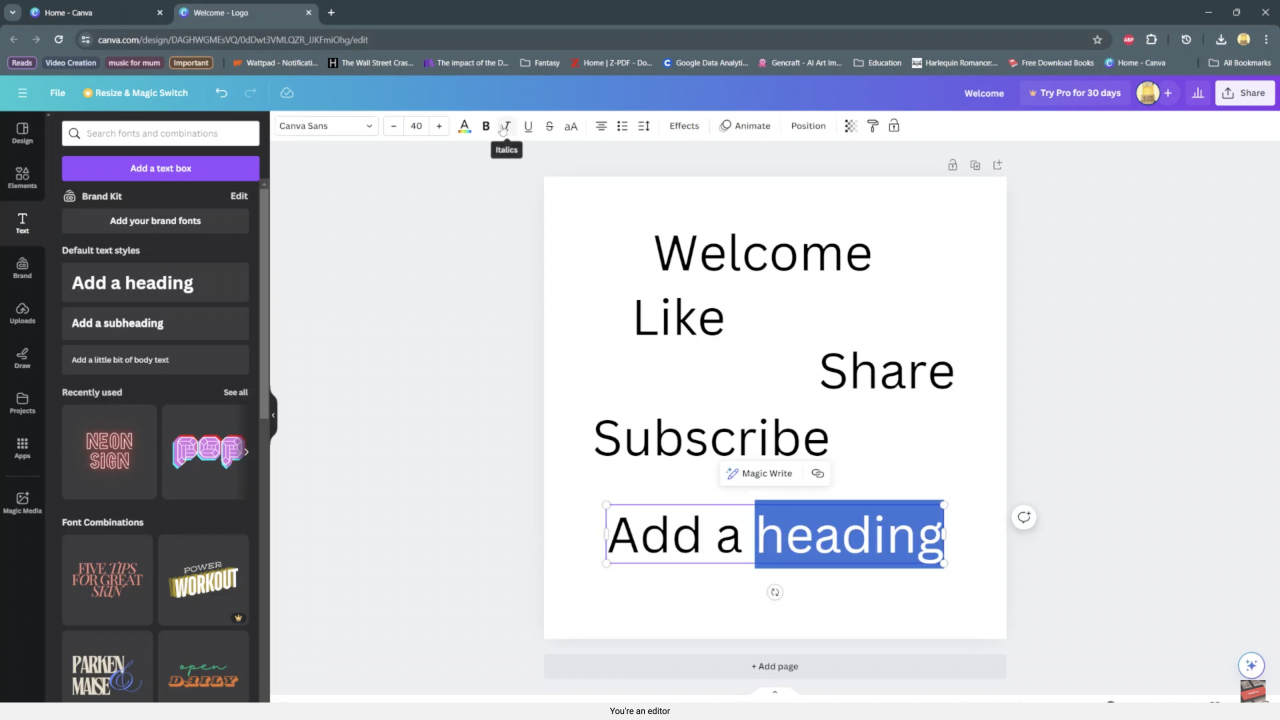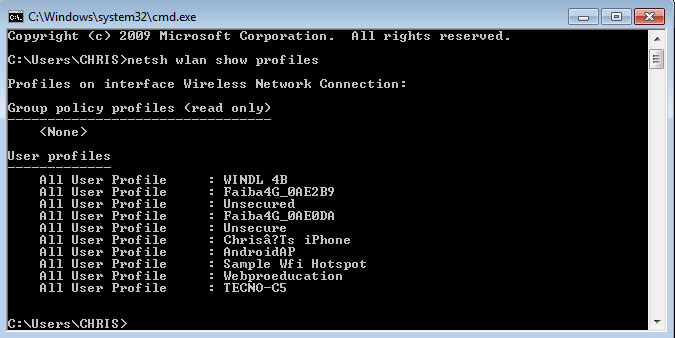Italicizing text in Canva is a simple yet powerful way to add emphasis and style to your designs. Whether you’re creating social media graphics, presentations, or marketing materials, knowing how to use italics effectively can make your content stand out.
Watch:How To Bold Text In Canva
How To Italicize Text in Canva
Step 1: Add text to your Canva and select any of the text want to italicize.
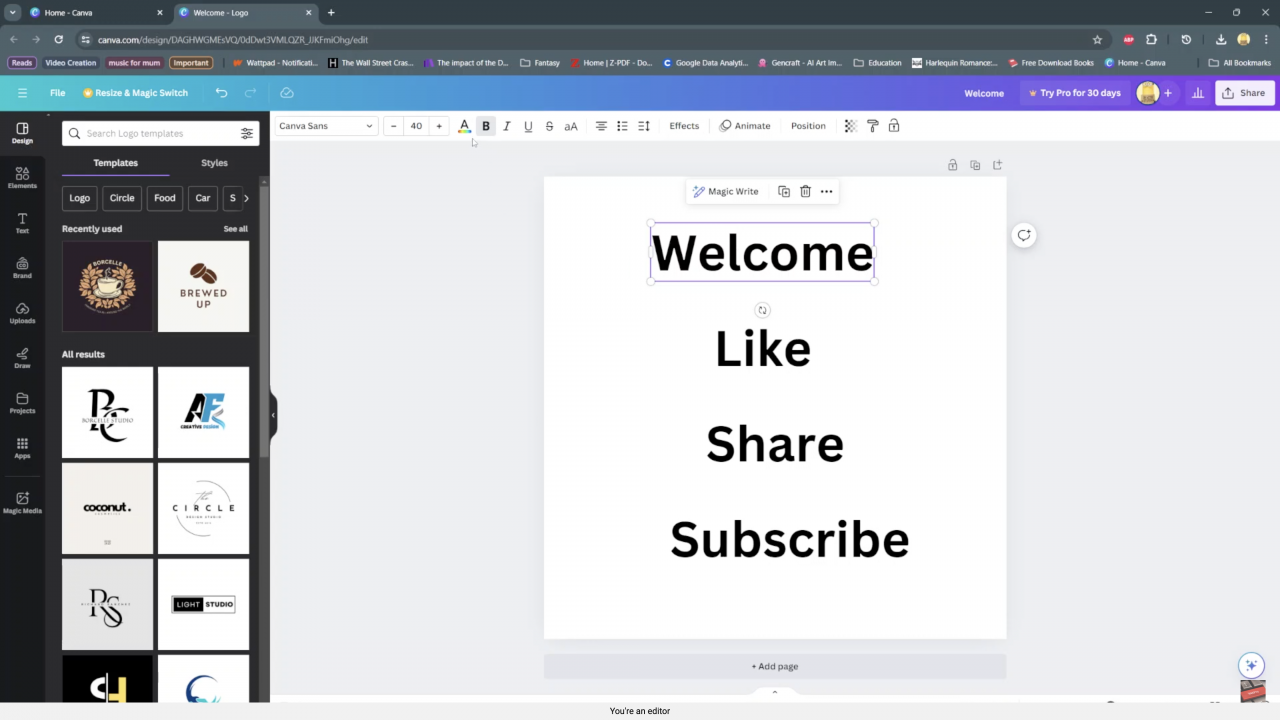
Step 2:Click on the I icon and your text will be Italicized
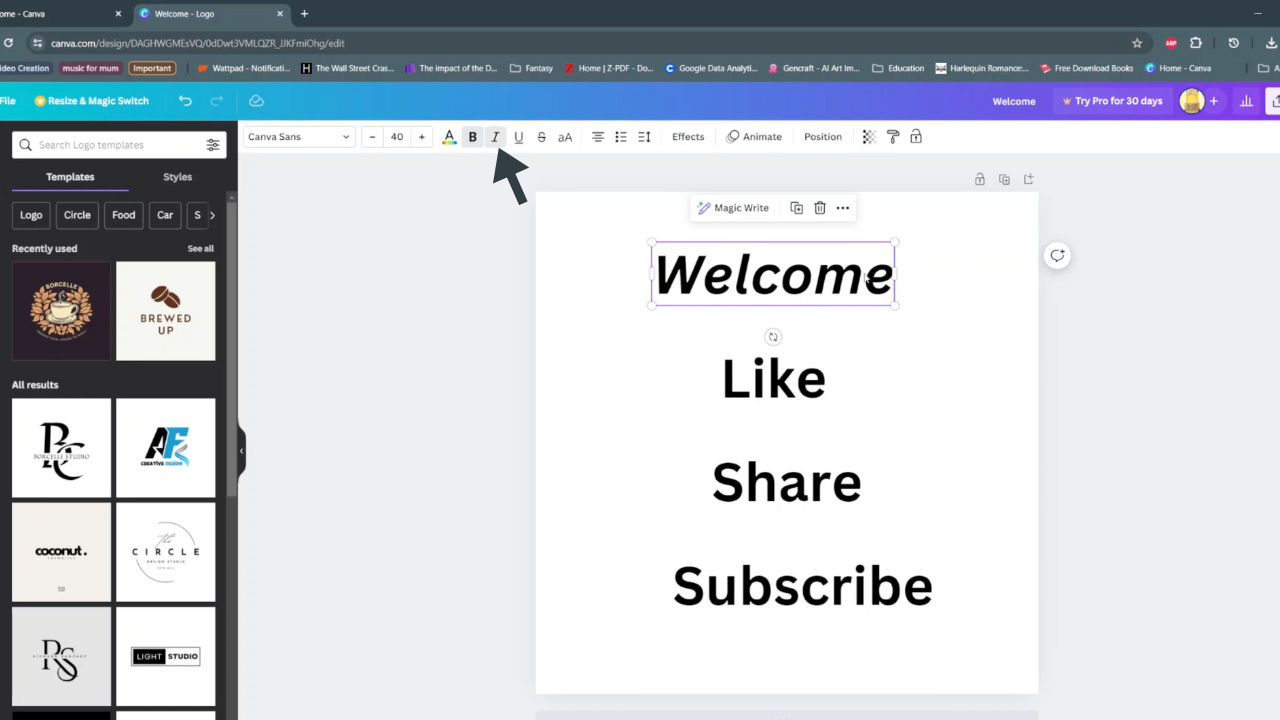
Step 3; To do this for all the texts select all of them and click on the I icon.
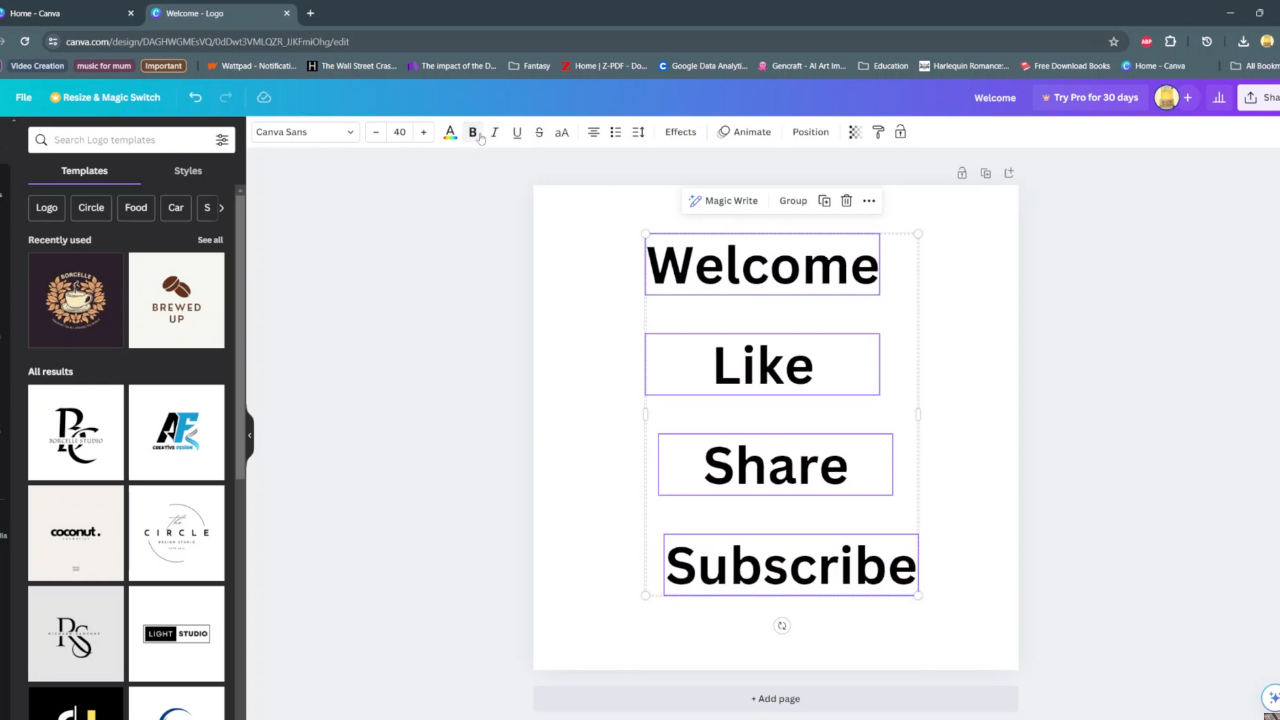
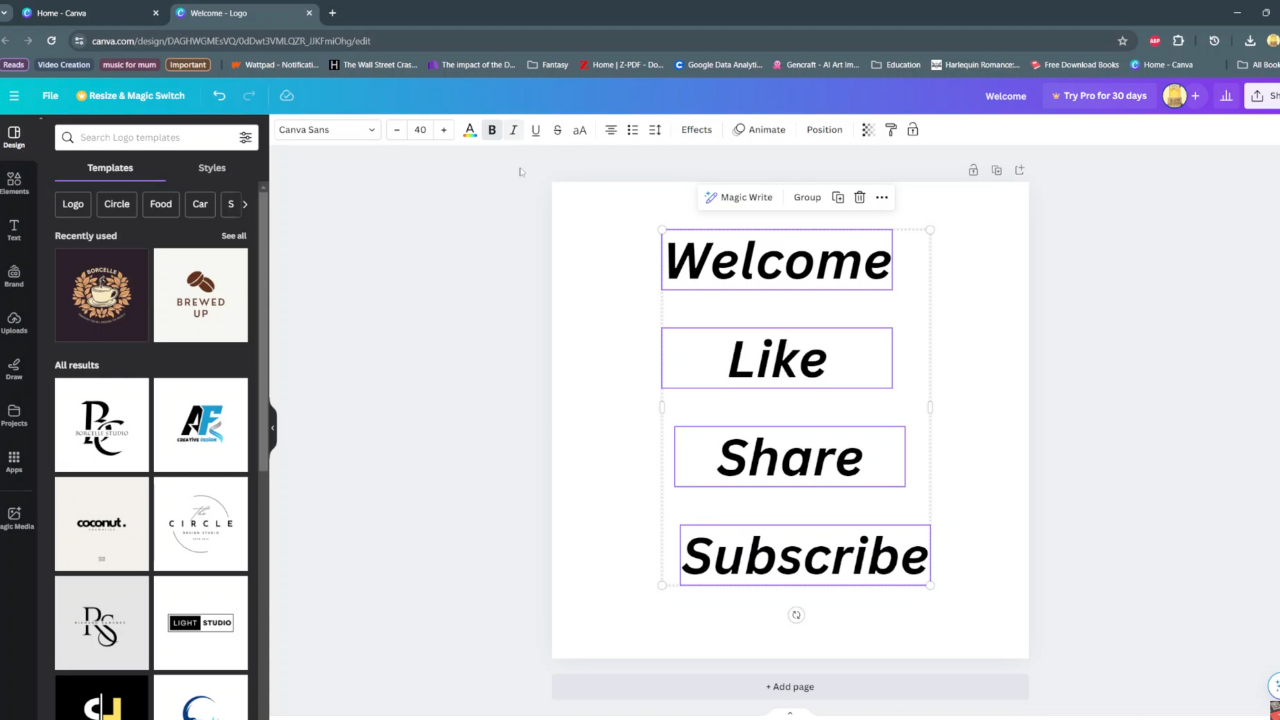
Step 4;To italicize one part of a sentence,just double click on it and press the I icon