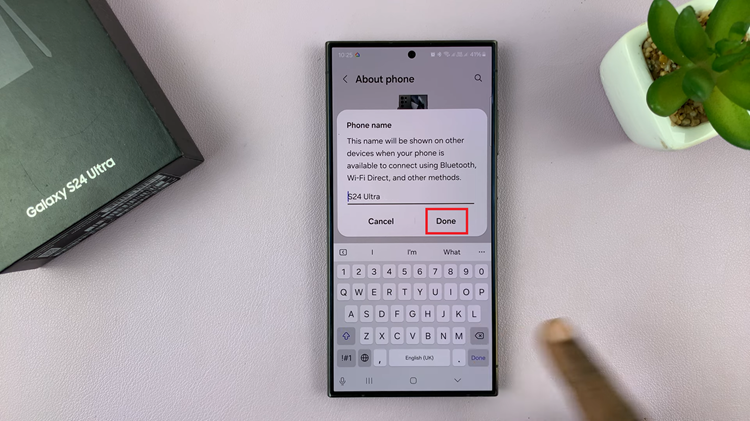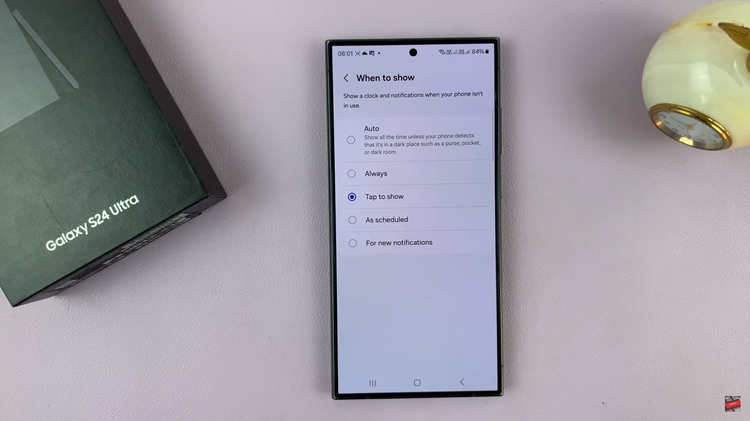Smartphones have become an indispensable part of our daily lives, but one common concern among users is the longevity of their device’s battery. Constant charging and discharging cycles can lead to battery degradation over time.
This means that it reduces the capacity and overall lifespan. Fortunately, many modern smartphones, including the Samsung Galaxy A25 5G, offer features to help mitigate this issue.
In this guide, we’ll walk you through the comprehensive step-by-step process on how to protect the battery by limiting max charge to 85% on Samsung Galaxy A25 5G.
Also Read: How To Change Alarm Sound On Samsung Galaxy A25 5G
How To Protect Battery By Limiting Max Charge To 85% On Samsung Galaxy A25 5G
Begin by locating the Settings app. You can usually find the Settings app icon on your home screen or in the app drawer. Once you’re in the Settings menu, scroll down until you find the “Battery” option. Tap on it to enter the Battery settings.

In the More Battery Settings menu, you’ll find a range of additional options to customize your device’s battery settings. Look for the setting labeled “Protect Battery” and tap on the toggle switch next to it to turn it on.

By following these simple steps, you can take proactive measures to safeguard the health of your Samsung Galaxy A25 5G’s battery. Limiting the maximum charge to 85% helps to minimize stress on the battery cells, thereby extending its lifespan and preserving its capacity over time.
Watch: How To Enable Screen & Camera Flash Notifications On Samsung Galaxy A25 5G