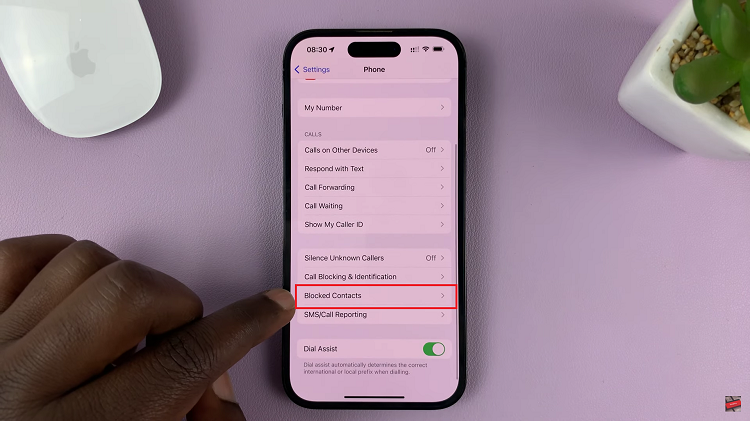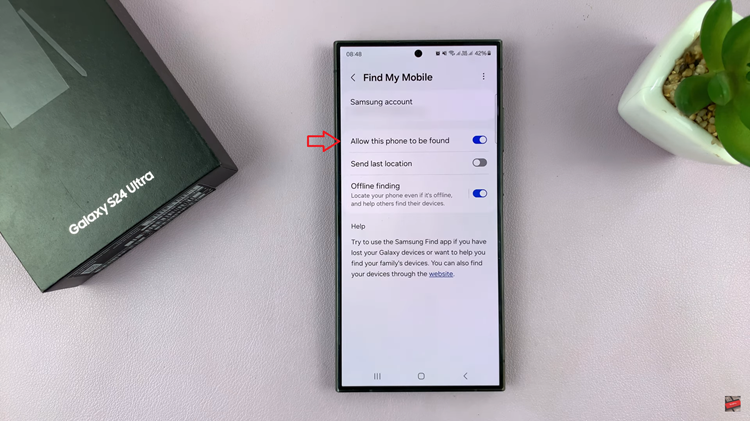TikTok has become a vibrant hub for creativity, self-expression, and connectivity. However, interactions on any platform can sometimes lead to the decision to block another user.
Fortunately, TikTok recognizes the need for flexibility and growth, allowing users to reverse such actions and reconnect with others.
In this guide, we’ll walk you through the comprehensive step-by-step process on how to unblock someone on TikTok.
Also Read: How To Unblock Someone On Snapchat
How To Unblock Someone On TikTok
Begin by opening the TikTok app and navigating to your profile. Once on your profile page, look for the three lines icon in the upper-right corner. Tap on it to access the menu. In the menu that appears, locate and select “Settings & Privacy.” From there, tap on “Privacy,” and you’ll find various privacy-related options.
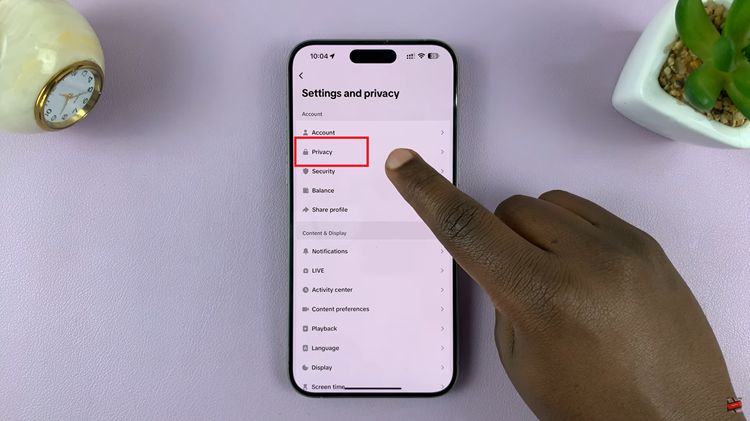
Scroll through the Privacy settings until you find the “Blocked Accounts” option. Tap on it to access the list of accounts that you have blocked. On the Blocked Accounts page, you’ll see a list of users you’ve blocked. Find the account you wish to unblock and tap on “Unblock” next to their username. Confirm your decision if prompted.
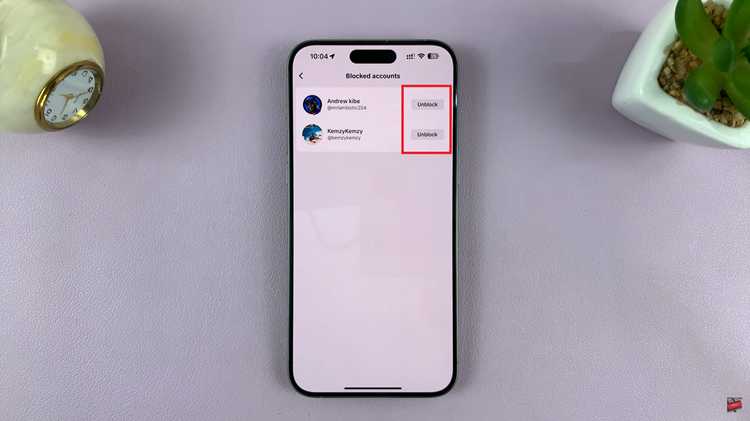
If you don’t remember the accounts you’ve blocked or prefer a different approach, you can search for the user you want to unblock. Use the search function, find the user’s profile, and tap on it. Within their profile, you’ll see the option to unblock them. Tap on “Unblock” to confirm.

Whether you choose to unblock from the Blocked Accounts list or directly from the user’s profile, following these steps will ensure a smooth experience in reconnecting with others on TikTok.