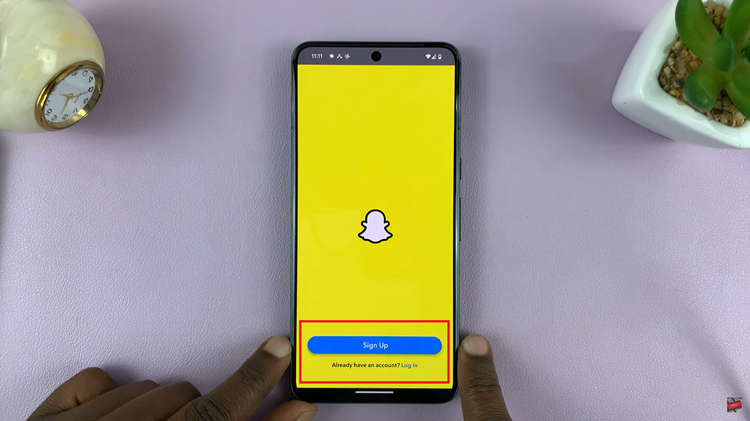To utilize Siri for flipping a coin on your iPad, begin by activating Siri through a voice prompt or a long press of the Home button. Once Siri is activated, clearly state your command, such as “Hey Siri, flip a coin.” Siri will simulate the coin flip and announce the outcome, making it both a playful and practical tool for decisions on the go. Whether you’re selecting between activities or settling friendly disputes, Siri’s capability to flip a virtual coin enhances the interactive functionality of your iPad.
Read:How To Remove OR Delete Keyboard Language On Your iPad
How To Use Siri To Flip A Coin On iPad
Step 1: Say the activation phrase (“Hey Siri, can you flip a coin for me”):Begin by activating Siri on your iPad using the voice command “Hey Siri, can you flip a coin for me?” This prompts Siri to perform a virtual coin toss and announce the result promptly.

Step 2: Flip again if needed by tapping on the ‘Flip Again’ button:After Siri announces the result of the coin flip, you have the option to flip again. Simply tap on the ‘Flip Again’ button displayed on the screen. This allows you to make additional decisions or settle disputes efficiently without repeating the activation phrase.

In conclusion, leveraging Siri on your iPad to flip a coin provides a seamless way to make decisions on the fly. By simply saying ‘Hey Siri, can you flip a coin for me?’ you can quickly receive an outcome. If needed, tapping the ‘Flip Again’ button allows for multiple flips, ensuring thorough consideration of options. Whether for fun or practical decisions, Siri’s interactive capabilities enhance the versatility of your iPad in everyday tasks.