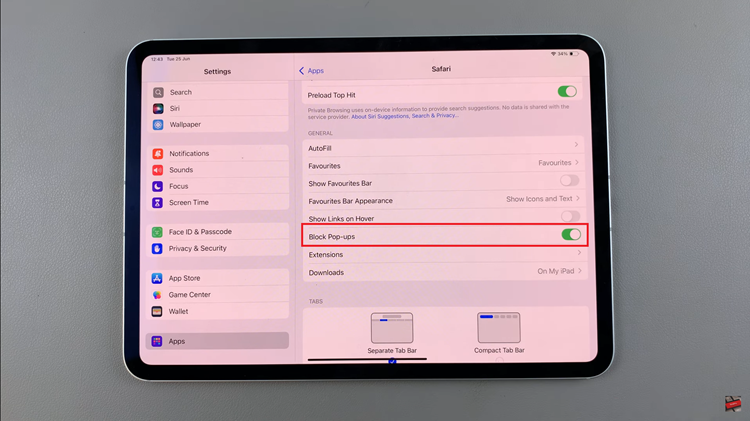The Samsung Galaxy A05s offers a sleek and feature-packed experience, but some users may find that the default touch sensitivity doesn’t quite meet their preferences.
Whether you’ve recently added a screen protector or simply want a more responsive touch experience, adjusting the touch sensitivity on your Galaxy A05s is a simple and easy process.
In this guide, we’ll walk you through the comprehensive step-by-step process on how to increase the touch sensitivity on your Samsung Galaxy A05s.
Also Read: How To Rename Samsung Galaxy A05s
How To Increase Touch Sensitivity On Samsung Galaxy A05s
The first step is to navigate to the Settings app. You can find it in the app drawer or on on the home screen. It resembles a gear or cogwheel icon. . Once you’re in the Settings menu, scroll down and select the “Display” option.
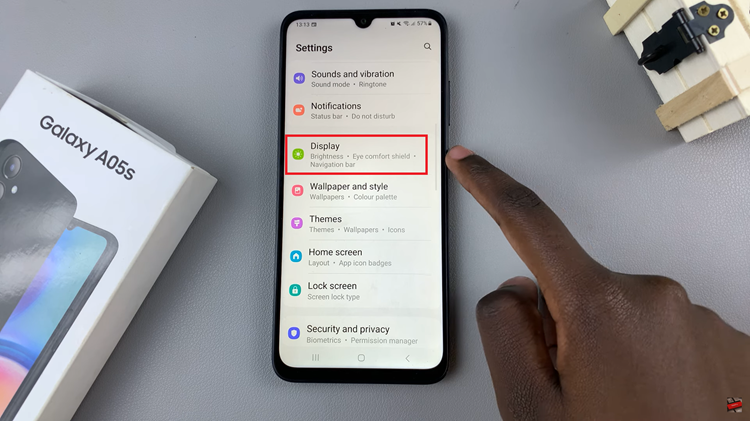
Within the Display settings, look for the option labeled “Touch Sensitivity.” You’ll see a toggle switch next to the option. Tap on the toggle to enable this feature.
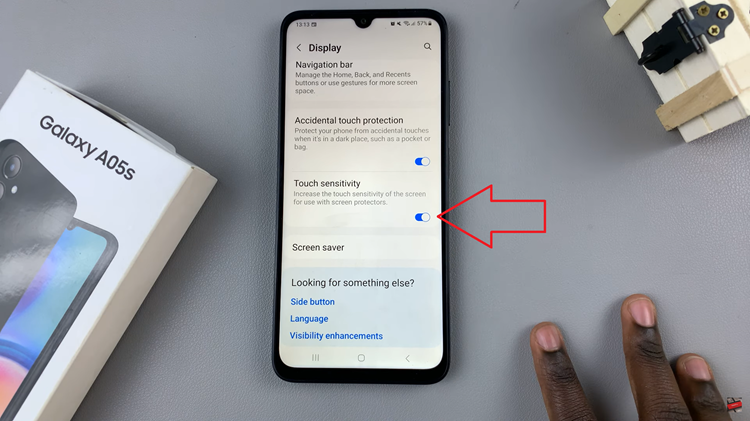
By turning on touch sensitivity, your Samsung Galaxy A05s will enhance its responsiveness. This makes it more accommodating to touch inputs, even if you have a screen protector.
By following these steps, you can increase the touch sensitivity on your device. Whether you’re a user who prefers a more responsive touch experience or have added a screen protector to your device, these simple steps ensure that your Galaxy A05s responds swiftly to your commands.
Watch: How To Delete Face Unlock Data From Samsung Galaxy A05s