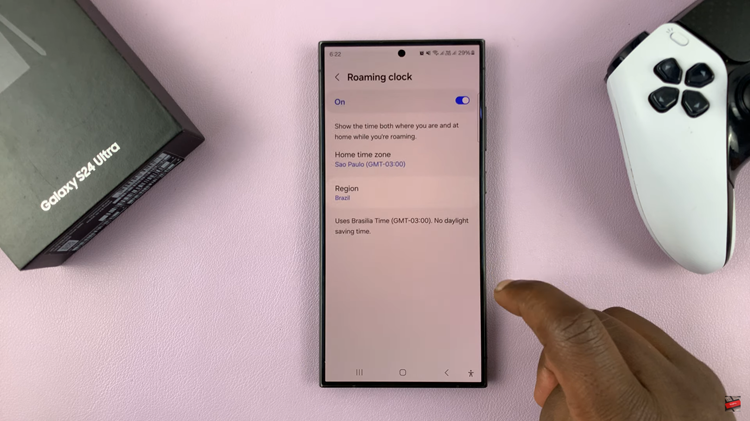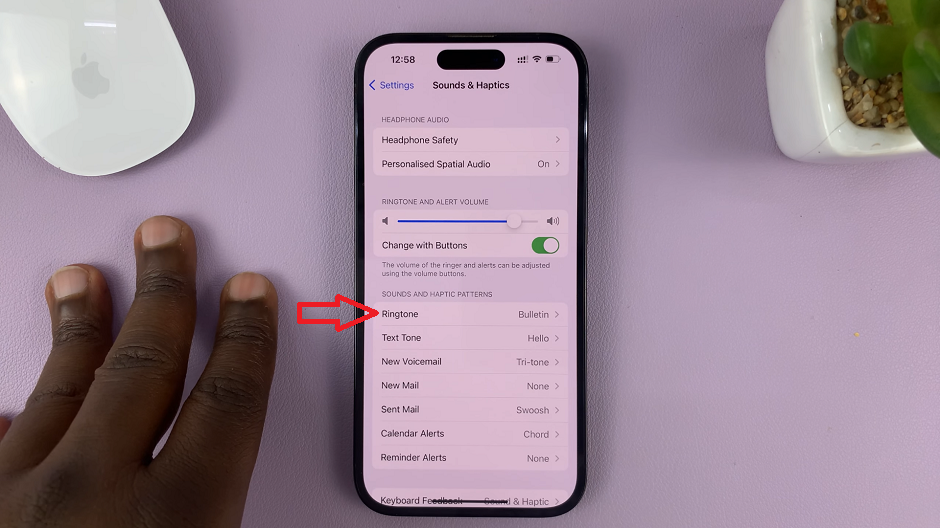We all know that HTML stands for Hypertext Markup Language and that it is standard markup language used for web pages.
We are now going to have a look at how you can go about inserting an image within HTML if you choose to.
How To Insert An Image In HTML
Open your HTML document and settle on where within it you would like to insert your image.
Here, insert the image tag <img> then take a prior uploaded image. Copy its URL and place it within your image parameters. Ensure that you include an src attribute. This shows the source of the image.
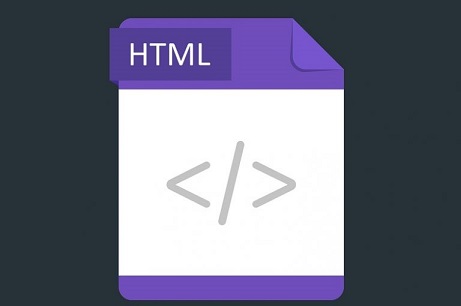
What you should have now is the following code. <img src =”image URL”>
Next up, you need to input your image’s Alt attribute by describing what exactly your image is about. This will give a clear illustration of what the image is.
As promised, the process is as simple as that.