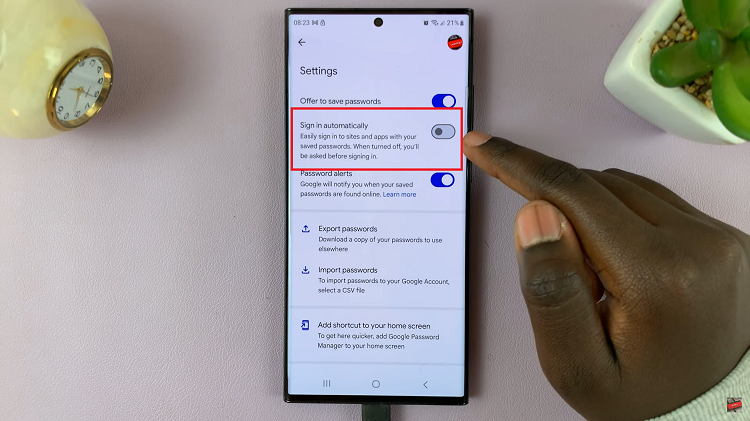In the ever-evolving world of music streaming, Apple Music has secured its place as one of the leading platforms, offering a vast library of songs, playlists, and exclusive content. While traditionally associated with Apple devices, Apple Music is accessible on a variety of platforms, including Android.
If you own a Samsung Galaxy S24 and wish to immerse yourself in the rich musical experience Apple Music provides, you’re in luck.
This guide will walk you through the step-by-step process of installing Apple Music on your Samsung Galaxy S24 or S24 Ultra, ensuring you have access to a world of tunes at your fingertips.
Watch: How To Reset Network Settings On Samsung Galaxy S24
To Install Apple Music On Samsung Galaxy S24
Begin by unlocking your Samsung Galaxy phone and locating the Google Play Store app on your device. This is your gateway to a vast array of apps, including Apple Music. Then, tap on the search bar at the top of the screen and type “Apple Music.” The search results will display the official Apple Music app.
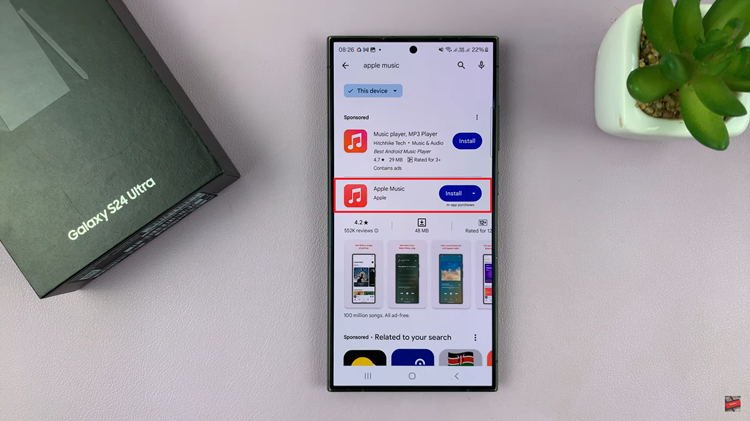
From the search results, tap on the Apple Music app icon. This will take you to the app’s page. Then, click the “Install” button, initiating the download and installation process on your Samsung Galaxy phone.
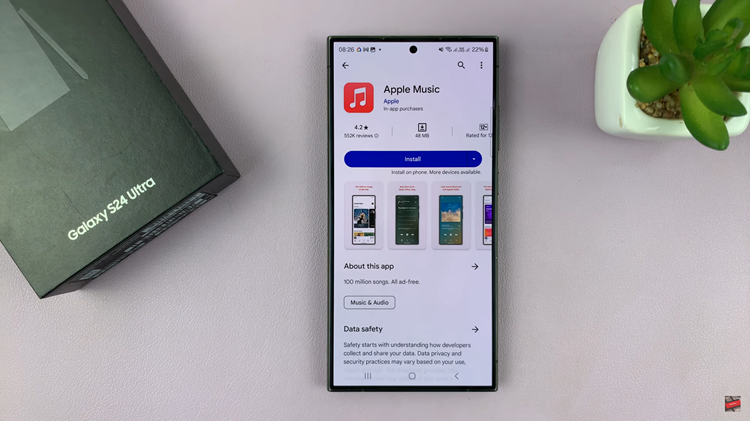
Once the installation is complete, open the Apple Music app by tapping its icon on the home screen or in the app drawer. Following this, sign in with your existing Apple ID or create a new one if needed. Afterward, explore the extensive world of Apple Music on your Samsung Galaxy S24.
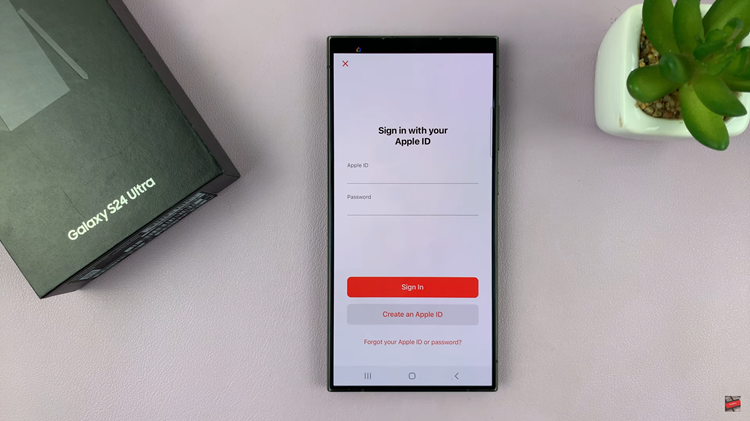
By following these steps, you should be able to easily install Apple Music on your Samsung Galaxy S24 and enjoy a vast collection of music on the go.