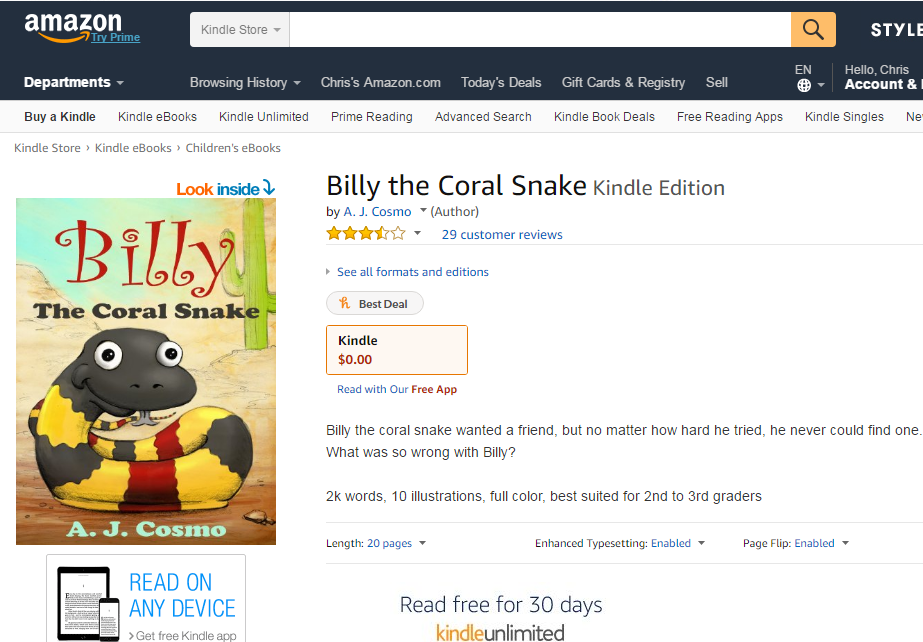The iPhone can perform basic video manipulation functions with the Photos app and iMovie, but if you need more advanced editing, you might want to install a third party. I’ll be showing you how to install CapCut on your iPhone.
CapCut is a brilliant video editor for smartphones that’s loaded with features. Most of the editing you might want on a video, CapCut can probably do it.
Fortunately, CapCut video editor is available in the Apple app store. It’s a free install although you might need to pay for some premium features. It’s free to install though.
Also Watch: How To Install Google Maps On iPhone
How To Install CapCut On iPhone
Go to the Apple App Store on your iPhone
Search ‘CapCut’

NB: Here’s a link to the app: https://apps.apple.com/us/app/capcut-video-editor/id1500855883
Tap on the correct result as shown in the picture. Then tap on the GET button to install Capcut onto your iPhone. You’ll install it like any other app.
Also Read: How To Use Stop Watch On iPhone